A Switch Acts Like A Traffic Signal On A Network
Breaking News Today
Jun 07, 2025 · 6 min read
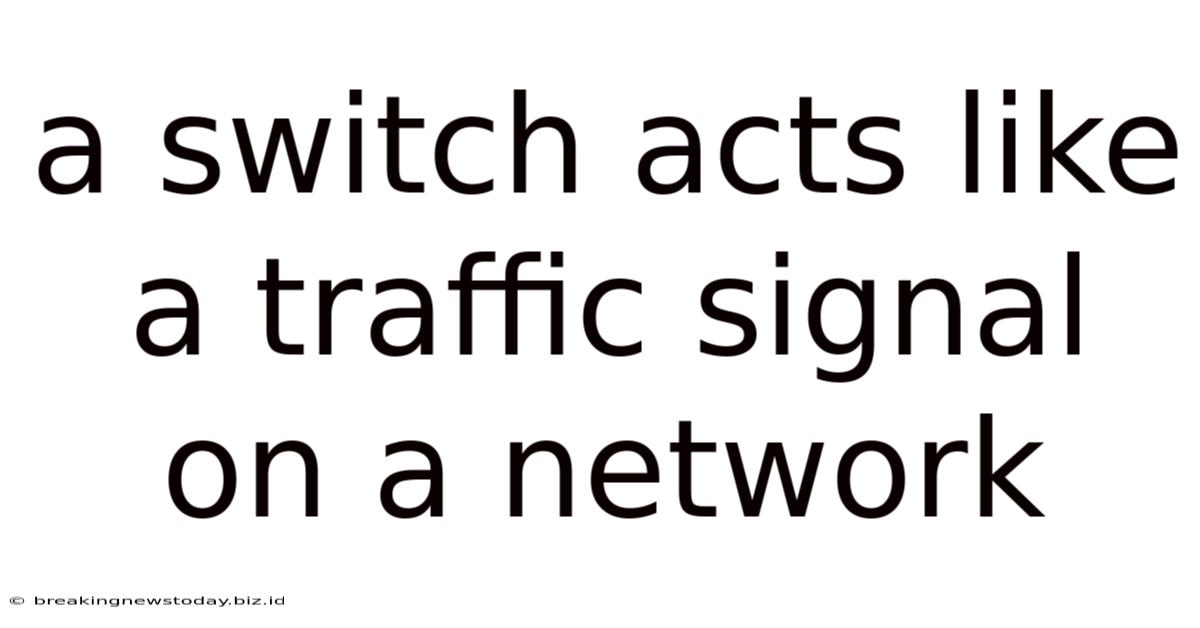
Table of Contents
A Switch Acts Like a Traffic Signal on a Network: Understanding Network Switching
A network switch is a fundamental component of any modern network, from small home setups to massive enterprise infrastructures. Its primary function is to direct network traffic efficiently, preventing congestion and ensuring smooth data transmission. Understanding how a switch operates is crucial for anyone involved in network administration, design, or troubleshooting. This article will delve deep into the analogy of a switch acting as a traffic signal for network data, exploring its functionalities, benefits, and the underlying technologies that make it so vital.
The Analogy: Switches as Network Traffic Signals
Imagine a busy intersection without traffic lights. Chaos ensues, with vehicles colliding and progress grinding to a halt. Similarly, a network without switches would be overwhelmed by colliding data packets, leading to significant performance issues and network failure. A switch acts like a sophisticated traffic signal, directing data packets to their intended destinations without collisions. Instead of controlling vehicles, it controls data packets, ensuring they reach the right network devices.
This analogy helps to understand several key aspects of a switch's operation:
-
Controlled Flow: Traffic signals manage the flow of vehicles to prevent accidents. Similarly, switches regulate the flow of data packets, preventing collisions and ensuring efficient data transmission.
-
Directed Routing: Traffic signals direct vehicles to their respective destinations. Switches similarly direct data packets to their intended recipients based on their MAC addresses, preventing them from going to unintended devices.
-
Prevention of Congestion: Traffic signals prevent congestion at intersections. Switches prevent network congestion by managing and prioritizing the flow of data packets, avoiding bottlenecks and ensuring optimal network performance.
Understanding the Inner Workings of a Network Switch
Switches operate at the Data Link Layer (Layer 2) of the OSI model, using MAC addresses to identify and direct network traffic. This is different from routers, which operate at the Network Layer (Layer 3) and use IP addresses for routing.
Here's a breakdown of the key components and processes involved:
1. MAC Address Learning
When a device connects to a switch port, the switch learns its MAC address. This is done by examining the source MAC address in the frames received from the device. The switch stores this information in its MAC address table, essentially a database mapping MAC addresses to specific ports.
2. Forwarding Decisions
When a switch receives a data frame, it checks its MAC address table to determine the destination port. If the destination MAC address is found in the table, the switch forwards the frame only to that specific port. This is called unicast transmission.
3. Flood and Learn
If the destination MAC address isn't found in the table (a new device communicating for the first time), the switch initially floods the frame to all ports except the receiving port. This ensures the frame reaches the destination device, which then responds, allowing the switch to learn the destination MAC address and port.
4. MAC Address Table Aging
To keep the MAC address table clean and efficient, the switch ages out entries after a period of inactivity. This ensures that the table doesn't become bloated with outdated entries.
Types of Network Switches
Different types of switches cater to varied network needs and sizes:
1. Unmanaged Switches
These are simple plug-and-play devices that require minimal configuration. They automatically learn MAC addresses and forward data frames without any manual intervention. Ideal for small home or office networks.
2. Managed Switches
These offer advanced features like VLANs (Virtual LANs), QoS (Quality of Service), and port security. They are configurable through a web interface or command-line interface, giving administrators fine-grained control over network traffic. Suitable for larger networks requiring sophisticated traffic management.
3. Smart Switches
These sit between unmanaged and managed switches. They offer some advanced features, such as port mirroring and basic QoS, but are generally easier to manage than fully managed switches.
4. PoE (Power over Ethernet) Switches
These switches can supply power to connected devices over the Ethernet cable, eliminating the need for separate power adapters. Useful for devices like IP cameras and VoIP phones.
Benefits of Using Network Switches
The advantages of using network switches in a network are undeniable:
-
Improved Performance: Switches significantly enhance network performance by directing data packets efficiently, minimizing collisions, and preventing network congestion.
-
Scalability: Switches can be easily expanded to accommodate growing network requirements. Adding more ports or connecting multiple switches is straightforward.
-
Security: Managed switches offer advanced security features, such as port security, VLANs, and access control lists (ACLs), to protect the network from unauthorized access.
-
Cost-Effectiveness: While managed switches can have a higher upfront cost, their advanced features and ability to improve network efficiency can lead to significant cost savings in the long run.
-
Simplified Network Management: Managed switches provide tools for monitoring and managing network traffic, simplifying administration and troubleshooting.
Switch vs. Hub: Key Differences
Often confused, switches and hubs are distinctly different devices. Hubs operate at the physical layer (Layer 1) and simply broadcast all received data to all connected devices. This leads to collisions and poor performance. Switches, operating at Layer 2, direct data only to the intended destination, making them far superior in performance and efficiency. Essentially, hubs are outdated technology and switches have completely replaced them in modern networks.
Troubleshooting Common Switch Issues
Despite their reliability, network switches can sometimes experience issues. Common problems include:
-
Port Connectivity: Ensure cables are properly connected and ports are enabled.
-
MAC Address Table Errors: Check the MAC address table for inconsistencies and potential errors.
-
Network Congestion: Monitor network traffic and optimize network design to avoid bottlenecks.
-
Switch Configuration Issues: Review switch configurations and correct any misconfigurations.
-
Hardware Failure: Examine the switch for physical damage or signs of hardware failure.
Advanced Switching Technologies
Modern switches often employ sophisticated technologies to further enhance network performance and security:
-
Spanning Tree Protocol (STP): Prevents loops in the network, which can cause broadcast storms and network instability.
-
Rapid Spanning Tree Protocol (RSTP): A faster and more efficient version of STP.
-
Multiple Spanning Tree Protocol (MSTP): Supports multiple spanning trees within a network, improving redundancy and resilience.
-
Virtual LANs (VLANs): Divide a physical network into multiple logical networks, improving security and performance.
-
Quality of Service (QoS): Prioritizes certain types of traffic, ensuring that critical applications receive sufficient bandwidth.
Conclusion
The network switch stands as a cornerstone of modern networking, efficiently directing data traffic and preventing the chaos of uncontrolled data collisions. Its function, analogous to a sophisticated traffic signal, ensures smooth and reliable data transmission, contributing significantly to network performance, scalability, and security. Understanding the intricacies of switch operation and the various technologies it employs is vital for anyone seeking to manage, design, or troubleshoot networks effectively. As networks continue to evolve and grow in complexity, the role of the switch remains paramount, ensuring the seamless flow of data in the digital world. The traffic signal analogy serves as a powerful tool to visualize and grasp the fundamental role of this critical network device.
Latest Posts
Latest Posts
-
Which Sentence Has An Optimistic Tone
Jun 07, 2025
-
A Recent Study Compared The Vaccination Histories Of 256
Jun 07, 2025
-
Graph X 2 9 On A Number Line
Jun 07, 2025
-
Which Piecewise Function Is Shown On The Graph
Jun 07, 2025
-
Caroline Bought 20 Shares Of Stock
Jun 07, 2025
Related Post
Thank you for visiting our website which covers about A Switch Acts Like A Traffic Signal On A Network . We hope the information provided has been useful to you. Feel free to contact us if you have any questions or need further assistance. See you next time and don't miss to bookmark.