Conditions That You Specify In A Logical Function
Breaking News Today
Mar 21, 2025 · 6 min read
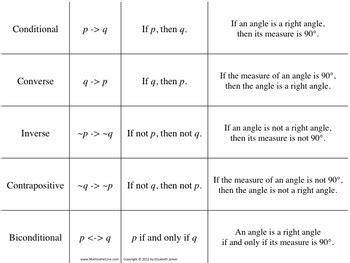
Table of Contents
Mastering Logical Functions: A Deep Dive into Condition Specifications
Logical functions are the backbone of any robust and dynamic system, whether it's a complex spreadsheet, a powerful database query, or a sophisticated programming algorithm. They allow us to make decisions based on criteria, enabling automation, data filtering, and sophisticated analysis. Understanding how to specify conditions within these functions is crucial for harnessing their full potential. This comprehensive guide will explore the nuances of condition specification within logical functions, covering various scenarios and best practices.
The Fundamentals of Logical Conditions
At their core, logical functions operate on Boolean logic: a system where statements are evaluated as either true or false. Conditions within these functions are essentially expressions that resolve to one of these Boolean values. The most fundamental components are:
1. Comparison Operators
These operators compare values and return a true or false result. Common examples include:
=(Equals): Checks if two values are equal.A = Breturns true if A and B have the same value.!=or<>(Not Equals): Checks if two values are different.A != Breturns true if A and B have different values.>(Greater Than): Checks if the left value is greater than the right value.A > Breturns true if A is larger than B.<(Less Than): Checks if the left value is less than the right value.A < Breturns true if A is smaller than B.>=(Greater Than or Equals): Checks if the left value is greater than or equal to the right value.<=(Less Than or Equals): Checks if the left value is less than or equal to the right value.
2. Logical Operators
These operators combine multiple Boolean expressions to create more complex conditions. Key logical operators include:
AND: Returns true only if all expressions connected byANDare true.A AND Bis true only if both A and B are true.OR: Returns true if at least one of the expressions connected byORis true.A OR Bis true if either A or B (or both) are true.NOT: Reverses the Boolean value of an expression.NOT Ais true if A is false, and vice-versa.
3. Data Types and Compatibility
The type of data being compared significantly impacts condition specification. Ensure that the data types on both sides of the comparison operator are compatible. For instance, comparing a string ("10") to a number (10) might yield unexpected results depending on the programming language or function. Explicit type conversion might be necessary in some cases.
Advanced Condition Specification Techniques
Building on the fundamentals, let's explore more advanced techniques for crafting sophisticated logical conditions:
1. Nested Conditions
Conditions can be nested within each other to create hierarchical decision-making. This is particularly useful when dealing with multiple criteria. For example:
IF (A > 10 AND (B < 5 OR C > 20)) THEN ...
This condition checks if A is greater than 10 and either B is less than 5 or C is greater than 20. The parentheses are crucial for specifying the order of operations.
2. Using Wildcards and Regular Expressions
In scenarios involving text comparisons, wildcards (like * for any sequence of characters or ? for a single character) or regular expressions can greatly enhance the flexibility of conditions. This allows for pattern matching, making it easier to filter data based on partial matches or specific patterns. For example:
IF (Name LIKE "John*") THEN ... // Matches names starting with "John"
This example uses a wildcard to find all names beginning with "John." Regular expressions offer even more powerful pattern-matching capabilities.
3. Handling Null or Empty Values
Null or empty values require special consideration. Direct comparison with = might not always work as expected. Many functions provide specific functions to handle null values, such as ISNULL() or IFNULL() in SQL or similar functions in other contexts. Always handle potential nulls explicitly to avoid unexpected behavior.
4. Case Sensitivity
Be mindful of case sensitivity when comparing strings. Some functions are case-sensitive by default, while others offer options to ignore case. Explicitly specify case-insensitive comparisons if needed.
5. Error Handling
Robust logical functions should incorporate error handling. This is particularly critical when dealing with user input or external data sources. Use try-catch blocks (in programming) or equivalent mechanisms to gracefully handle potential errors and prevent unexpected application crashes.
Examples Across Different Contexts
The specifics of condition specification vary slightly across different contexts. Here are examples showcasing the application of logical conditions in various environments:
1. Spreadsheet Software (e.g., Excel, Google Sheets)
In spreadsheet software, logical functions like IF, AND, OR, and COUNTIF are used extensively. Conditions are usually specified directly within the function's arguments. For instance:
=IF(A1>10, "Greater than 10", "Less than or equal to 10")
This checks if the value in cell A1 is greater than 10. If true, it returns "Greater than 10"; otherwise, it returns "Less than or equal to 10".
2. Database Queries (e.g., SQL)
In SQL, WHERE clauses are used to specify conditions for filtering data. Conditions employ comparison and logical operators. For instance:
SELECT * FROM Customers WHERE Country = 'USA' AND OrderTotal > 1000
This SQL query selects all customers from the 'USA' with order totals greater than 1000.
3. Programming Languages (e.g., Python, JavaScript)
Programming languages offer extensive support for logical conditions within if, else if, and else statements. For example, in Python:
if age >= 18 and has_license:
print("Eligible to drive")
else:
print("Not eligible to drive")
This Python code snippet checks if the person's age is 18 or older and if they have a driver's license.
Best Practices for Condition Specification
To write effective and maintainable logical functions, follow these best practices:
- Keep conditions concise and readable: Avoid overly complex nested conditions. Break them down into smaller, more manageable parts.
- Use meaningful variable names: Makes it easier to understand the purpose of each condition.
- Add comments: Explain the logic behind complex conditions for future maintenance and understanding.
- Test thoroughly: Rigorously test your logical functions with a variety of inputs to ensure accuracy.
- Prioritize readability: Well-formatted code with proper indentation improves readability and reduces errors.
- Validate user input: Sanitize user input to prevent unexpected behavior due to invalid data types or values.
Conclusion
Mastering condition specification within logical functions is paramount for creating powerful and versatile systems. By understanding the fundamentals of comparison and logical operators, exploring advanced techniques like nesting and wildcards, and adhering to best practices, you can unlock the full potential of logical functions for data manipulation, automation, and decision-making in diverse applications. Remember to always consider data types, handle null values appropriately, and thoroughly test your conditions to ensure accuracy and robustness. With practice and attention to detail, you can become highly proficient in crafting efficient and effective logical functions.
Latest Posts
Latest Posts
-
Which Of The Following Occurs In Meiosis But Not Mitosis
Mar 28, 2025
-
Are You Smarter Than A 7th Grader
Mar 28, 2025
-
What Word Means Statements That Cannot Be Argued
Mar 28, 2025
-
Wow The Spanish Club Traveled To Madrid
Mar 28, 2025
-
Mozart Worked Under The Patronage Of The Esterhazy Court
Mar 28, 2025
Related Post
Thank you for visiting our website which covers about Conditions That You Specify In A Logical Function . We hope the information provided has been useful to you. Feel free to contact us if you have any questions or need further assistance. See you next time and don't miss to bookmark.
