File Compression Is Only Available On Hard Disk Drives
Breaking News Today
Jun 06, 2025 · 5 min read
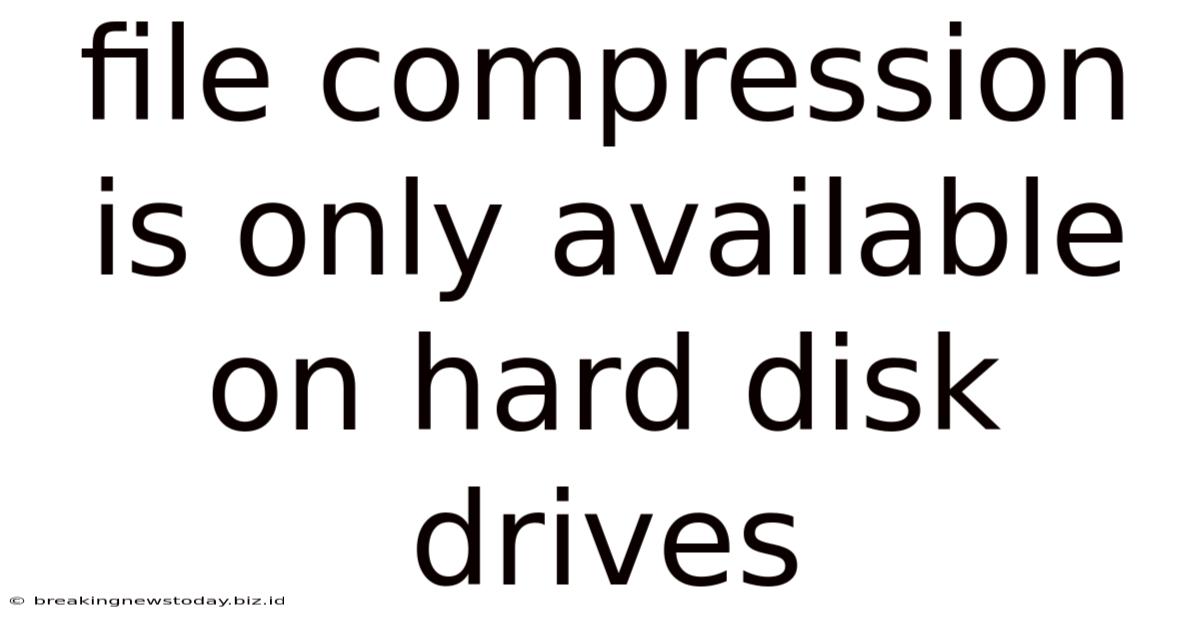
Table of Contents
File Compression: A Hard Drive Myth Debunked
The statement "file compression is only available on hard disk drives (HDDs)" is categorically false. File compression is a software-based process, completely independent of the storage medium. While HDDs were prevalent when file compression software first emerged, the technology has evolved significantly to work seamlessly across all modern storage devices, including solid-state drives (SSDs), flash drives, cloud storage, and even RAM. This article will comprehensively debunk this misconception and explore the multifaceted world of file compression, its algorithms, and its applications across diverse storage platforms.
Understanding File Compression: More Than Just Saving Space
File compression isn't just about shrinking file sizes; it's about efficient data management. It involves reducing the amount of storage space a file occupies without losing crucial information. This is achieved through various algorithms that identify and eliminate redundancy in the data. Think of it like summarizing a lengthy text; you retain the core meaning while reducing the overall length. The benefits extend beyond simply freeing up disk space:
-
Faster Data Transmission: Smaller files transfer faster across networks, improving efficiency for tasks like uploading, downloading, and email attachments.
-
Reduced Storage Costs: In cloud storage, where you often pay based on usage, compression can lead to significant cost savings.
-
Improved Backup Efficiency: Compressed backups save storage space and reduce backup and restoration times.
-
Enhanced Data Security: Some compression methods incorporate encryption, adding an extra layer of security to sensitive files.
Demystifying Compression Algorithms: Lossless vs. Lossy
The core of file compression lies in its algorithms. These algorithms are categorized into two main types:
1. Lossless Compression: This method guarantees perfect reconstruction of the original file after decompression. No information is lost during the compression process. This is ideal for text documents, spreadsheets, source code, and other files where data integrity is paramount. Popular lossless compression algorithms include:
-
DEFLATE: Used in ZIP, gzip, and PKZIP. It combines LZ77 (a dictionary-based compression method) and Huffman coding (an entropy coding method).
-
Bzip2: Known for its high compression ratios, especially effective on highly repetitive text data.
-
LZMA: A more advanced algorithm offering even better compression than Bzip2. Used in 7z archives.
-
Zstandard (Zstd): A modern algorithm offering a balance between speed and compression ratio, increasingly popular for its versatility.
2. Lossy Compression: This method sacrifices some data during compression to achieve higher compression ratios. The resulting file is smaller, but the reconstructed file will differ slightly from the original. Lossy compression is generally suitable for multimedia files (images, audio, video) where some minor data loss is often imperceptible. Common lossy compression algorithms include:
-
JPEG (Images): Widely used for photos due to its efficient compression and good image quality.
-
MP3 (Audio): Reduces the size of audio files by discarding less audible frequencies.
-
MPEG (Video): A family of standards used for video compression in various formats like MP4 and AVI.
File Compression Across Storage Platforms: Beyond the HDD
The myth of file compression being limited to HDDs arises from its historical association. However, the principle of compression remains consistent regardless of the underlying storage technology. Modern operating systems and applications seamlessly handle file compression across:
-
SSDs: While SSDs offer faster read/write speeds compared to HDDs, file compression can still optimize storage and improve data transfer efficiency. The performance impact of compression on SSDs is less significant than on HDDs because of SSD's inherent speed advantage.
-
Flash Drives (USB Drives): These portable storage devices utilize flash memory, benefitting from compression in the same way as SSDs. Smaller file sizes translate to faster transfers and more efficient storage usage.
-
Cloud Storage (Google Drive, Dropbox, OneDrive): Cloud services often employ client-side and server-side compression to reduce storage costs and enhance transfer speeds. They often compress files automatically before uploading them, ensuring optimized storage and faster downloads.
-
RAM (Random Access Memory): Though less common, compression techniques can be applied in RAM to manage large datasets in memory-constrained environments. This is especially relevant in high-performance computing and data analysis.
Advanced Compression Techniques and Emerging Trends
The field of file compression is constantly evolving. Several advanced techniques are emerging to further optimize compression ratios and performance:
-
Adaptive Compression: Adjusts compression strategies based on the characteristics of the data, achieving higher efficiency for diverse file types.
-
Parallel Compression: Utilizes multiple cores of a processor to compress files concurrently, significantly reducing processing time, especially for large files.
-
Dictionary-Based Compression with Advanced Encoding: Improvements in dictionary-based methods and entropy coding techniques continuously improve compression ratios.
-
AI-Powered Compression: Emerging research explores the use of artificial intelligence and machine learning to develop more sophisticated compression algorithms capable of adapting to complex data patterns.
Addressing Common Misconceptions about File Compression
Beyond the HDD myth, several other misconceptions surrounding file compression exist:
-
Compression reduces file quality (for all file types): This is only true for lossy compression. Lossless compression retains the original file's integrity.
-
Compressed files are always smaller than the originals: While this is generally true, the compression ratio varies greatly depending on the algorithm and the data's characteristics. Some files might not compress significantly, or even result in a slightly larger file in rare cases due to the overhead of the compression method.
-
Compression always improves performance: Compression speeds up data transmission but may increase processing time depending on the hardware and chosen algorithms. Decompression adds a slight processing overhead.
Conclusion: File Compression—A Versatile Tool for All Storage
In conclusion, the idea that file compression is restricted to HDDs is outdated and fundamentally incorrect. It's a software-based function compatible with all modern storage technologies. Understanding the different types of compression algorithms, their strengths, and their applications across various platforms is crucial for efficiently managing data, optimizing storage space, and improving overall system performance. File compression is a vital tool in the modern digital landscape, enhancing not just storage but data transmission, backup efficiency, and even security. The ongoing development of advanced compression techniques ensures that this technology continues to evolve, providing even better solutions for managing our ever-growing digital data.
Latest Posts
Latest Posts
-
Total The Earnings In Cell E21
Jun 06, 2025
-
Emancipated Minors Are Exempt To Minors Driver License Restrictions
Jun 06, 2025
-
Aba Services Must Be Provided 1 1
Jun 06, 2025
-
Is A Rectangle With No Angles The Same Size
Jun 06, 2025
-
Many Large Commercial Distilleries Produce Grain Neutral Spirits Which Are
Jun 06, 2025
Related Post
Thank you for visiting our website which covers about File Compression Is Only Available On Hard Disk Drives . We hope the information provided has been useful to you. Feel free to contact us if you have any questions or need further assistance. See you next time and don't miss to bookmark.