How Can You Prevent The Download Of Malicious Code
Breaking News Today
May 09, 2025 · 6 min read
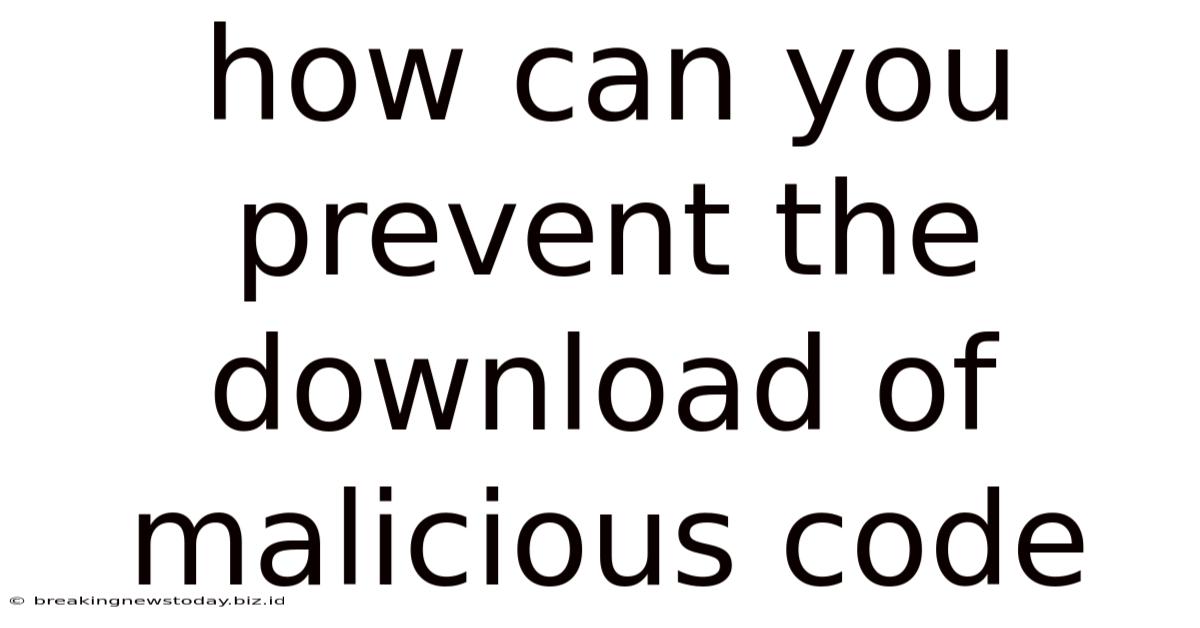
Table of Contents
How Can You Prevent the Download of Malicious Code?
The digital world offers incredible opportunities, but it also harbors significant risks. Malicious code, ranging from viruses and spyware to ransomware and Trojans, constantly threatens our computers and data. Understanding how this malicious code spreads and implementing robust preventative measures is crucial for staying safe online. This comprehensive guide explores various strategies to prevent the download of malicious code, bolstering your digital security and protecting your valuable information.
Understanding the Vectors of Malicious Code Download
Before diving into prevention strategies, it's essential to understand how malicious code finds its way onto your devices. The most common vectors include:
1. Malicious Websites:
Phishing attacks are a primary method. These cleverly disguised websites mimic legitimate sites, tricking users into entering login credentials or downloading seemingly harmless files. These files often contain malware. Drive-by downloads are another risk. Simply visiting a compromised website can trigger the automatic download of malicious code, without any user interaction. This often leverages vulnerabilities in outdated software.
2. Email Attachments and Links:
Emails remain a popular vector for malware distribution. Infected attachments, disguised as invoices, documents, or other seemingly legitimate files, can unleash malware upon opening. Similarly, clicking malicious links embedded within emails can redirect users to infected websites or trigger downloads. These links often appear innocuous but lead to harmful destinations.
3. Software Vulnerabilities:
Outdated or vulnerable software presents a significant entry point for malicious code. Hackers exploit known vulnerabilities to gain unauthorized access to systems and install malware. Regularly updating your software is paramount.
4. Infected USB Drives and External Devices:
Physical devices like USB drives can unknowingly carry malware. Plugging an infected drive into your computer can quickly spread the malicious code, compromising your system.
5. Software Cracks and Pirated Software:
Downloading cracked or pirated software is extremely risky. These often contain malicious code bundled with the software, compromising your security. Stick to official software sources.
6. Rogue Antivirus Software:
Beware of fake antivirus programs promising protection. These often install malware while pretending to remove it, resulting in further system compromise.
7. Social Engineering:
Social engineering tactics exploit human psychology. Scammers manipulate users into downloading malware by creating a sense of urgency, trust, or fear. Staying vigilant and skeptical is key.
Implementing Robust Prevention Strategies
Now that we understand the avenues through which malicious code spreads, let's explore effective prevention strategies:
1. Employ a Multi-Layered Security Approach:
A single security measure isn't sufficient. A robust defense requires a multi-layered approach combining several techniques.
a) Antivirus Software:
Install reputable and regularly updated antivirus software. Ensure it's configured for real-time protection, scanning both downloaded files and incoming emails. Choose a software that offers a strong reputation and consistently updates its virus definitions.
b) Firewall:
Enable your firewall. This acts as a barrier, preventing unauthorized access to your system. A firewall monitors incoming and outgoing network traffic, blocking suspicious connections.
c) Anti-malware Software:
Consider using dedicated anti-malware software alongside your antivirus. Anti-malware software focuses specifically on detecting and removing malware that might evade antivirus detection.
d) Intrusion Detection and Prevention Systems (IDPS):
For more advanced protection, an IDPS can monitor your network for suspicious activity and prevent intrusions.
2. Practice Safe Browsing Habits:
Safe browsing habits significantly reduce your risk of downloading malware.
a) Verify Website Legitimacy:
Before entering sensitive information or downloading files, verify the website's legitimacy. Check the URL for suspicious characters or misspellings. Look for security indicators like HTTPS.
b) Avoid Suspicious Websites:
Avoid clicking on links from unknown sources or visiting websites with a questionable reputation. Stick to reputable sources.
c) Use a Web Browser with Built-in Protection:
Modern web browsers incorporate built-in security features, like phishing protection and malicious website blocking. Keep your browser updated.
d) Enable Pop-up Blockers:
Pop-up blockers can prevent many malicious websites from displaying deceptive advertisements that may trigger downloads.
3. Maintain Software Updates:
Keeping your software up to date is vital. Software updates often include security patches that address vulnerabilities exploited by malware.
a) Automatic Updates:
Enable automatic updates for your operating system, web browser, and other critical software. This ensures that security patches are applied promptly.
b) Regular Manual Checks:
Even with automatic updates, periodically check for updates manually to ensure everything is current.
4. Handle Emails and Attachments Cautiously:
Emails are a significant source of malware. Exercise caution when dealing with emails and attachments.
a) Beware of Phishing Emails:
Be wary of emails requesting personal information or containing suspicious links. Legitimate organizations rarely request sensitive data through email.
b) Verify Sender Identity:
Double-check the sender's email address and verify their identity before opening attachments or clicking links.
c) Avoid Opening Suspicious Attachments:
Avoid opening attachments from unknown senders or attachments with unexpected file extensions.
5. Practice Safe Download Habits:
Downloads are a common pathway for malware. Implement safe download practices.
a) Download from Reputable Sources:
Download software and files only from trusted sources. Avoid downloading from file-sharing websites or torrents unless you are certain of their legitimacy.
b) Scan Downloaded Files:
Always scan downloaded files with your antivirus and anti-malware software before executing them. This helps identify and remove any malicious code before it can infect your system.
c) Check File Sizes and Dates:
Compare the file size and date of the downloaded file with the expected values. Discrepancies might indicate that the file has been tampered with.
6. Secure Your Network:
Securing your network adds an extra layer of protection.
a) Strong Passwords:
Use strong, unique passwords for all your network devices.
b) Enable Network Security Features:
Enable Wi-Fi Protected Access (WPA2/WPA3) on your wireless network to encrypt your communications and protect against unauthorized access.
c) Use a VPN:
Consider using a VPN for increased security, especially when using public Wi-Fi networks.
7. Educate Yourself and Others:
Staying informed about the latest threats and security best practices is crucial.
a) Regularly Update Your Knowledge:
Keep up to date with the latest cybersecurity news and trends.
b) Educate Others:
Educate family members and colleagues about safe online practices to collectively reduce the risk of malware infections.
8. Regularly Back Up Your Data:
Regular data backups are essential. If your system becomes infected, you can restore your data from a clean backup.
9. Use Caution with External Devices:
Handle external devices carefully.
a) Scan External Devices:
Scan any external devices like USB drives with your antivirus software before connecting them to your computer.
b) Avoid Using Unknown Devices:
Avoid using external devices from unknown sources.
10. Enable Two-Factor Authentication (2FA):
Where available, enable 2FA for all your online accounts. This adds an extra layer of security, making it more difficult for attackers to gain access even if they obtain your password.
By diligently following these preventative measures, you can significantly reduce the risk of downloading and executing malicious code, protecting your computer and data from harm. Remember, a proactive and multi-layered approach is your best defense in the ever-evolving landscape of online threats.
Latest Posts
Latest Posts
-
Business Level Strategies Are Concerned Specifically With
May 10, 2025
-
Ban The Ban Sodas A Problem But
May 10, 2025
-
Which Of The Following Is Covered By Health Codes
May 10, 2025
-
Code Range A00 B99 Is Reported In Which Chapter Of Icd 10 Cm
May 10, 2025
-
How Much Product Should You Use When Using An Abhr
May 10, 2025
Related Post
Thank you for visiting our website which covers about How Can You Prevent The Download Of Malicious Code . We hope the information provided has been useful to you. Feel free to contact us if you have any questions or need further assistance. See you next time and don't miss to bookmark.