How Many Bits Are In A Port Field
Breaking News Today
May 10, 2025 · 6 min read
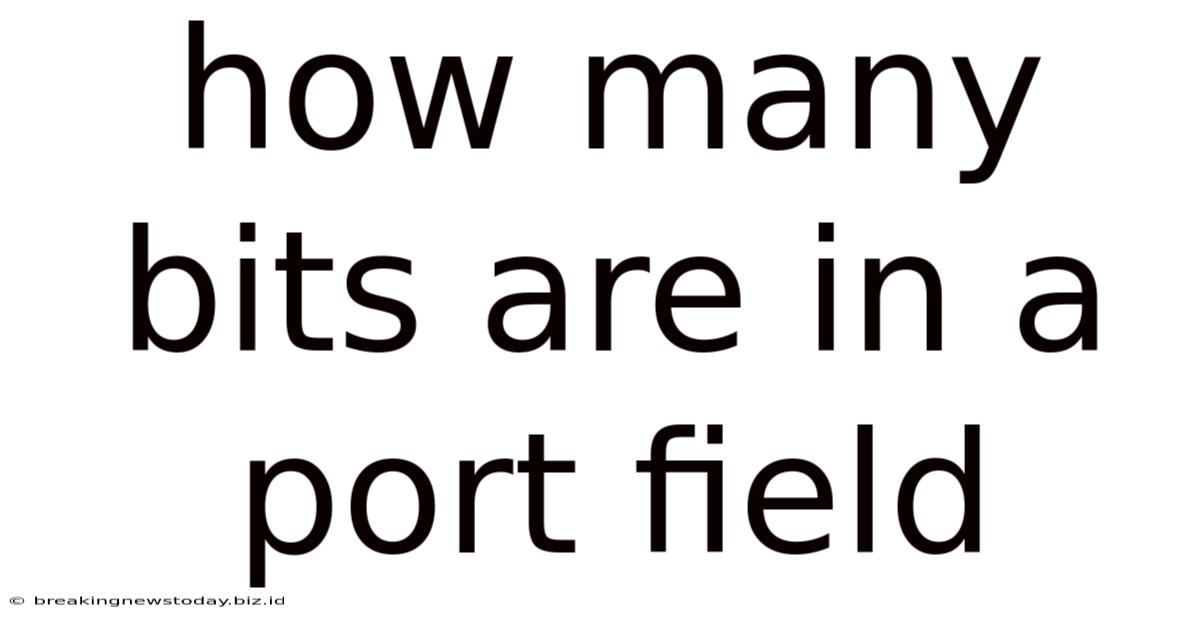
Table of Contents
How Many Bits Are in a Port Field? A Deep Dive into Network Communication
Understanding the size of a port field is crucial for anyone working with computer networks. While the answer might seem straightforward, the reality is nuanced, depending on the specific protocol and context. This comprehensive guide explores the intricacies of port fields, examining different protocols, addressing common misconceptions, and delving into the practical implications of port field size.
Understanding Network Ports and Their Role
Before diving into the bit count, let's establish a foundational understanding of network ports. In network communication, ports are logical constructs that identify specific applications or services running on a host computer. Think of them as numbered doors on a building, each leading to a different tenant (application). When a computer sends data across a network, it specifies a destination port number to direct the data to the correct application. Similarly, the receiving computer uses the source port number to identify the originating application.
This port addressing system allows multiple applications to coexist on a single computer and simultaneously communicate over the network without interfering with each other. This is essential in today's complex networked environment where numerous applications run concurrently.
The Standard Port Field Size: 16 Bits
The most common and widely understood port field size is 16 bits. This is the case for the Transmission Control Protocol (TCP) and the User Datagram Protocol (UDP), the two most prevalent transport layer protocols in the internet protocol suite (TCP/IP). With 16 bits, there are 2<sup>16</sup> = 65,536 possible port numbers. These range from 0 to 65,535.
Well-known Ports (0-1023): Reserved for Established Services
The lower range of port numbers, from 0 to 1023, are known as well-known ports. These ports are assigned to specific services and applications, and their use is tightly controlled. Examples include:
- Port 20 & 21: FTP (File Transfer Protocol) - data and control channels respectively.
- Port 22: SSH (Secure Shell) - secure remote login.
- Port 23: Telnet (unencrypted remote login) - generally discouraged for security reasons.
- Port 53: DNS (Domain Name System) - name resolution.
- Port 80: HTTP (Hypertext Transfer Protocol) - standard web traffic.
- Port 443: HTTPS (Hypertext Transfer Protocol Secure) - secure web traffic.
Using well-known ports ensures consistent and predictable communication. However, these ports are often targeted in attacks, so appropriate security measures are essential.
Registered Ports (1024-49151): For Applications
The range from 1024 to 49151 represents registered ports. These ports can be used by applications, but they need to be registered with the Internet Assigned Numbers Authority (IANA) to avoid conflicts. While not as strictly regulated as well-known ports, using registered ports improves interoperability and reduces the chances of port number collisions.
Dynamic or Private Ports (49152-65535): Ephemeral Ports
The highest range of port numbers, from 49152 to 65535, are referred to as dynamic ports, ephemeral ports, or private ports. These are used by applications for short-lived connections. Operating systems typically assign these ports dynamically to avoid conflicts and ensure that applications can communicate without interfering with established connections. The operating system is responsible for managing these ports effectively. Ephemeral port ranges can vary depending on the operating system, but are generally within this high-number range.
Beyond the 16-bit Standard: Extending Port Addressing
While 16 bits are standard for TCP and UDP, it's crucial to acknowledge situations where port addressing goes beyond this limit:
NAT and Port Address Translation: A Deeper Look
Network Address Translation (NAT) is a common technique used in home and corporate networks to conserve IP addresses. NAT typically involves mapping private IP addresses to a single public IP address. This can introduce complexities in port addressing, requiring techniques like port address translation to map internal port numbers to external port numbers. While the underlying port field in the internal network might still be 16 bits, the external representation can seem different due to NAT's mapping. Understanding how NAT affects port addressing is essential for troubleshooting network connectivity issues.
Extending Port Numbers with Other Protocols
Some protocols may employ different methods to handle ports or may not use ports in the same way as TCP and UDP. For example, some protocols utilize specific port numbers for control functions and different port numbers for data transmission. This requires a careful examination of the specific protocol's documentation to understand its port handling mechanism. The 16-bit standard is not a universal rule across all network protocols.
Practical Implications of Port Field Size
The 16-bit limitation of port numbers in TCP and UDP has practical implications:
-
Port Exhaustion: While 65,536 ports seem plentiful, in high-density networks or with applications that consume numerous ports, port exhaustion can become a significant concern. Proper port management and the use of techniques like NAT are essential to mitigate this risk.
-
Security Considerations: The limited number of ports means that attackers have a relatively smaller space to target. However, well-known ports are often targets of attacks, necessitating the use of firewalls and intrusion detection systems to protect against malicious activity. Careful port selection and access control are crucial elements of a robust network security strategy.
Troubleshooting Network Connectivity Issues Related to Ports
Many network connectivity problems stem from misconfigured ports, conflicts, or other port-related issues. Here are some strategies to troubleshoot such problems:
-
Check Firewall Rules: Ensure that firewalls are configured to allow traffic on the necessary ports. Both software and hardware firewalls may need configuration adjustments.
-
Verify Port Assignments: Double-check that applications are using the correct port numbers. Misconfigured port numbers can lead to communication failures.
-
Examine Network Logs: Analyze network logs to identify any errors related to port access or communication failures. Logs can provide valuable insights into the root cause of connectivity issues.
-
Use Port Scanning Tools (Responsibly): Port scanning tools can help identify open and closed ports on a system, assisting in troubleshooting and security analysis. Always obtain permission before scanning networks that you don't own or manage. Unauthorized scanning can be a serious security violation.
Conclusion: Understanding the Nuances of Port Field Size
While the common answer to "How many bits are in a port field?" is 16 bits for TCP and UDP, the reality is more nuanced. Understanding the various port ranges, the impact of NAT, and the limitations of the 16-bit standard is essential for network administrators, developers, and anyone working with network communication. By grasping these concepts, one can effectively troubleshoot connectivity issues, implement robust security measures, and optimize network performance. Remember always to consider the specific protocol and context when analyzing port addressing. The information provided here offers a strong foundation for navigating the complexities of network ports and their crucial role in the digital world.
Latest Posts
Latest Posts
-
Create A New Database From The Time Card Template
May 10, 2025
-
Posterior Film Placements Are Used In The Paralleling Technique
May 10, 2025
-
Sequence The Steps For Implementing A Flexible Communication Style
May 10, 2025
-
The Food And Beverage Director Is Responsible For
May 10, 2025
-
Correctly Label The Following Microscopic Anatomy Of The Liver
May 10, 2025
Related Post
Thank you for visiting our website which covers about How Many Bits Are In A Port Field . We hope the information provided has been useful to you. Feel free to contact us if you have any questions or need further assistance. See you next time and don't miss to bookmark.