How Much Memory Did You Provide For Your Vm
Breaking News Today
May 11, 2025 · 6 min read
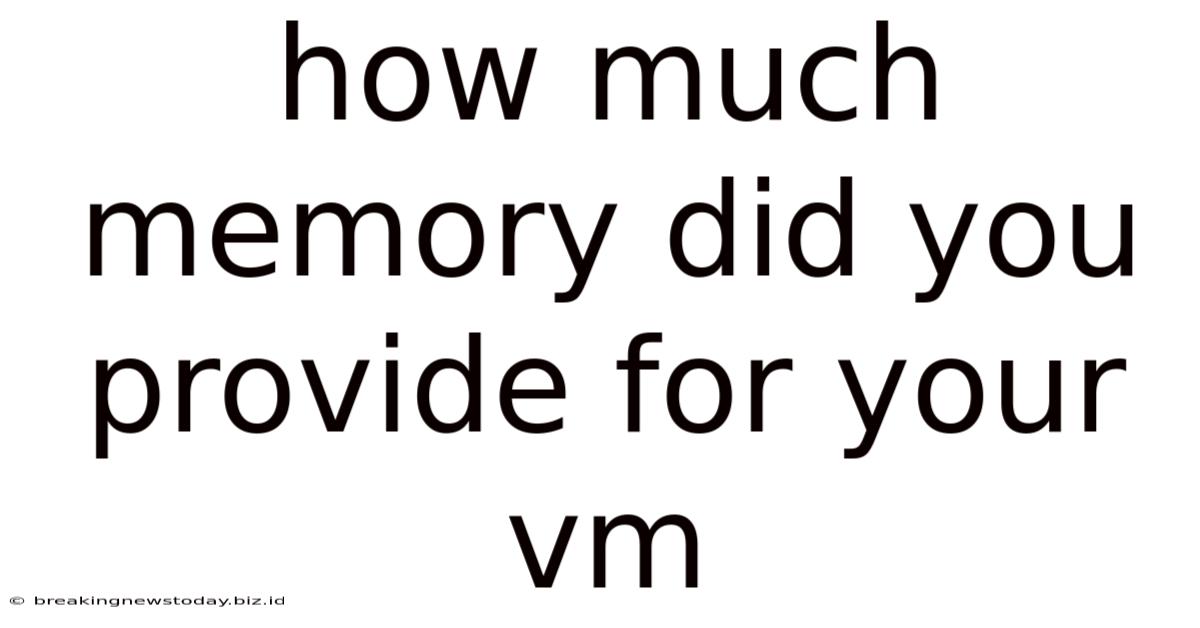
Table of Contents
How Much Memory Should You Allocate to Your Virtual Machine? A Deep Dive
Choosing the right amount of RAM for your virtual machine (VM) is crucial for performance. Too little, and your VM will crawl, leading to frustration and potentially impacting your work. Too much, and you're wasting resources and potentially incurring unnecessary costs. This comprehensive guide will explore the factors influencing RAM allocation for VMs, offering practical advice and helping you determine the optimal memory configuration for your specific needs.
Understanding the RAM Needs of Different VMs
The ideal RAM allocation depends heavily on the intended use of your VM. A simple web server will have vastly different requirements compared to a resource-intensive application like a game server or a machine learning model training environment.
1. Lightweight VMs (Web Servers, Development Environments)
These VMs typically handle simpler tasks, like hosting a small website or running a basic development environment. They generally require less RAM. A good starting point is 1-2 GB of RAM, although more might be beneficial depending on the complexity of the tasks and the number of concurrent users or processes. Over-allocating RAM here is less critical than under-allocating, as the excess RAM will simply remain unused.
2. Medium-Weight VMs (Databases, Collaboration Tools)
VMs running databases (like MySQL or PostgreSQL) or collaborative tools (like a file server or a team communication platform) require significantly more resources than lightweight VMs. These applications demand robust memory management to ensure smooth operation and responsiveness. For these VMs, 4-8 GB of RAM is often a suitable starting point. However, you should carefully consider the size of the database, the number of concurrent users, and the types of operations performed. Larger databases and higher user loads will require more RAM.
3. Resource-Intensive VMs (Game Servers, Machine Learning, Video Editing)
These VMs demand substantial RAM due to their computationally intensive nature. Game servers, machine learning algorithms, and video editing software all consume large amounts of RAM during operation. For these VMs, 16 GB of RAM or more is often the minimum requirement. The precise amount will depend on the complexity of the tasks, the resolution of the video being edited, or the size and complexity of the machine learning model. In these cases, insufficient RAM can lead to significant performance bottlenecks and slowdowns. Consider using the largest amount of RAM you can reasonably afford and manage.
Factors Influencing VM RAM Allocation
Beyond the intended use case, several other factors play a significant role in determining the appropriate RAM allocation:
1. Operating System (OS) Overhead
The operating system itself requires a certain amount of RAM to function. This overhead varies depending on the OS and its version. Windows typically requires more RAM than Linux. When planning RAM allocation, remember to account for this OS overhead. A good rule of thumb is to add at least 1-2 GB of RAM for the OS, depending on its size and the nature of the VM's workload.
2. Applications and Services Running on the VM
The applications and services running within the VM will consume a significant portion of the allocated RAM. The more demanding the applications, the more RAM they will require. Before deploying your VM, carefully consider the RAM requirements of each application and service and sum them up to get a realistic estimate. Many applications provide information about their recommended memory footprint.
3. Swap Space (Paging File)
Swap space (or a paging file on Windows) is an area on the hard drive used as an extension of RAM. If the VM runs out of RAM, the OS moves less frequently used data to the swap space, freeing up RAM for active processes. While swap space can prevent crashes, it's significantly slower than RAM, resulting in substantial performance degradation. Relying heavily on swap space indicates insufficient RAM allocation. It is generally better to allocate more RAM to the VM than to rely heavily on swap space.
4. Number of Concurrent Users or Processes
The more users or processes accessing the VM concurrently, the more RAM will be needed. Each user or process consumes a certain amount of RAM, and this consumption can quickly add up. Consider the peak number of concurrent users or processes the VM might handle and allocate sufficient RAM accordingly.
5. Future Scalability
When planning RAM allocation, consider future growth and scalability. It’s more efficient to allocate slightly more RAM than necessary now, rather than having to resize the VM later. Resizing VMs, especially in cloud environments, often involves downtime or service interruptions. Allocate enough RAM to allow for some headroom to accommodate future growth.
Practical Tips for Determining Optimal RAM Allocation
To determine the optimal RAM allocation for your VM, follow these steps:
- Identify the VM's Purpose: What will the VM primarily be used for? (Web server, database, game server, etc.)
- Assess Application RAM Requirements: Research the RAM requirements of the applications and services to be run on the VM.
- Consider OS Overhead: Add extra RAM to account for the OS's RAM consumption.
- Estimate Concurrent Users/Processes: Estimate the peak number of simultaneous users or processes.
- Add a Buffer for Future Growth: Add extra RAM to ensure the VM can handle future demands without performance degradation.
- Start with a Reasonable Allocation: Begin with an initial RAM allocation based on your estimates and gradually adjust as needed. Monitor VM performance closely.
- Monitor RAM Usage: Regularly monitor the VM's RAM usage to identify potential issues and bottlenecks. Tools like
top(Linux) or Task Manager (Windows) can help. - Adjust as Necessary: Based on your monitoring data, adjust the RAM allocation as necessary. If the VM frequently uses swap space, increase the RAM allocation. If RAM usage is consistently low, you might be able to reduce the allocation.
Troubleshooting Low RAM Performance Issues
If your VM is experiencing performance issues due to low RAM, here are some troubleshooting steps:
- Increase RAM Allocation: This is the most direct solution. Allocate more RAM to the VM and observe if performance improves.
- Identify Memory Leaks: Check for memory leaks in the applications or services running on the VM. Memory leaks can consume significant amounts of RAM over time, leading to performance degradation.
- Optimize Applications: Review the settings of applications running on the VM and ensure they are configured for optimal performance.
- Limit Concurrent Processes: If the VM is handling a large number of concurrent processes, try to reduce that number to ease the burden on RAM.
- Upgrade Hardware: If you've exhausted all software-based solutions, consider upgrading the underlying hardware of your virtualization host.
Conclusion: The Importance of Balanced RAM Allocation
Allocating the right amount of RAM to your VM is a crucial aspect of virtualization. It significantly impacts performance, stability, and resource efficiency. By carefully considering the factors discussed in this guide, including the VM's intended purpose, application requirements, and future scalability, you can make informed decisions about RAM allocation, ensuring your VMs run smoothly and efficiently. Remember that monitoring and adjusting RAM allocation based on observed performance is key to optimizing your virtual environment. Don't hesitate to experiment and find the sweet spot that maximizes performance while minimizing resource waste.
Latest Posts
Latest Posts
-
A Partial Bath Includes Washing A Residents
May 12, 2025
-
Which Of The Following Describes A Net Lease
May 12, 2025
-
Nurse Logic 2 0 Knowledge And Clinical Judgment
May 12, 2025
-
Panic Disorder Is Characterized By All Of The Following Except
May 12, 2025
-
Positive Individual Traits Can Be Taught A True B False
May 12, 2025
Related Post
Thank you for visiting our website which covers about How Much Memory Did You Provide For Your Vm . We hope the information provided has been useful to you. Feel free to contact us if you have any questions or need further assistance. See you next time and don't miss to bookmark.