In Which Directory Is The Route Command Stored
Breaking News Today
May 12, 2025 · 5 min read
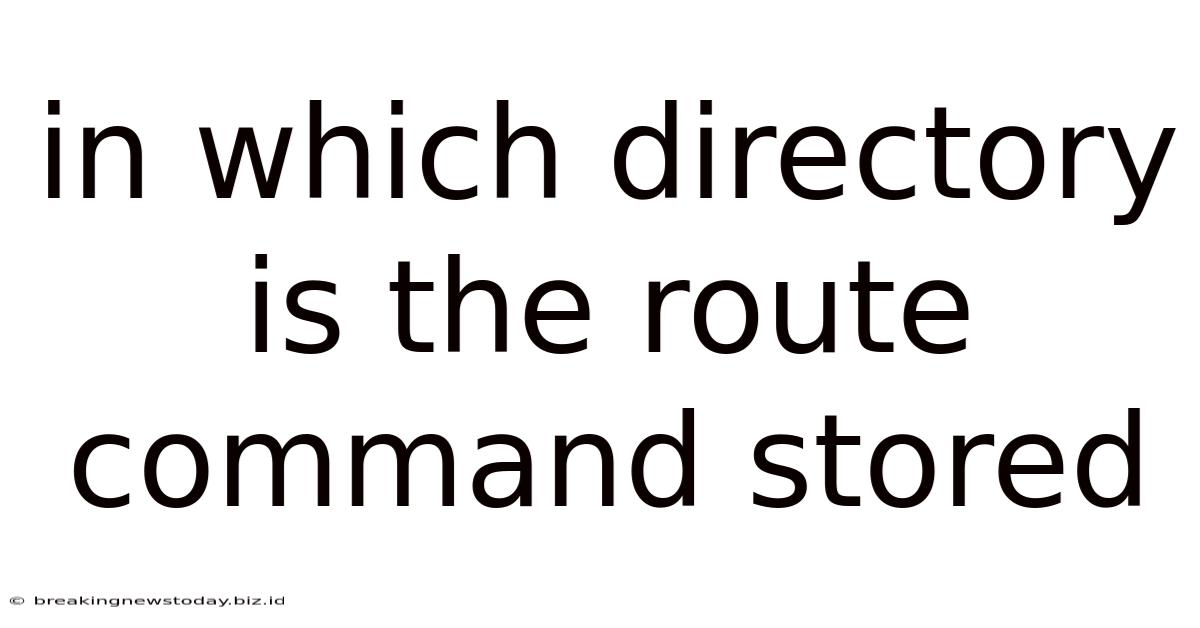
Table of Contents
In Which Directory is the route Command Stored? A Deep Dive into Linux Command Locations
The simple question, "In which directory is the route command stored?", belies a deeper understanding of the Linux operating system's structure and how commands are executed. While the answer might seem straightforward, the reality involves a nuanced understanding of the system's search path, symbolic links, and the dynamic nature of command execution. This article will delve into these intricacies, providing a comprehensive answer and exploring related concepts.
Understanding the Linux Command Structure
Before pinpointing the exact location of the route command, let's establish a foundational understanding of how Linux manages its commands. Unlike Windows, which often uses extensions like .exe to identify executables, Linux relies on the file system's structure and the system's PATH environment variable.
The PATH Environment Variable: The Key to Command Execution
The PATH environment variable is a crucial element in determining how the system locates and executes commands. This variable is a colon-separated list of directories that the shell searches when you type a command. When you enter a command, like route, the shell doesn't directly look for it in a specific location. Instead, it sequentially searches through each directory listed in the PATH variable. The first instance of an executable file matching the command name is the one that gets executed.
You can view your current PATH using the following command in your terminal:
echo $PATH
This will output a string similar to this (the exact directories will vary depending on your system and distribution):
/usr/local/sbin:/usr/local/bin:/usr/sbin:/usr/bin:/sbin:/bin:/usr/games:/usr/local/games:/snap/bin
This means the shell will first search /usr/local/sbin, then /usr/local/bin, and so on, until it finds an executable named route.
Locating the route Command: The Usual Suspects
The route command, responsible for managing network routing tables, is typically located within the /sbin directory. This directory specifically houses system administration commands that require root privileges for execution. Therefore, the full path is usually /sbin/route.
However, the precise location can vary slightly depending on the Linux distribution (e.g., Ubuntu, Fedora, CentOS) and the specific version of the system's utilities. Some distributions might use symbolic links or place the command in a slightly different location within the /sbin directory or its subdirectories.
Verifying the route Command Location
Several methods can help verify the exact location of the route command on your specific system:
Method 1: Using the which Command
The which command is a powerful tool for determining the location of executables within your PATH. Simply type:
which route
This will output the full path to the route command if it's found within your PATH. If the command is not found, it will return nothing.
Method 2: Using the whereis Command
Similar to which, the whereis command can locate the binary, source, and manual page for a given command. Use the following:
whereis route
This will output information about the location of the route command, including its binary file, source code (if available), and manual page.
Method 3: Manually Searching the File System (Less Efficient)
While less efficient, you can manually search the file system using the find command. This is generally not recommended unless the previous methods fail. The command below will search the entire file system (though this might take a considerable amount of time):
sudo find / -name route 2>/dev/null
Important Note: The sudo command is used here because you'll likely need root privileges to access all parts of the file system. 2>/dev/null redirects error messages to prevent them from cluttering the output.
Understanding Symbolic Links and their Role
Linux frequently employs symbolic links (symlinks) to create shortcuts to files or directories. These are essentially pointers to another location in the file system. It is possible, though less common, for a symlink to point to the route command. If which or whereis reveals a path that ends with a symlink, you can use the ls -l command to inspect it:
ls -l /path/to/symlink
This will display information about the symlink, including the target location it points to.
The Implications of the route Command Location
Understanding the location of the route command, and indeed other system commands, is crucial for several reasons:
- Troubleshooting: Knowing the typical location helps troubleshoot issues when the command isn't functioning correctly. If it's missing or corrupted, you know where to look for it.
- System Administration: System administrators frequently need to know the exact location of system commands for tasks such as scripting, creating backups, or performing system audits.
- Security: Understanding how commands are located helps in securing the system. Incorrectly configured
PATHvariables can be exploited by malicious actors. - Software Development: Developers who work on system-level tools or scripts need to understand how the command execution works to ensure their programs function correctly.
Beyond the route Command: Generalizing Command Location
The principles discussed in this article apply to locating almost any command in Linux. The which, whereis, and find commands can be used to locate almost any executable. Remember that the PATH variable plays a central role in how the system searches for commands.
Conclusion
While the /sbin/route path is the most common location for the route command, variations exist due to Linux distribution differences and the use of symbolic links. Utilizing the which and whereis commands is the most efficient way to determine the precise location on your system. Understanding the intricacies of the PATH variable and the role of symbolic links provides a deeper appreciation for the underlying mechanisms of command execution in Linux, enabling more effective troubleshooting, system administration, and software development. Remember always to use appropriate privileges (e.g., sudo) when working with system-level commands and directories. This knowledge is a critical component of mastering the Linux command-line interface.
Latest Posts
Latest Posts
-
A Partial Bath Includes Washing A Residents
May 12, 2025
-
Which Of The Following Describes A Net Lease
May 12, 2025
-
Nurse Logic 2 0 Knowledge And Clinical Judgment
May 12, 2025
-
Panic Disorder Is Characterized By All Of The Following Except
May 12, 2025
-
Positive Individual Traits Can Be Taught A True B False
May 12, 2025
Related Post
Thank you for visiting our website which covers about In Which Directory Is The Route Command Stored . We hope the information provided has been useful to you. Feel free to contact us if you have any questions or need further assistance. See you next time and don't miss to bookmark.