Is Cache Memory A Form Of Rom
Breaking News Today
May 10, 2025 · 6 min read
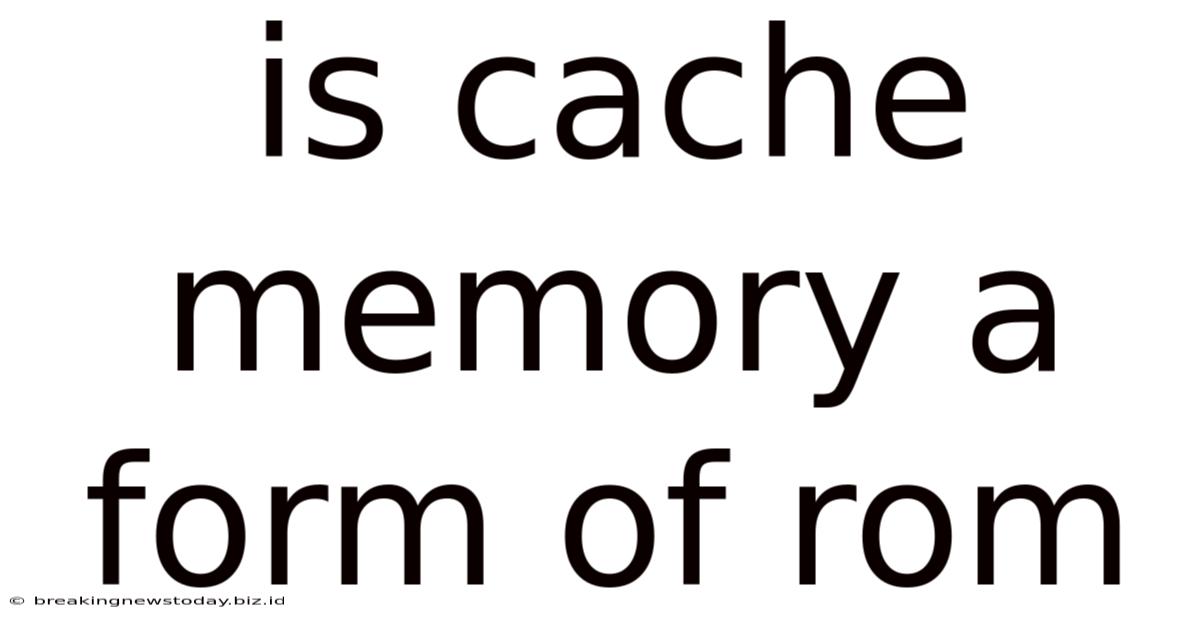
Table of Contents
Is Cache Memory a Form of ROM? Delving into Memory Hierarchy and Functionality
The question of whether cache memory is a form of ROM (Read-Only Memory) is a common point of confusion in computer architecture. While both cache and ROM serve the purpose of storing data for faster access, their functionalities and operational characteristics differ significantly. This article will delve into the intricacies of cache memory and ROM, comparing and contrasting their features to definitively answer the question and provide a comprehensive understanding of their roles within a computer system.
Understanding Cache Memory: Speed and Proximity
Cache memory is a small, high-speed memory component that sits between the CPU (Central Processing Unit) and the main memory (RAM – Random Access Memory). Its primary function is to store frequently accessed data, reducing the time it takes for the CPU to retrieve information. Think of it as a highly organized, temporary storage space for the CPU's most frequently used tools.
How Cache Memory Works: The Principle of Locality
Cache memory leverages the principle of locality, which states that a program tends to access data and instructions that are located near recently accessed data. This means that if the CPU accessed a particular data element, it is highly likely that it will need to access elements near it shortly after. The cache anticipates this need and proactively stores these nearby elements.
Cache Levels: A Hierarchical Approach
Modern computer systems often incorporate multiple levels of cache memory:
-
L1 Cache (Level 1): The smallest and fastest cache, integrated directly into the CPU. It is further divided into instruction cache (I-cache) for storing program instructions and data cache (D-cache) for storing data.
-
L2 Cache (Level 2): Larger than L1 cache but slower, typically located on the same chip as the CPU or very close to it.
-
L3 Cache (Level 3): The largest and slowest level of cache, often shared by multiple CPU cores.
The hierarchical nature of the cache system allows for faster access to frequently used data. If the CPU needs a data element, it first checks the L1 cache. If the element isn't found, it searches the L2 cache, and then the L3 cache. Only if the element isn't found in any cache level is it retrieved from the slower main memory (RAM).
Cache Memory is Volatile: A Key Distinction
A crucial aspect distinguishing cache memory from ROM is its volatility. Cache memory is volatile, meaning its contents are lost when the power is turned off. This is because it uses RAM technology for its fast access speeds. The data stored in the cache is constantly being updated and replaced based on the CPU’s current needs. Unlike ROM, the information isn't permanently stored.
Understanding ROM (Read-Only Memory): Permanence and Initialization
ROM, on the other hand, is a type of non-volatile memory that retains its contents even when the power is turned off. It is primarily used to store firmware, the essential instructions needed to boot the system and initialize hardware components. This type of memory is written to only once during the manufacturing process.
Types of ROM: Variations and Applications
Several types of ROM exist, each with its characteristics and use cases:
-
Mask ROM: The most basic type, programmed during the manufacturing process. The data is permanently written and cannot be altered.
-
PROM (Programmable ROM): Can be programmed only once by the user using a special device called a PROM programmer.
-
EPROM (Erasable Programmable ROM): Allows for reprogramming after the initial programming. The data is erased by exposing the chip to ultraviolet (UV) light.
-
EEPROM (Electrically Erasable Programmable ROM): Data can be erased and reprogrammed electrically, without the need for UV light. This makes it more flexible and convenient than EPROM.
-
Flash Memory: A type of EEPROM that allows for block-level erasure and writing. This is commonly used in USB drives, SSDs (Solid State Drives), and embedded systems.
ROM's Role in System Initialization: The Bootstrap Process
ROM plays a vital role in the system’s boot process. It contains the BIOS (Basic Input/Output System) or UEFI (Unified Extensible Firmware Interface), which are responsible for initializing the system's hardware and loading the operating system from the hard drive or SSD. This process ensures the computer can start up correctly and access other memory components.
Cache vs. ROM: A Direct Comparison
| Feature | Cache Memory | ROM |
|---|---|---|
| Volatility | Volatile (loses data when power off) | Non-volatile (retains data when power off) |
| Speed | Very high speed | Relatively slower than cache |
| Size | Small | Can vary widely |
| Access | Read and write | Primarily read |
| Purpose | Fast data access for CPU | Stores boot instructions, firmware |
| Reprogrammability | Not reprogrammable in normal operation | Can be programmable (depending on the type) |
| Location | Between CPU and main memory | On the motherboard |
Addressing the Central Question: Cache is NOT ROM
Based on the detailed comparison, the answer is clear: cache memory is not a form of ROM. While both are memory components used for storing data, they differ fundamentally in their volatility, speed, purpose, and access methods. Cache memory is volatile, high-speed, read-and-write memory designed to accelerate CPU access to frequently used data. ROM is non-volatile, relatively slower, primarily read-only memory used to store permanent instructions and firmware necessary for system initialization. Their distinct functionalities and roles within the computer architecture solidify their different classifications.
The Importance of Understanding Memory Hierarchy
Understanding the distinctions between cache memory and ROM, and the broader memory hierarchy (cache, RAM, hard drive/SSD), is crucial for anyone seeking to grasp the inner workings of a computer system. This knowledge is particularly relevant for:
-
Software Developers: Optimizing software for performance often requires understanding how data access patterns impact cache utilization.
-
Hardware Engineers: Designing efficient computer systems demands careful consideration of the memory hierarchy and its components.
-
System Administrators: Troubleshooting performance bottlenecks can involve analyzing cache behavior and identifying memory-related issues.
-
Computer Science Students: A firm understanding of memory architecture is essential for a thorough grasp of computer systems.
Conclusion: Separate but Essential Components
In conclusion, while both cache memory and ROM are critical components within a computer system, they fulfill entirely different roles. Cache memory acts as a high-speed buffer for frequently accessed data, enhancing CPU performance. ROM provides the persistent storage of essential instructions for booting the system and initiating hardware operations. Their distinct characteristics and purposes make it clear that cache memory is definitively not a form of ROM. Understanding these distinctions is vital for anyone working with or studying computer systems, from software developers to hardware engineers. The memory hierarchy, with its various components and their interactions, is a cornerstone of modern computing.
Latest Posts
Latest Posts
-
What Is The Base Unit For Volume
May 10, 2025
-
A Lender Need Not Be Penalized By Inflation If The
May 10, 2025
-
Deciduous Forests Are Found Primarily In Africa
May 10, 2025
-
Which Is An Invention That Improved Safety For Railway Passengers
May 10, 2025
-
What Does The Term Hearing World Mean
May 10, 2025
Related Post
Thank you for visiting our website which covers about Is Cache Memory A Form Of Rom . We hope the information provided has been useful to you. Feel free to contact us if you have any questions or need further assistance. See you next time and don't miss to bookmark.