.mp4 And .mov Are Both Examples Of What
Breaking News Today
Jun 08, 2025 · 6 min read
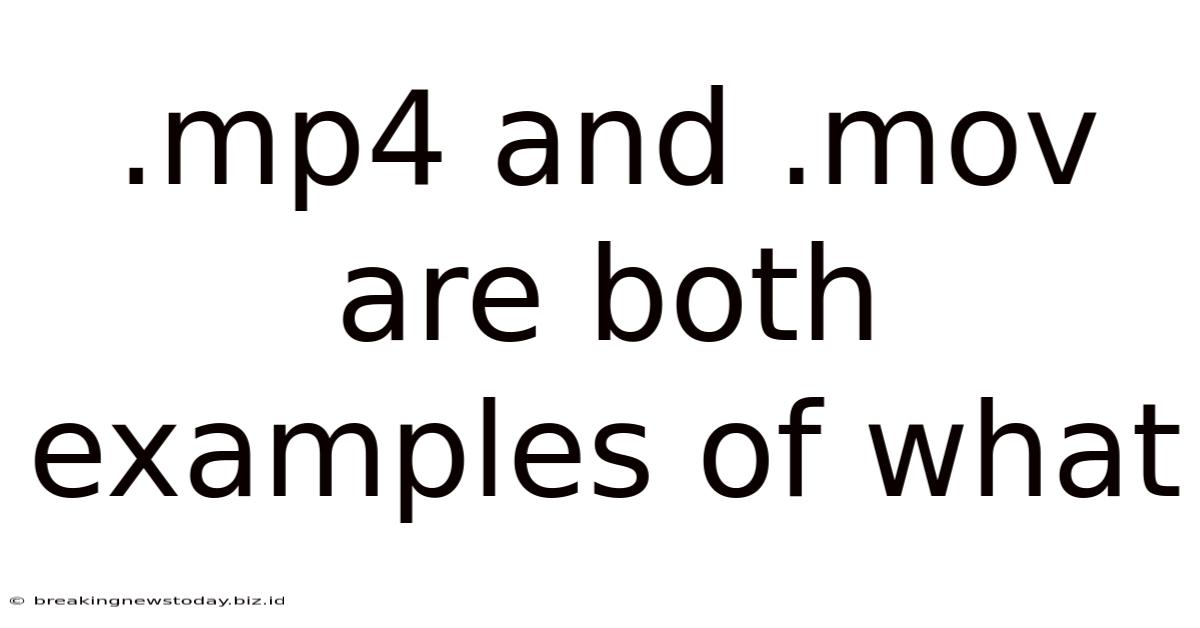
Table of Contents
.MP4 and .MOV: Exploring the World of Video File Formats
.MP4 and .MOV files are ubiquitous in the digital world, representing the backbone of countless videos shared, streamed, and stored across the internet and personal devices. But what exactly are they? They're both examples of video file containers, but understanding the nuances of their structures, compression methods, and compatibilities is crucial for anyone working with video. This comprehensive guide delves into the intricacies of .MP4 and .MOV files, exploring their similarities, differences, and the broader context of video file formats.
Understanding Video File Containers: More Than Just a Wrapper
Before diving into the specifics of .MP4 and .MOV, let's clarify a fundamental concept: the video file container. Think of it as a digital box containing various components of a video file. These components include:
- Video Data: The actual visual information of the video, typically encoded using codecs like H.264, H.265 (HEVC), or VP9.
- Audio Data: The sound accompanying the video, often encoded using codecs such as AAC, MP3, or AC-3.
- Metadata: Information about the video, such as title, author, resolution, and creation date. This is crucial for organization and playback information.
- Subtitles/Closed Captions: Textual representations of the dialogue or narrative, essential for accessibility and language support.
The container itself doesn't define the video or audio quality; instead, it organizes and packages these components for seamless playback. Different containers can support different codecs and metadata, leading to variations in compatibility and features.
.MP4: The Versatile Video Champion
The MPEG-4 Part 14, commonly known as .MP4, is arguably the most prevalent video container format today. Its widespread adoption stems from its versatility and broad compatibility across various devices and platforms. Key features of .MP4 include:
Wide Codec Support: .MP4 can accommodate a broad range of video and audio codecs, making it highly flexible. This ensures compatibility with diverse encoding methods and quality preferences. Some popular codecs used with .MP4 include:
- H.264 (AVC): A widely used and efficient codec offering a good balance between compression and quality.
- H.265 (HEVC): A newer, more efficient codec delivering superior compression at the same quality level as H.264, or higher quality at the same bitrate. Requires more processing power to encode and decode.
- AAC (Advanced Audio Coding): A prevalent audio codec offering high-quality audio compression.
Streaming Friendly: .MP4’s structure is well-suited for streaming applications, allowing for progressive downloading and efficient playback. This is essential for online video platforms and live streaming services.
Cross-Platform Compatibility: .MP4 files are readily playable across a vast array of devices, from smartphones and tablets to desktop computers and smart TVs. This is a major factor in its widespread adoption.
Small File Sizes (Generally): While the final file size depends heavily on the chosen codecs and bitrate, .MP4 generally results in smaller file sizes compared to some other formats, making it ideal for storage and distribution.
.MOV: Apple's Native Video Container
The QuickTime Movie format, often identified by the .MOV extension, is a container format developed by Apple. While not as ubiquitous as .MP4, it still holds significant importance, especially within the Apple ecosystem. Here's what distinguishes .MOV:
Historically Strong Apple Ecosystem Integration: .MOV was the standard video format for Apple devices for a long time, and it remains deeply integrated within their software and hardware. This ensures seamless compatibility with macOS, iOS, and other Apple products.
Support for Various Codecs (But Less Than .MP4): Similar to .MP4, .MOV supports various video and audio codecs. However, the range is generally considered less extensive than that of .MP4, potentially limiting compatibility in some instances.
High-Quality Encoding Capabilities: .MOV is often associated with high-quality video encoding, especially when utilizing Apple's proprietary codecs like ProRes. ProRes is a professional-grade codec used in post-production, known for exceptional quality and editing performance. However, it leads to significantly larger file sizes.
Potential Compatibility Issues on Non-Apple Devices: While .MOV files can be played on many devices, compatibility can be less consistent than with .MP4, especially on non-Apple platforms. This limitation stems from the wider adoption and standardization of .MP4.
.MP4 vs. .MOV: A Detailed Comparison
| Feature | .MP4 | .MOV |
|---|---|---|
| Container Type | MPEG-4 Part 14 | QuickTime Movie |
| Compatibility | Very broad, cross-platform | Strong on Apple devices, variable elsewhere |
| Codec Support | Extremely wide, including H.264, H.265, AAC | Wide but generally less extensive than .MP4 |
| File Size | Generally smaller, depending on codec choice | Can be large, especially with ProRes codec |
| Streaming | Excellent suitability | Good, but .MP4 is often preferred |
| Professional Use | Widely used, even in professional workflows | Used in professional workflows, especially within Apple's ecosystem |
Choosing the Right Format: Context is Key
The choice between .MP4 and .MOV ultimately depends on your specific needs and context. Here's a breakdown of scenarios favoring each format:
-
Choose .MP4 when:
- Broad compatibility is paramount: You need to ensure your video plays flawlessly on a wide range of devices and platforms.
- File size is a major concern: Smaller file sizes are essential for storage, distribution, and faster uploads.
- Streaming is involved: You are creating video content for online platforms or live streaming.
-
Choose .MOV when:
- Working primarily within the Apple ecosystem: You are creating and editing videos exclusively on Apple devices and software.
- High-quality, lossless encoding is crucial: You require the highest possible image quality, and file size is secondary. ProRes within a .MOV container is a suitable choice.
- Intermediate file format in post-production workflows: .MOV (especially using codecs like ProRes) are frequently used as an intermediate editing format for preserving quality.
Beyond .MP4 and .MOV: A World of Video Containers
While .MP4 and .MOV are dominant players, they represent just a fraction of the available video container formats. Other commonly used formats include:
- AVI (Audio Video Interleave): An older format, less efficient than modern formats but still widely supported.
- MKV (Matroska Video): A versatile, open-source container known for supporting a wide range of codecs and features, including multiple audio tracks and subtitles.
- WMV (Windows Media Video): A Microsoft-developed format, primarily used on Windows-based systems.
- WebM: An open-source format designed for web-based video streaming, often utilizing the VP8 or VP9 video codecs.
Understanding these various formats and their nuances is essential for making informed choices when working with video content.
Conclusion: Navigating the Video Format Landscape
.MP4 and .MOV represent two widely used video file containers, each with its strengths and weaknesses. While .MP4 generally offers broader compatibility and efficiency, .MOV remains relevant within the Apple ecosystem and for professional workflows requiring high-quality, lossless encoding. By understanding the characteristics and applications of these formats, and the wider landscape of video containers, you can make informed decisions to optimize your video content creation, storage, and distribution. The key is to choose the format that best aligns with your specific requirements and intended use.
Latest Posts
Latest Posts
-
What Number Sentence Does This Model Show
Jun 08, 2025
-
Brake Fluid Expands And Contracts With Changes In Temperature
Jun 08, 2025
-
A Number Cube Numbered 1 6 Is Rolled Once
Jun 08, 2025
-
Which Sentence Is The Clearest Example Of Alliteration
Jun 08, 2025
-
What Is The Value Of The Underlined Digit 56
Jun 08, 2025
Related Post
Thank you for visiting our website which covers about .mp4 And .mov Are Both Examples Of What . We hope the information provided has been useful to you. Feel free to contact us if you have any questions or need further assistance. See you next time and don't miss to bookmark.