Port Numbers To Know For Security 601 Exam
Breaking News Today
May 11, 2025 · 7 min read
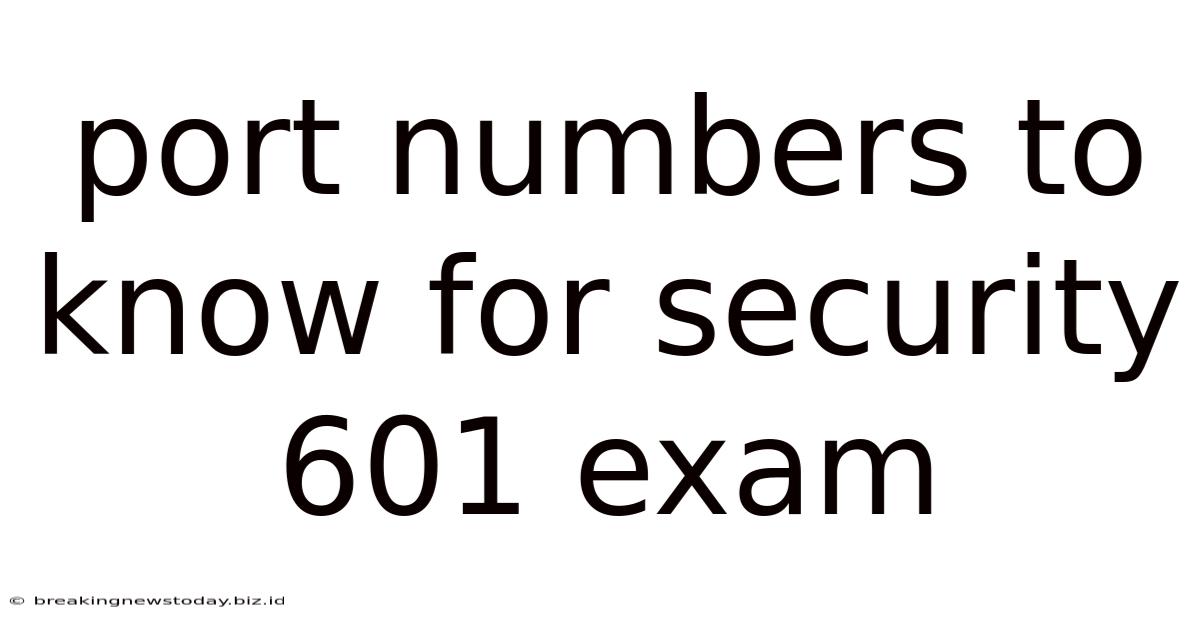
Table of Contents
Port Numbers to Know for the Security+ 601 Exam: A Comprehensive Guide
The CompTIA Security+ exam (SY0-601) heavily emphasizes understanding network security concepts, and a crucial part of that is knowing common port numbers and their associated services. This knowledge is vital for identifying potential vulnerabilities and securing your network infrastructure. This article provides a comprehensive overview of essential port numbers, categorized for easy understanding and memorization, preparing you thoroughly for the Security+ 601 exam. We will cover well-known ports, their associated services, and security implications. Mastering this knowledge will significantly enhance your network security expertise and boost your confidence in tackling the exam.
Understanding Port Numbers and Their Role in Network Security
Before delving into specific port numbers, let's establish a foundational understanding. Port numbers are 16-bit integers (ranging from 0 to 65535) that identify specific applications or services running on a host connected to a network. They act like addresses within an IP address, specifying which application should receive incoming data. This process uses the Transmission Control Protocol (TCP) or the User Datagram Protocol (UDP).
TCP (Transmission Control Protocol): A connection-oriented protocol, providing reliable data transmission with error checking and acknowledgment. It guarantees delivery of data in the correct order. Think of it as sending a registered letter – you know it arrived safely.
UDP (User Datagram Protocol): A connectionless protocol, offering faster but less reliable data transmission without error checking or acknowledgments. It's like sending a postcard – it might arrive, it might not, and there's no guarantee of order.
The Security+ 601 exam tests your knowledge of both TCP and UDP ports and their associated vulnerabilities. Knowing which services use which protocol is crucial for effective security practices.
Well-Known Ports (0-1023): Critical Security Focus
Well-known ports are those numbered 0-1023. These are reserved for standard services and often represent higher security risks because they are frequently targeted by attackers. Understanding these ports and their associated vulnerabilities is paramount for the Security+ exam.
Essential Well-Known TCP Ports:
-
Port 20 & 21 (FTP – File Transfer Protocol): Used for transferring files between a client and a server. FTP is inherently insecure, especially in its cleartext form. Secure FTP (SFTP) uses SSH (port 22) for secure file transfer. Security Implication: Vulnerable to various attacks like man-in-the-middle attacks if not secured with SFTP or other secure methods.
-
Port 22 (SSH – Secure Shell): Provides a secure channel for remote login and file transfer. It's the preferred method for managing remote systems securely. Security Implication: While inherently secure, weak passwords or misconfigurations can compromise security. Regularly updating SSH software is vital.
-
Port 23 (Telnet): An outdated protocol for remote login; it transmits data in plain text, making it extremely vulnerable to eavesdropping and attacks. Security Implication: Should never be used in production environments. Always use SSH (port 22) instead.
-
Port 25 (SMTP – Simple Mail Transfer Protocol): Used for sending emails. Security Implication: Often targeted by spammers and malicious actors. Implementing robust email security measures like SPF, DKIM, and DMARC is crucial.
-
Port 53 (DNS – Domain Name System): Translates domain names (like google.com) into IP addresses. Security Implication: DNS servers can be targeted by DDoS attacks and DNS poisoning, impacting website availability and user trust.
-
Port 80 (HTTP – Hypertext Transfer Protocol): Used for transferring web pages (unsecured). Security Implication: Vulnerable to man-in-the-middle attacks and eavesdropping. Always use HTTPS (port 443).
-
Port 110 (POP3 – Post Office Protocol version 3): Used for receiving emails from a mail server. Security Implication: Insecure unless using SSL/TLS encryption. IMAP (port 143 or 993) is generally preferred over POP3 due to its improved features and security options.
-
Port 143 (IMAP – Internet Message Access Protocol): Used for accessing emails on a mail server. Security Implication: Insecure unless using SSL/TLS encryption (port 993).
-
Port 443 (HTTPS – Hypertext Transfer Protocol Secure): The secure version of HTTP, using SSL/TLS encryption. Security Implication: Essential for secure web browsing and data transmission. Ensure proper SSL/TLS certificate configuration.
-
Port 3306 (MySQL): Used for the MySQL database server. Security Implication: Requires robust password policies and database security measures to prevent unauthorized access.
-
Port 1521 (Oracle): The default port used for Oracle database connections. Security Implication: Similar to MySQL, robust security measures are vital, including strong passwords, network segmentation, and regular patching.
Essential Well-Known UDP Ports:
-
Port 53 (DNS – Domain Name System): While primarily associated with TCP, DNS also uses UDP for faster queries. Security Implication: Vulnerable to DDoS and DNS spoofing attacks.
-
Port 69 (TFTP – Trivial File Transfer Protocol): Used for transferring files, but less secure than FTP or SFTP. Security Implication: Avoid using TFTP in production environments due to its lack of security features.
-
Port 123 (NTP – Network Time Protocol): Used for synchronizing computer clocks across a network. Security Implication: Vulnerable to manipulation if not properly secured. Ensure NTP servers are reputable and secured against attacks.
-
Port 500 (IPsec – Internet Protocol Security): Used for secure communication over a network. Security Implication: While a security protocol itself, incorrect configuration can create vulnerabilities.
-
Port 67 & 68 (DHCP – Dynamic Host Configuration Protocol): DHCP automatically assigns IP addresses and other network parameters to devices. Security Implication: DHCP snooping and rogue DHCP servers pose a security risk. Implementing DHCP security measures is necessary.
Registered Ports (1024-49151): Understanding Common Services
Registered ports are those numbered 1024-49151. These are assigned to specific services by IANA (Internet Assigned Numbers Authority) but are not as strictly controlled as well-known ports. While less frequently targeted than well-known ports, understanding these ports and their associated applications is still important for comprehensive network security. Some examples include:
-
Port 1194 (OpenVPN): OpenVPN is a popular open-source VPN solution. Security Implication: Proper configuration and strong authentication are crucial to ensure secure VPN connections.
-
Port 3389 (RDP – Remote Desktop Protocol): Microsoft's remote desktop protocol, allowing access to a Windows system remotely. Security Implication: Highly susceptible to brute-force attacks if not properly secured with strong passwords and other authentication methods like Network Level Authentication (NLA). Restricting access to RDP based on IP addresses or using jump servers are additional security measures.
-
Port 8080 (HTTP Alternative): Used as an alternative to the standard HTTP port 80, often used for web applications or servers running on a different port than the default. Security Implication: The same security concerns that apply to port 80 also apply here.
Dynamic and Private Ports (49152-65535): Less Common but Still Relevant
These ports are used for ephemeral ports, which are automatically assigned for temporary connections. While less likely to be directly targeted, understanding their use is still important for comprehensive network security knowledge. They are frequently used by applications needing to connect to servers using well-known ports. For example, when your web browser (client) connects to a web server using port 80 (HTTP), it will utilize a dynamic port on your machine.
Security Best Practices Related to Port Numbers
-
Principle of Least Privilege: Only open the ports absolutely necessary for your applications and services. Close any unnecessary ports to reduce your attack surface.
-
Firewall Configuration: Employ firewalls to block unauthorized access to specific ports. This is crucial for mitigating security risks.
-
Intrusion Detection/Prevention Systems (IDS/IPS): Utilize IDS/IPS to monitor network traffic for suspicious activity on open ports.
-
Regular Security Audits: Periodically review your open ports to ensure they align with your security policies and identify any vulnerabilities.
-
Strong Authentication and Authorization: Implement strong password policies and multi-factor authentication (MFA) to protect access to services using these ports.
-
Regular Software Updates: Keep your operating systems and applications updated to patch known security vulnerabilities.
-
Network Segmentation: Segment your network into smaller, isolated zones to limit the impact of a compromise.
Conclusion: Mastering Port Numbers for Security+ Success
Understanding common port numbers and their associated services is undeniably critical for the Security+ 601 exam. This comprehensive guide provides a robust foundation for mastering this key aspect of network security. By thoroughly understanding the security implications of each port and implementing best practices, you'll not only pass the Security+ exam but also significantly enhance your overall network security knowledge and skills. Remember, consistent review and practical application of this knowledge are crucial for long-term retention and effective security management. Good luck with your Security+ 601 exam preparation!
Latest Posts
Related Post
Thank you for visiting our website which covers about Port Numbers To Know For Security 601 Exam . We hope the information provided has been useful to you. Feel free to contact us if you have any questions or need further assistance. See you next time and don't miss to bookmark.