Programs That Allow You To Mix Text And Graphics
Breaking News Today
May 10, 2025 · 6 min read
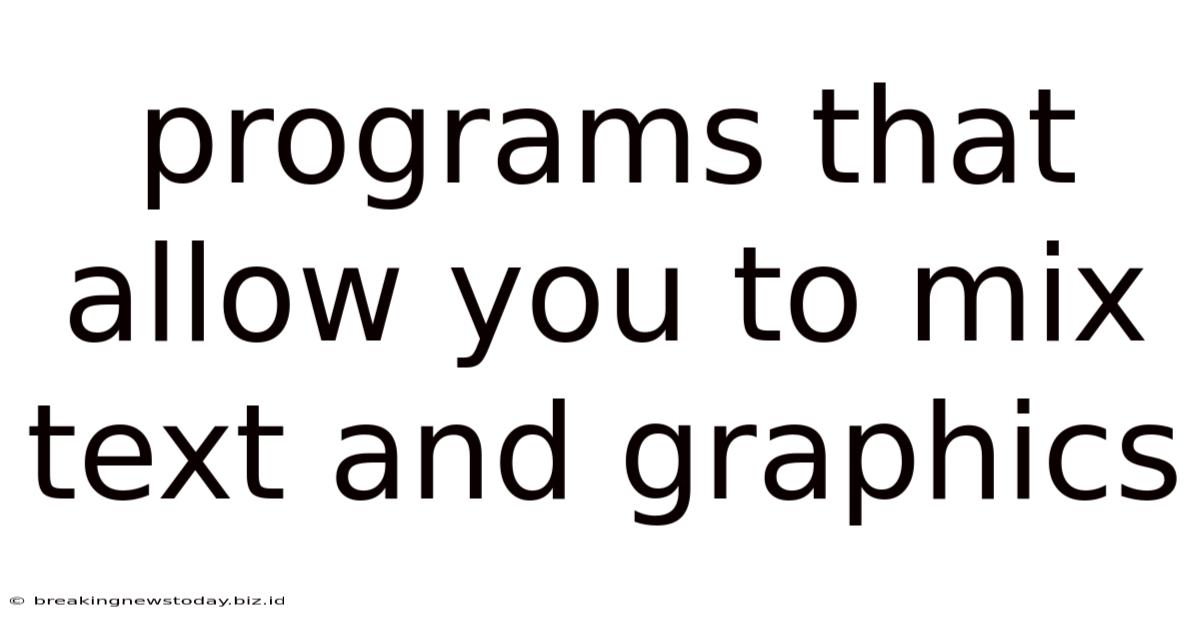
Table of Contents
Programs That Allow You to Mix Text and Graphics: A Comprehensive Guide
The ability to seamlessly blend text and graphics is crucial for creating visually appealing and engaging content. Whether you're designing a marketing flyer, crafting a presentation, building a website, or even creating a simple social media post, the effective combination of text and visuals significantly enhances communication and impact. This comprehensive guide explores a variety of programs that excel at this task, catering to different skill levels and project needs. We'll delve into their features, pros, and cons to help you choose the perfect tool for your creative endeavors.
Desktop Publishing (DTP) Software: The Powerhouses
Desktop publishing (DTP) software represents the gold standard for intricate text and graphic integration. These powerful applications offer a vast array of features for sophisticated layouts, precise typography control, and seamless image manipulation. Let's examine some prominent players:
Adobe InDesign: The Industry Leader
Adobe InDesign is widely considered the industry-leading DTP software. Its robust features make it ideal for creating complex layouts for books, magazines, brochures, posters, and more.
Pros:
- Precise control over typography: InDesign offers unparalleled control over fonts, kerning, tracking, leading, and other typographic elements, ensuring professional-looking results.
- Advanced layout capabilities: Master Pages, nested frames, and powerful object manipulation tools provide flexibility for complex layouts.
- Excellent image handling: Seamless integration with Adobe Photoshop and Illustrator allows for effortless image editing and placement.
- Extensive plugin ecosystem: A vast library of plugins extends InDesign's functionality further.
- Industry-standard compatibility: Widely used across various industries, ensuring compatibility and collaboration.
Cons:
- Steep learning curve: InDesign's powerful features come with a complex interface, requiring time and effort to master.
- Subscription-based model: Access requires a monthly or annual subscription to Adobe Creative Cloud.
- Resource-intensive: Requires a powerful computer to run smoothly, especially with large files.
QuarkXPress: A Strong Competitor
QuarkXPress is a long-standing competitor to InDesign, offering a strong alternative for DTP needs.
Pros:
- Robust layout capabilities: Similar to InDesign, it provides advanced layout tools and features.
- Excellent image handling: Supports a wide range of image formats and offers robust image editing capabilities within the program itself.
- Strong performance: Generally considered to be less resource-intensive than InDesign.
Cons:
- Smaller market share: Compared to InDesign, it has a smaller user base and community support.
- Steeper initial learning curve: While powerful, the interface can be less intuitive than some alternatives.
Affinity Publisher: The Affordable Alternative
Affinity Publisher provides a compelling alternative to Adobe InDesign, offering a comparable feature set at a significantly lower price point.
Pros:
- One-time purchase: Unlike Adobe's subscription model, Affinity Publisher is a one-time purchase.
- Powerful layout capabilities: Features comparable to InDesign, including master pages and advanced object manipulation.
- Excellent performance: Runs smoothly on a wide range of hardware.
Cons:
- Smaller plugin ecosystem: While growing, its plugin library is smaller than InDesign's.
- Less established community support: The community support is still developing compared to established programs.
Graphic Design Software with Text Capabilities
Many graphic design programs offer robust text integration capabilities, making them suitable for projects that don't require the complexity of full-fledged DTP software.
Adobe Photoshop: Beyond Image Editing
While primarily known for image editing, Adobe Photoshop offers surprising capabilities for text integration.
Pros:
- Powerful image manipulation tools: Allows for creative text effects and seamless integration with images.
- Extensive font library: Access to a wide range of fonts.
- Layer-based editing: Provides non-destructive editing, allowing for easy adjustments.
Cons:
- Not ideal for complex layouts: Not designed for intricate page layouts like InDesign.
- Steep learning curve: Mastering Photoshop's features requires significant time and effort.
- Subscription-based model: Requires Adobe Creative Cloud subscription.
Adobe Illustrator: Vector Graphics and Text
Adobe Illustrator is a vector graphics editor that also provides excellent text handling capabilities.
Pros:
- Scalable vector graphics: Creates graphics that can be scaled without loss of quality.
- Precise typography control: Offers extensive control over font appearance and placement.
- Excellent for logos and illustrations: Ideal for creating designs that incorporate both text and vector graphics.
Cons:
- Not suitable for complex layouts: Like Photoshop, it's not designed for multi-page layouts.
- Steep learning curve: Requires time and effort to master its features.
- Subscription-based model: Requires Adobe Creative Cloud subscription.
Canva: The User-Friendly Option
Canva is a user-friendly online design tool that simplifies the process of combining text and graphics.
Pros:
- Intuitive interface: Easy to learn and use, even for beginners.
- Drag-and-drop functionality: Simplifies the process of adding and arranging elements.
- Extensive template library: Offers a vast selection of pre-designed templates.
- Free and paid options: Provides both free and paid versions, catering to different budgets.
Cons:
- Limited advanced features: Lacks the advanced features found in professional DTP software.
- Reliance on internet connection: Requires an internet connection to use.
Word Processors with Enhanced Image Handling
Even standard word processors offer improved capabilities for integrating text and graphics.
Microsoft Word: The Versatile Word Processor
Microsoft Word, while primarily a word processor, provides sufficient tools for combining text and images for simpler documents.
Pros:
- Widely accessible: Most users are already familiar with its interface.
- Easy image insertion: Allows for straightforward image insertion and placement.
- Basic text formatting: Provides standard text formatting options.
Cons:
- Limited layout control: Offers less control over layout compared to DTP software.
- Image quality limitations: May not be ideal for high-resolution images.
Google Docs: The Collaborative Option
Google Docs offers similar capabilities to Microsoft Word, with the added benefit of real-time collaboration.
Pros:
- Real-time collaboration: Allows multiple users to work on the same document simultaneously.
- Cloud-based storage: Automatically saves your work in the cloud.
- Accessibility: Accessible from any device with an internet connection.
Cons:
- Limited layout control: Similar to Microsoft Word, offers limited control over page layout.
- Image quality limitations: May not be ideal for high-resolution images.
Choosing the Right Program: A Practical Guide
The best program for combining text and graphics depends on your specific needs and skill level. Consider the following factors:
- Project complexity: For simple projects, Canva or even Microsoft Word might suffice. For complex layouts, InDesign or QuarkXPress are better choices.
- Budget: Affinity Publisher offers a cost-effective alternative to Adobe products. Canva's free version is ideal for budget-conscious users.
- Skill level: Beginners might find Canva or Microsoft Word easier to learn, while experienced users can leverage the power of InDesign or Illustrator.
- Required features: Consider whether you need advanced typography controls, precise layout capabilities, or seamless image editing within the same program.
By carefully considering these factors, you can select the most appropriate program to create visually stunning and effective content that seamlessly blends text and graphics. Remember that the learning curve for each program varies greatly, so be prepared to invest time in learning the interface and mastering the core features. With the right tool and a little practice, you'll be well on your way to crafting captivating visuals that enhance your communication and leave a lasting impression.
Latest Posts
Latest Posts
-
Match Each Red Blood Cell Measurement To Its Definition
May 10, 2025
-
Your Supervisor Know You Are A Hard Worker
May 10, 2025
-
Which Of The Following Word Elements Refers To Blood
May 10, 2025
-
Identify A True Statement About Goal Setting
May 10, 2025
-
Create A New Database From The Time Card Template
May 10, 2025
Related Post
Thank you for visiting our website which covers about Programs That Allow You To Mix Text And Graphics . We hope the information provided has been useful to you. Feel free to contact us if you have any questions or need further assistance. See you next time and don't miss to bookmark.