Understanding Canvas New Quizzes
Discover more detailed and exciting information on our website. Click the link below to start your adventure: Visit Best Website breakingnewstoday.biz.id. Don't miss out!
Table of Contents
Understanding Canvas New Quizzes: A Comprehensive Guide
Canvas New Quizzes represent a significant upgrade from the classic Quizzes tool, offering instructors a more engaging and flexible way to assess student learning. This comprehensive guide delves into the features, benefits, and best practices for utilizing Canvas New Quizzes effectively. We'll explore everything from creating question banks to analyzing results, ensuring you're equipped to harness the full potential of this powerful assessment tool.
Why Choose Canvas New Quizzes Over Classic Quizzes?
While Canvas Classic Quizzes remain available, New Quizzes offer several key advantages that make them a compelling choice for modern instruction:
- Enhanced Question Types: New Quizzes boast a wider array of question types, including drag-and-drop, fill-in-the-blank, matching, and image-based questions. This variety allows for more creative and nuanced assessment strategies.
- Question Banks: Organize your questions efficiently into reusable question banks, saving time and effort when creating multiple quizzes or variations of the same quiz. This promotes consistency and reduces redundancy.
- Randomization: Enhance quiz integrity by randomizing question order, answer choices, and even the questions themselves, reducing the likelihood of cheating and ensuring fairness.
- Improved Feedback Mechanisms: Provide students with immediate feedback, including detailed explanations of correct and incorrect answers, promoting learning and self-assessment.
- Accessibility Features: New Quizzes offer improved accessibility features, making them more inclusive for students with disabilities.
- Question Grouping & Sectioning: Structure your quizzes logically into sections or groups, allowing for better organization and providing a more user-friendly experience for both instructors and students.
- Improved Analytics and Reporting: Access robust analytics tools to track student performance, identify areas of difficulty, and inform instructional adjustments.
Mastering the Art of Creating Canvas New Quizzes: A Step-by-Step Guide
Creating a compelling and effective quiz in Canvas New Quizzes involves a methodical approach. Let's break down the process:
1. Planning Your Quiz: Defining Objectives and Question Types
Before diving into the Canvas interface, carefully plan your quiz. Consider:
- Learning Objectives: What specific knowledge and skills are you assessing? Your quiz questions should directly align with these objectives.
- Question Types: Choose question types that best assess the desired learning outcomes. Multiple-choice questions are suitable for assessing factual recall, while essay questions evaluate critical thinking and writing skills. Consider using a mix of question types for a comprehensive evaluation.
- Number of Questions: Determine the appropriate number of questions to accurately gauge student understanding without overwhelming them.
- Time Limit: Set a realistic time limit, considering the complexity and number of questions.
- Point Values: Assign point values to each question based on its difficulty and importance.
2. Building Your Quiz in Canvas: A Practical Walkthrough
Once your quiz is planned, navigate to the Canvas course and follow these steps:
- Create a New Quiz: In your course, select "Assignments" and click "+ Assignment." Choose "New Quiz" from the options.
- Quiz Settings: Provide a clear title and instructions. Set the due date, availability, time limit, and any relevant settings (e.g., number of attempts).
- Adding Questions: Select "Add a Question" to begin building your quiz. Choose from the various question types available (multiple choice, true/false, fill-in-the-blank, essay, matching, etc.). For each question, carefully craft the question stem, provide correct and incorrect answer choices, and add feedback for each response.
- Utilizing Question Banks: For enhanced organization and reuse, create question banks. This allows you to easily add pre-written questions to your quizzes, saving time and effort.
- Randomization Options: Employ randomization features to shuffle question order, answer choices, or even the questions themselves. This helps deter cheating and ensures fairness.
- Preview and Review: Before publishing your quiz, preview it thoroughly to ensure all questions function correctly and the layout is clear and easy to understand.
3. Leveraging Advanced Features for Enhanced Assessment
Canvas New Quizzes offers several advanced features to refine your assessment strategy:
- Question Feedback: Craft detailed feedback for both correct and incorrect answers. This helps students learn from their mistakes and understand the reasoning behind the answers.
- Partial Credit: Award partial credit for questions with multiple parts, promoting more nuanced assessment.
- Image and Media Integration: Incorporate images, videos, and audio to create more engaging and relevant questions.
- Formula Questions: Create dynamic questions with variables for customized assessment.
- Grading Rubrics: Develop grading rubrics for essay or other open-ended questions to ensure fair and consistent evaluation.
Analyzing Results and Refining Your Approach
After students complete the quiz, Canvas provides detailed analytics that are crucial for instructional improvement. Analyze:
- Individual Student Performance: Review individual student scores to identify areas where students struggled.
- Overall Class Performance: Assess class performance as a whole to identify concepts requiring further clarification or additional instruction.
- Question-Level Analysis: Identify questions that were consistently answered incorrectly. This can indicate areas where your instruction needs improvement or where the question itself may be unclear.
- Adjustments to Instruction: Based on your analysis, adjust your teaching strategies, clarify confusing concepts, or revise poorly performing questions for future use.
Best Practices for Effective Canvas New Quizzes
- Clear and Concise Instructions: Provide clear and concise instructions for each quiz, ensuring students understand the format and expectations.
- Regularly Review and Update: Periodically review and update your quizzes to ensure they align with your current teaching goals and reflect student progress.
- Accessibility Considerations: Adhere to accessibility guidelines to ensure your quizzes are usable by all students, regardless of ability.
- Student Feedback: Solicit student feedback on the quiz design and content to refine future assessments.
- Consistent Grading: Establish clear grading criteria and use rubrics where appropriate to ensure fairness and consistency.
By understanding the features and best practices outlined above, you can leverage the power of Canvas New Quizzes to create engaging, effective, and insightful assessments that improve student learning and inform your teaching. Remember to plan carefully, utilize the available features effectively, and thoroughly analyze the results to continually enhance your assessment strategies. This comprehensive approach will lead to more accurate evaluation of student learning and contribute to a more successful learning experience for everyone.
Thank you for visiting our website wich cover about Understanding Canvas New Quizzes. We hope the information provided has been useful to you. Feel free to contact us if you have any questions or need further assistance. See you next time and dont miss to bookmark.
Also read the following articles
| Article Title | Date |
|---|---|
| 6 Impressive Ces 2025 Innovations | Jan 08, 2025 |
| Super Bowl Lix Date Time And Tv Channel | Jan 08, 2025 |
| Next Seahawks Oc 4 Potential Choices | Jan 08, 2025 |
| Ces 2025 Emerging Tech Trends | Jan 08, 2025 |
| Super Bowl Lix Date Time And Venue | Jan 08, 2025 |
