What Does Tcpdump Do Select All That Apply
Breaking News Today
Jun 04, 2025 · 6 min read
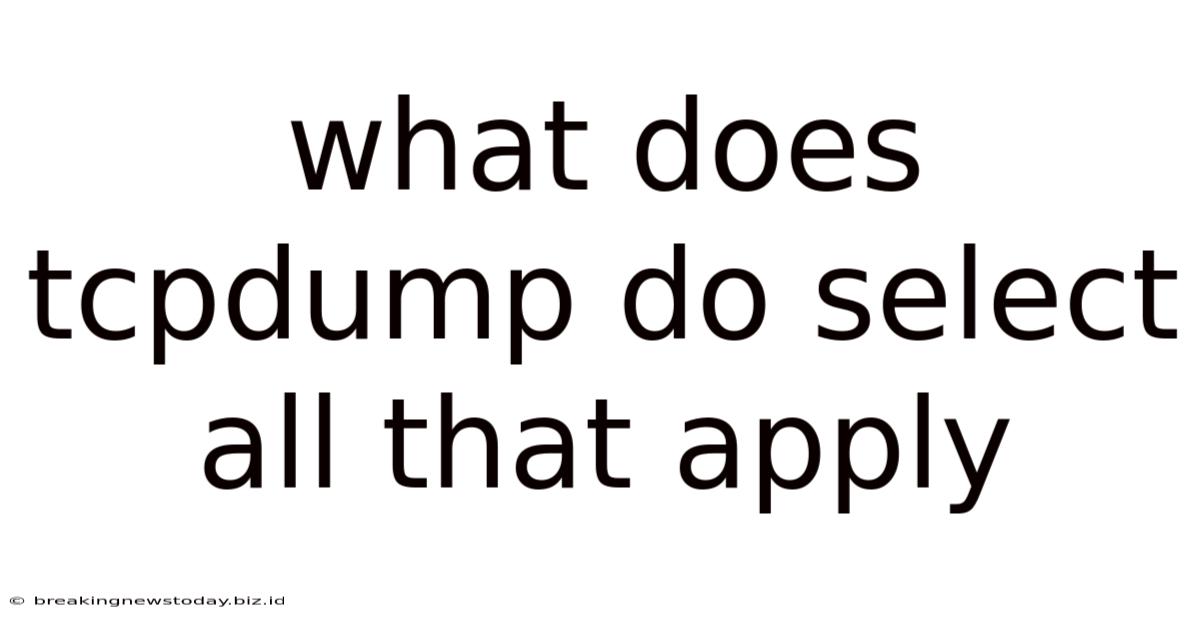
Table of Contents
What Does Tcpdump Do? A Deep Dive into Network Packet Capture and Analysis
Tcpdump is a powerful command-line packet analyzer that allows you to capture and inspect network traffic. It's a crucial tool for network administrators, security professionals, and developers alike, offering insights into network behavior, troubleshooting connectivity issues, and identifying security threats. But what exactly does tcpdump do? Let's delve into its capabilities.
Capturing Network Packets: The Core Function
At its heart, tcpdump's primary function is capturing network packets. These packets are the fundamental units of data transmitted over a network. Each packet contains information like source and destination IP addresses, port numbers, protocol type, and the actual data being transferred. Tcpdump intercepts these packets as they travel across the network interface, allowing you to examine their contents. This capability is crucial for understanding network communication.
How it Captures: Tcpdump utilizes the network interface card's (NIC) ability to operate in promiscuous mode. This mode allows the NIC to capture all packets passing through it, not just those destined for the machine itself. This is vital for observing the broader network activity, not just the traffic directly involving the system running tcpdump.
Filtering Network Traffic: Focusing on What Matters
The sheer volume of network traffic can be overwhelming. Tcpdump addresses this by offering powerful filtering capabilities. You can specify criteria to capture only the packets that meet your specific needs, significantly reducing the amount of data to analyze. This filtering is done using a syntax based on the Berkeley Packet Filter (BPF), a powerful and flexible language designed for efficient packet matching.
Example Filters:
tcpdump host 192.168.1.100: Captures all packets sent to or from the IP address 192.168.1.100.tcpdump port 80: Captures all packets using port 80 (HTTP).tcpdump src net 10.0.0.0/24: Captures packets originating from the network 10.0.0.0/24.tcpdump udp and port 53: Captures UDP packets using port 53 (DNS).tcpdump -i eth0: Specifies the network interface (eth0) to capture packets from.
These filters drastically reduce the number of packets analyzed, making it feasible to examine relevant traffic even in busy network environments. The flexibility of BPF allows for complex and highly specific filtering criteria, enabling targeted analysis.
Analyzing Captured Packets: Unveiling Network Secrets
Once packets are captured, tcpdump presents them in a human-readable format. This format typically includes timestamps, source and destination addresses, protocol type, and other relevant information. However, the output is primarily for quick inspection. For detailed analysis, the captured data is usually exported to other tools.
Information Revealed:
- Source and Destination Addresses: Identify the communicating entities.
- Protocol Type: Indicate the type of network protocol (TCP, UDP, ICMP, etc.).
- Port Numbers: Specify the application-level ports used (e.g., 80 for HTTP, 443 for HTTPS).
- Packet Length: Show the size of the data packet.
- Timestamp: Provide the time the packet was captured.
By examining this information, network professionals can diagnose network problems, investigate security breaches, and understand application behavior.
Troubleshooting Network Connectivity: Identifying Bottlenecks and Failures
Tcpdump is invaluable for troubleshooting network connectivity issues. By capturing and analyzing packets, you can pinpoint the source of network problems. Is a packet lost? Is there a routing problem? Is there a firewall blocking traffic? Tcpdump can provide the answers.
Troubleshooting Scenarios:
- Website Connectivity: Tcpdump can show if a request to a web server reaches its destination, or if there's a problem along the way.
- Application Performance: Analysis of captured packets can highlight slowdowns or delays caused by network congestion or other factors.
- Firewall Issues: Identify whether a firewall is blocking legitimate traffic.
- Routing Problems: Diagnose routing issues that prevent packets from reaching their intended destination.
Security Auditing and Threat Detection: Monitoring for Malicious Activity
Tcpdump plays a vital role in network security. It allows for monitoring network traffic for suspicious patterns, identifying potential intrusion attempts, malware communication, or data exfiltration. By analyzing packet contents, security professionals can detect and respond to security threats effectively.
Security Applications:
- Intrusion Detection: Identify patterns indicative of malicious activity, such as port scans or attempts to exploit vulnerabilities.
- Malware Analysis: Examine network traffic generated by malware to understand its behavior and communication channels.
- Data Exfiltration Detection: Detect attempts to steal sensitive data by analyzing outbound network traffic.
- Compliance Auditing: Verify that network activity complies with security policies and regulations.
Beyond the Basics: Advanced Tcpdump Techniques
While basic tcpdump usage is relatively straightforward, its capabilities extend far beyond simple packet capturing and filtering. Advanced techniques unlock its full potential:
- Saving Captured Packets to a File: The
-woption allows you to save captured packets to a file for later analysis using tools like Wireshark. This is crucial for examining traffic over extended periods. - Live Packet Analysis: While tcpdump displays packets in real-time, analyzing large capture files requires specialized tools.
- Combining Filters: BPF's power lies in the ability to combine multiple filter expressions to create highly specific criteria.
- Using Tcpdump with Other Tools: Tcpdump often works in conjunction with other tools, allowing a complete network analysis workflow. For instance,
tcpdumpcaptures the data,awkprocesses it, andgrepfilters specific information.
Tcpdump vs. Wireshark: Understanding the Differences
While both tcpdump and Wireshark are powerful network analysis tools, they serve different purposes and have different strengths.
- Tcpdump: Command-line tool, ideal for scripting, automation, and real-time monitoring. Limited GUI capabilities.
- Wireshark: Graphical user interface (GUI) based tool, better for detailed packet inspection and analysis. Powerful filtering and visualization features.
Generally, tcpdump is preferred for capturing data, while Wireshark excels at analyzing it. Many users employ both tools in a collaborative workflow. Tcpdump captures the data, and Wireshark provides the tools to scrutinize it.
Practical Applications and Examples
To further illustrate tcpdump's utility, let's explore a few practical scenarios:
Scenario 1: Identifying the Source of Network Congestion
A network administrator suspects network congestion. Using tcpdump with appropriate filters (e.g., focusing on specific protocols or IP addresses), they can identify which applications or devices are generating the most traffic. This helps them optimize network settings or address the source of the congestion.
Scenario 2: Detecting a Denial-of-Service (DoS) Attack
A suspected DoS attack is targeting a web server. Tcpdump, combined with suitable filters (e.g., targeting specific ports and IP addresses), captures packets involved in the attack. Analysis of the captured data helps identify the attackers' IP addresses and the methods used in the attack.
Scenario 3: Troubleshooting a Failed SSH Connection
A user cannot connect to a remote server via SSH. Tcpdump, used to capture packets related to SSH traffic (port 22), reveals whether the packets are reaching the server, and if there are any issues like firewall blockage or routing problems.
Scenario 4: Analyzing Network Traffic for a Specific Application
A developer wants to understand the network communication of a specific application. By using tcpdump with filters targeting the application's port numbers, the developer can analyze the data exchange between the application and other systems.
Conclusion: Tcpdump: An Indispensable Network Tool
Tcpdump is a powerful and versatile command-line packet analyzer with a wide range of applications. Its ability to capture, filter, and analyze network packets makes it an indispensable tool for network administrators, security professionals, and developers. While the command-line interface might seem daunting at first, mastering its capabilities unlocks invaluable insights into network behavior, facilitating effective troubleshooting and security monitoring. By understanding its core functions and employing its filtering capabilities effectively, you can leverage tcpdump's power to unravel the mysteries of network communication. Furthermore, integrating tcpdump with other tools elevates its potential to perform sophisticated network analysis. Remember to always use tcpdump responsibly and ethically, respecting privacy and complying with relevant regulations.
Latest Posts
Latest Posts
-
Find The Area Of Triangle Moq In Square Units
Jun 06, 2025
-
Su Nieto Estudi La Lecci N Correct Incorrect
Jun 06, 2025
-
Which Statement Describes Gridlines On A Map
Jun 06, 2025
-
Blank Are Encased In A Protective Housing
Jun 06, 2025
-
Is Uvw Xyz If So Name The Postulate That Applies
Jun 06, 2025
Related Post
Thank you for visiting our website which covers about What Does Tcpdump Do Select All That Apply . We hope the information provided has been useful to you. Feel free to contact us if you have any questions or need further assistance. See you next time and don't miss to bookmark.