What Hardware Is Essential To Creating A Home Wi-fi Network
Breaking News Today
Apr 03, 2025 · 6 min read
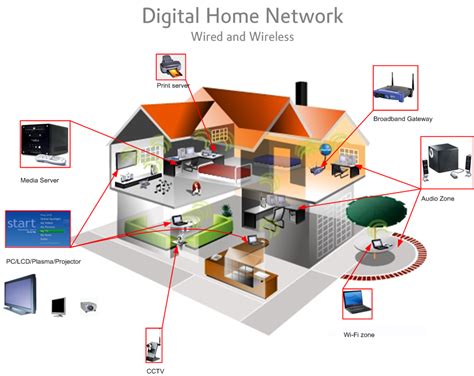
Table of Contents
- What Hardware Is Essential To Creating A Home Wi-fi Network
- Table of Contents
- What Hardware is Essential to Creating a Home Wi-Fi Network?
- 1. The Router: The Heart of Your Network
- Choosing the Right Router: Key Considerations
- 2. The Modem: Your Gateway to the Internet
- Understanding Modem Types:
- 3. Mesh Wi-Fi Systems: Expanding Your Coverage
- Advantages of Mesh Wi-Fi:
- 4. Wi-Fi Extenders/Repeaters: Boosting Your Signal
- Differences between Extenders and Repeaters:
- 5. Network Switches: Expanding Your Wired Network
- 6. Powerline Adapters: Utilizing Existing Wiring
- 7. Network Attached Storage (NAS): Centralized Data Storage
- 8. Access Points: Expanding Coverage Strategically
- 9. Network Management Software: Monitoring and Control
- Choosing the Right Hardware for Your Needs
- Conclusion: Building Your Dream Home Network
- Latest Posts
- Latest Posts
- Related Post
What Hardware is Essential to Creating a Home Wi-Fi Network?
Building a robust and reliable home Wi-Fi network requires more than just a router. While the router is the central component, several other pieces of hardware can significantly enhance your network's performance, security, and overall user experience. This comprehensive guide delves into the essential hardware components for creating a powerful home Wi-Fi network, explaining their functions and helping you choose the right equipment for your specific needs.
1. The Router: The Heart of Your Network
The router is the undisputed king of your home Wi-Fi network. It acts as the central hub, connecting your internet service provider (ISP) connection to your devices. Choosing the right router is crucial for speed, range, and security. Here's what to look for:
Choosing the Right Router: Key Considerations
-
Wi-Fi Standard: Modern routers typically support Wi-Fi 6 (802.11ax) or Wi-Fi 6E (extending into the 6 GHz band), offering faster speeds and greater capacity than older standards like Wi-Fi 5 (802.11ac) and Wi-Fi 4 (802.11n). Consider future-proofing your network by opting for a newer standard. Wi-Fi 7 is on the horizon, but adoption is still in its early stages.
-
Number of Antennas: More antennas generally translate to better signal strength and coverage. Look for routers with multiple antennas (at least three) arranged strategically for optimal signal distribution. External antennas are often more effective than internal ones.
-
Processor and RAM: A powerful processor and ample RAM ensure smooth performance, particularly in households with many connected devices. A faster processor handles data more efficiently, leading to lower latency and improved overall speed.
-
Ethernet Ports: Having multiple gigabit Ethernet ports allows you to directly connect devices like gaming consoles, smart TVs, and desktop computers for a more stable and potentially faster connection than Wi-Fi. Consider the number of devices you'll be wired to determine the necessary number of ports.
-
Security Features: Look for routers that support WPA3 encryption, the latest security standard, to protect your network from unauthorized access. Other features like firewalls and intrusion detection systems add an extra layer of protection.
-
QoS (Quality of Service): QoS prioritizes certain types of traffic, ensuring that bandwidth-intensive applications like video streaming or online gaming receive priority over less demanding tasks.
2. The Modem: Your Gateway to the Internet
The modem is the device that connects your home network to your ISP's network. It translates the digital signals from your ISP into a format that your router can understand. It's essential to distinguish between a modem and a router. Many ISPs provide combo units (modem/router), but separate devices often offer better performance and flexibility.
Understanding Modem Types:
- Cable Modems: Used with cable internet service.
- DSL Modems: Used with DSL internet service (digital subscriber line).
- Fiber Modems: Used with fiber optic internet service, offering the highest speeds.
Your modem choice is largely determined by your internet service provider and the type of connection they offer. Ensure your chosen modem is compatible with your ISP's service.
3. Mesh Wi-Fi Systems: Expanding Your Coverage
In larger homes or those with thick walls or interference, a single router might not provide adequate coverage. This is where mesh Wi-Fi systems shine. A mesh system comprises multiple nodes that work together to create a seamless Wi-Fi network throughout your home. Each node communicates with the others, ensuring a strong signal reaches every corner.
Advantages of Mesh Wi-Fi:
- Extended Range: Eliminates dead zones and provides consistent coverage throughout your entire home.
- Improved Performance: Multiple nodes distribute the load, improving overall network speed and reliability, even with many connected devices.
- Simplified Management: Most mesh systems offer a unified app for managing all nodes from a single interface.
- Seamless Roaming: Your devices automatically connect to the strongest node as you move around your house, ensuring a consistent connection.
4. Wi-Fi Extenders/Repeaters: Boosting Your Signal
Wi-Fi extenders/repeaters are a more affordable alternative to mesh systems for extending your Wi-Fi range. They receive the Wi-Fi signal from your router and retransmit it, expanding coverage into areas where the router's signal is weak.
Differences between Extenders and Repeaters:
- Repeaters: Receive a signal, then retransmit it. However, this process halves the available bandwidth.
- Extenders: Often use a more sophisticated approach, mitigating the bandwidth reduction of repeaters.
5. Network Switches: Expanding Your Wired Network
If you have multiple wired devices, a network switch expands the number of Ethernet ports available on your router. This is particularly useful for devices that benefit from a wired connection, such as gaming consoles, smart TVs, and desktop computers. Gigabit switches offer much faster speeds than older 10/100 Mbps switches.
6. Powerline Adapters: Utilizing Existing Wiring
Powerline adapters use your home's electrical wiring to transmit data. They're a good option for extending your network to areas where Wi-Fi is weak or difficult to extend using other methods. However, the performance of powerline adapters can vary depending on the quality of your home's wiring.
7. Network Attached Storage (NAS): Centralized Data Storage
A NAS device provides centralized storage for your files, allowing you to access them from any device on your network. This is beneficial for backing up your data, sharing files among family members, and streaming media.
8. Access Points: Expanding Coverage Strategically
Access points are similar to routers but don't typically include a built-in modem. They connect to your existing router via Ethernet cable and extend the Wi-Fi coverage to specific areas. Access points offer a more stable and potentially faster connection than extenders or repeaters. They are often the preferred choice for expanding coverage in a larger house or office environment.
9. Network Management Software: Monitoring and Control
While not strictly hardware, network management software provides insights into your network's performance, security, and connected devices. Many routers include basic management features, but dedicated software can offer more advanced capabilities, such as bandwidth monitoring, parental controls, and guest network management.
Choosing the Right Hardware for Your Needs
The specific hardware you need depends on your home's size, layout, the number of devices you need to connect, and your budget.
- Small Apartment or House with Few Devices: A single router might be sufficient.
- Larger Home with Many Devices: Consider a mesh Wi-Fi system or a router with powerful performance characteristics.
- Areas with Poor Wi-Fi Coverage: Wi-Fi extenders, powerline adapters, or access points might be necessary.
- High-Bandwidth Usage: A high-performance router with QoS features and a gigabit Ethernet switch are advisable.
Conclusion: Building Your Dream Home Network
Building a home Wi-Fi network involves careful consideration of various hardware components. By understanding the roles of each device and choosing the right equipment for your needs, you can create a robust, reliable, and secure network that meets your home's connectivity demands. Remember to factor in future needs, ensuring your network can easily adapt to the ever-growing number of smart devices and increased bandwidth demands in the years to come. Prioritizing quality components leads to improved performance and peace of mind, making your connected home life run smoothly.
Latest Posts
Latest Posts
-
What Are Detergents A Type Of Milady
Apr 06, 2025
-
Developing Stomach Ulcers During A Prolonged Period Of Stress
Apr 06, 2025
-
Quotes On Loneliness In Of Mice And Men
Apr 06, 2025
-
Which Of The Following Statements Regarding Crush Syndrome Is Correct
Apr 06, 2025
-
Julius Caesar Act 2 Scene 1 Questions And Answers
Apr 06, 2025
Related Post
Thank you for visiting our website which covers about What Hardware Is Essential To Creating A Home Wi-fi Network . We hope the information provided has been useful to you. Feel free to contact us if you have any questions or need further assistance. See you next time and don't miss to bookmark.
