What Is The Most Basic Method Of Illustrating Data
Breaking News Today
May 11, 2025 · 6 min read
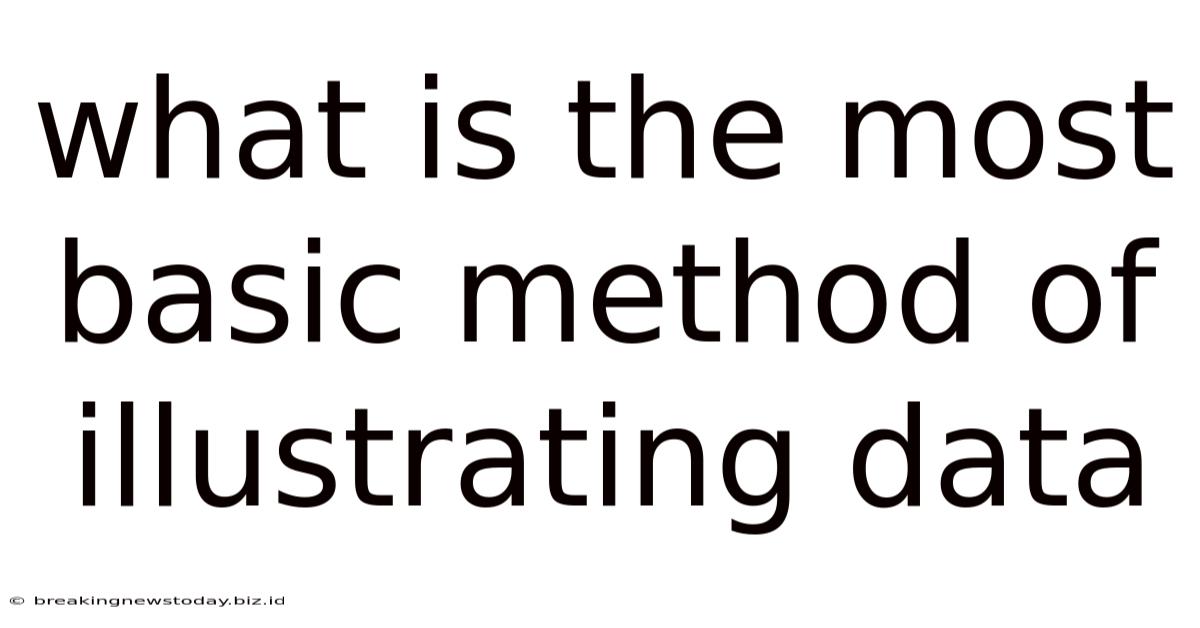
Table of Contents
What is the Most Basic Method of Illustrating Data?
Data visualization is crucial in today's data-driven world. Understanding complex datasets is far easier when information is presented visually. But with so many sophisticated tools and techniques available, it's easy to overlook the fundamental methods. This article delves into the most basic, yet profoundly effective, method of illustrating data: the table. While seemingly simple, mastering tables and understanding their strengths and limitations is foundational to effective data visualization. We'll explore table design best practices, compare tables to other visualization methods, and illustrate why a well-crafted table often remains the most straightforward and impactful way to present data.
The Humble Table: A Foundation of Data Visualization
Before diving into charts and graphs, it's essential to acknowledge the foundational role of the table. A table is a structured way of organizing data into rows and columns, providing a clear and concise overview of information. Its simplicity belies its power. When constructed effectively, a table allows for quick identification of trends, patterns, and outliers. This simplicity is its greatest strength – it's readily understandable by almost anyone, regardless of their statistical expertise.
Why Tables Remain Relevant in the Age of Big Data
In a world dominated by interactive dashboards and complex visualizations, you might wonder why we're focusing on the seemingly outdated table. The answer lies in its practicality and accessibility:
-
Clarity and Simplicity: Tables excel at presenting precise numerical data. They are unambiguous and leave no room for misinterpretation. This is especially valuable when dealing with sensitive data or critical decisions.
-
Detail and Accuracy: Tables allow for the inclusion of large amounts of detailed information. They don't sacrifice precision for visual appeal, making them ideal for datasets requiring exact values.
-
Easy Comparison: The structured format enables easy comparison of data points across different categories or time periods. Readers can quickly scan rows and columns to identify differences and similarities.
-
Universality and Accessibility: Tables are universally understood, requiring minimal prior knowledge or technical skills to interpret. They are accessible to a broader audience, including those with visual impairments when properly formatted.
-
Foundation for Advanced Visualizations: Tables often serve as the raw data source for more complex visualizations. Understanding how to effectively structure data in a table is crucial before creating charts or graphs.
Designing Effective Data Tables: Best Practices
While tables are inherently simple, their effectiveness hinges on careful design. A poorly designed table can be confusing and even misleading. Here are some key principles for creating impactful data tables:
1. Clear and Concise Headings:
- Descriptive Column Headers: Use clear and concise headers that accurately reflect the data contained in each column. Avoid abbreviations or jargon that may be unfamiliar to your audience.
- Consistent Units: Ensure that all values within a column share the same units (e.g., dollars, percentages, kilograms). Clearly indicate the units in the header.
- Row Headers (if applicable): If your table includes row headers, make sure they are equally clear and descriptive.
2. Consistent Data Formatting:
- Alignment: Align numerical data to the right, text data to the left. This enhances readability and makes it easier to compare values.
- Decimal Places: Use a consistent number of decimal places throughout the table, unless there's a compelling reason to vary them.
- Number Formatting: Use appropriate number formatting (e.g., thousands separators, currency symbols) to improve readability, especially for large numbers.
3. Visual Hierarchy and Emphasis:
- Bolding Key Values: Use bolding or other visual cues to highlight important values or summary statistics.
- Color-Coding (Sparingly): Use color strategically to draw attention to specific data points or categories, but avoid excessive use of color which can overwhelm the reader.
- Row and Column Grouping: Group related rows or columns visually using lines or shading to improve readability, particularly for large tables.
4. Appropriate Table Size and Layout:
- Avoid Overly Large Tables: Break down large datasets into multiple smaller, more manageable tables if necessary.
- Consider the Medium: Adapt your table design based on the platform where it will be presented (e.g., print, screen, web). Smaller tables are ideal for print, while larger tables might be better suited for web display with scrolling capability.
- Whitespace: Use sufficient whitespace between rows and columns to avoid clutter and improve readability.
5. Data Integrity and Accuracy:
- Data Validation: Ensure that all data in the table is accurate and consistent. Cross-check your data against the source.
- Source Citation: Clearly cite the source of your data to ensure transparency and credibility.
- Data Definitions: If necessary, provide brief definitions for any unfamiliar terms or abbreviations used in the table.
Tables vs. Other Visualization Methods: A Comparison
While tables are undeniably valuable, they are not always the optimal choice. Let's compare them to other common visualization methods:
Tables vs. Charts:
-
Charts (e.g., bar charts, line charts, pie charts): Charts excel at showing trends, patterns, and relationships between variables more visually than tables. They are particularly effective for highlighting comparisons and emphasizing key insights. However, they often sacrifice precision. Charts are best when the focus is on conveying overall trends and patterns, rather than precise numerical values.
-
Tables: Tables prioritize precise data presentation and facilitate detailed comparisons of individual data points. They're superior when precise numerical values are crucial and comparisons are complex or numerous.
Tables vs. Graphs:
-
Graphs (e.g., scatter plots, network graphs): Graphs are powerful for visualizing relationships between variables, particularly for large, complex datasets. They reveal correlations and dependencies that might be missed in a table. However, they can be more challenging to interpret for those lacking statistical expertise.
-
Tables: Tables are more accessible and easier to understand for a broader audience. They are best when the focus is on individual data points and precise values.
Tables vs. Infographics:
-
Infographics: Infographics are visually appealing and effectively combine data visualization with textual explanations and visuals. They excel at storytelling and conveying complex information in a concise and engaging manner. However, their ability to present precise numerical data is limited.
-
Tables: Tables are more suitable for presenting large amounts of detailed numerical data with precision.
Conclusion: The Enduring Power of the Simple Table
Despite the proliferation of sophisticated data visualization tools, the humble table retains its significance as the most basic and frequently the most effective method of illustrating data. Its simplicity, clarity, and accessibility make it a cornerstone of data communication. However, the success of a table hinges on careful design and attention to detail. By following the best practices outlined above, you can create impactful tables that effectively communicate your data and enhance understanding amongst your audience. Remember that choosing the right visualization method always depends on the specific data and the message you intend to convey; sometimes, the most straightforward approach is the most effective. Mastering the art of creating clear, concise, and well-designed tables is an essential skill for any data professional.
Latest Posts
Latest Posts
-
What Is The Definition Of Milk Anemia
May 12, 2025
-
Which Army Wide Policy Governs Records Management
May 12, 2025
-
3 05 Quiz A Midsummer Nights Dream C
May 12, 2025
-
It Is A Requirement Under Hipaa That
May 12, 2025
-
Money And The Federal Reserve Mastery Test
May 12, 2025
Related Post
Thank you for visiting our website which covers about What Is The Most Basic Method Of Illustrating Data . We hope the information provided has been useful to you. Feel free to contact us if you have any questions or need further assistance. See you next time and don't miss to bookmark.