Where Is The Scale Of The Drawings Contained
Breaking News Today
May 10, 2025 · 6 min read
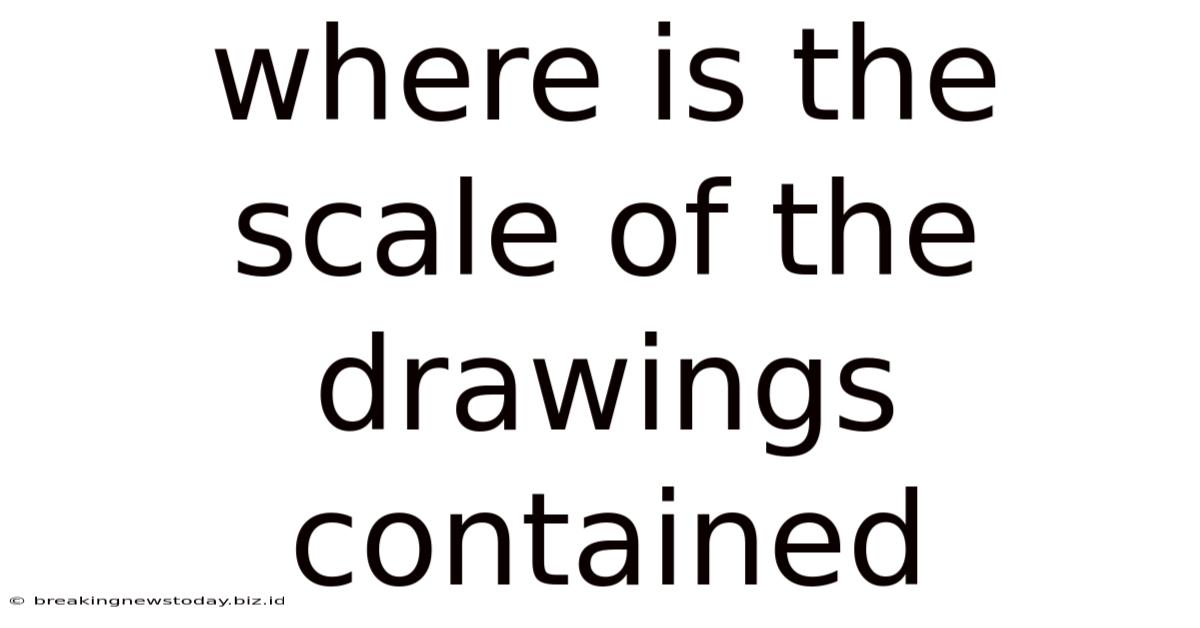
Table of Contents
Where is the Scale of the Drawings Contained? A Comprehensive Guide
Finding the scale of a drawing can sometimes feel like searching for a needle in a haystack. Whether you're an architect, engineer, designer, or simply someone working with technical drawings, understanding scale is crucial for accurate interpretation and application. This comprehensive guide delves into the various places where you might find the scale information, common methods for expressing scale, and troubleshooting tips for when the scale is missing or unclear.
Understanding the Importance of Scale in Drawings
Before we dive into the locations of scale information, let's briefly reiterate why scale is so fundamentally important:
- Accuracy: Scale ensures that the dimensions represented on the drawing accurately reflect the real-world dimensions of the object or space. Without it, the drawing is meaningless.
- Proportion: Scale maintains the correct proportions of all elements within the drawing. A misrepresented scale distorts these proportions, leading to inaccuracies and potential errors in construction or manufacturing.
- Communication: Scale is a critical element of communication in technical drawings. It allows for clear and concise conveyance of design intent between individuals and teams.
- Construction & Manufacturing: Accurate scale is paramount for construction and manufacturing processes. Incorrect scaling can result in costly errors, material waste, and project delays.
Common Locations for Scale Information on Drawings
The location of the scale information can vary depending on the type of drawing, the organization creating it, and the individual drafter's practices. However, some common places to look include:
1. Title Block:
This is the most common and preferred location for scale information. The title block is typically found in a corner of the drawing sheet, usually the lower right or lower left. It contains essential information about the drawing, including:
- Drawing Number: A unique identifier for the drawing.
- Revision Number: Indicates any modifications made to the drawing.
- Date: The date the drawing was created or last revised.
- Scale: Clearly stated as a ratio (e.g., 1:50, 1:100, 1"=10') or a representative fraction (e.g., 1/50, 1/100).
- Project Name: The name of the project the drawing pertains to.
- Drawer Name/Initials: The individual who created or last revised the drawing.
Always check the title block first! It's the designated place for this crucial information.
2. Drawing Sheet Header/Footer:
Similar to the title block, the header and footer of the drawing sheet may also contain scale information. This is less common than the title block but worth checking if the title block is missing or incomplete.
3. Drawing Notes/Annotations:
Sometimes, the scale might be mentioned within the drawing notes or annotations. These notes usually provide additional context or explanations related to specific elements of the drawing. Look for statements like "Scale: 1:50" or "All dimensions are drawn to a scale of 1"=10'".
4. Scale Bar:
A graphical scale bar is a visual representation of the scale. It shows a specific length on the drawing that corresponds to a real-world length. For example, a scale bar might show a 1-inch line representing 10 feet. This method is useful because it can account for potential shrinking or enlarging during printing or photocopying. While convenient, it shouldn't be the sole source of scale information.
5. Dimensioning:
While not explicitly stating the overall scale, accurately dimensioned drawings can sometimes provide clues. By comparing the dimensions shown on the drawing to the actual real-world measurements (if known), you might be able to infer the scale. However, this method is less reliable and should only be used as a last resort when other sources are unavailable.
Different Ways to Express Scale
Scale can be expressed in several ways:
-
Ratio: This is the most common method, representing the relationship between the drawing dimensions and the real-world dimensions. For example, a scale of 1:50 means that 1 unit on the drawing equals 50 units in reality. This can be expressed as 1:50, 1/50, or 1 to 50.
-
Representative Fraction (RF): Similar to the ratio, the RF expresses scale as a fraction. For example, 1/50 has the same meaning as 1:50.
-
Verbal Scale: This method expresses the scale using words, for example, "One inch equals ten feet." While less precise, this verbal scale is easily understandable.
-
Graphical Scale (Scale Bar): As mentioned earlier, this is a visual representation of the scale, typically showing a line segment with labeled real-world and drawing lengths.
Troubleshooting: What to Do When the Scale is Missing or Unclear
If you can't find the scale information using the methods above, here are some troubleshooting tips:
- Check for other drawings in the set: If the drawing is part of a larger set of drawings for a project, the scale might be explicitly stated in another sheet.
- Contact the drawing originator: If possible, contact the person or organization that created the drawing to inquire about the scale.
- Look for known dimensions: If you know the actual dimensions of any element in the drawing, you can measure the corresponding dimension on the drawing and calculate the scale. This method is less precise but can provide a reasonable estimate.
- Examine similar drawings: If you have access to other drawings from the same project or by the same drafter, the scale might be consistent across the drawings.
Advanced Considerations: Digital Drawings and CAD Software
In the digital age, scale management is often automated within Computer-Aided Design (CAD) software. While the scale might still be explicitly stated in the drawing's properties or title block, the software itself ensures accurate scaling during creation and manipulation of the drawing.
However, issues can still arise:
- Improper export settings: When exporting a digital drawing to a different format (e.g., PDF, image), the scale may be lost or altered if the export settings are not correctly configured.
- Layer visibility: Some layers in CAD drawings might be hidden, and these layers could contain crucial scale information. Make sure all layers are visible.
- Multiple scales within a single drawing: While uncommon, some drawings might employ multiple scales in different sections. Always carefully check the annotations within each section.
Conclusion: The Importance of Diligence
Determining the scale of a drawing is a critical step in accurately interpreting and using its information. By systematically checking the common locations mentioned above, understanding the different methods of expressing scale, and employing effective troubleshooting techniques, you can confidently navigate the world of technical drawings. Remember, accuracy is paramount when working with scaled drawings, and paying close attention to scale details is crucial for avoiding costly mistakes. Always prioritize the title block as the primary source, and use other methods only as supplementary confirmation.
Latest Posts
Latest Posts
-
The Longer The Time Period Under Study
May 10, 2025
-
Testimony That Is Presented Word For Word
May 10, 2025
-
Small Group Of People Has All The Power
May 10, 2025
-
Why Has The Stranger Come To Visit The House
May 10, 2025
-
Which Of The Following Is Not A Romantic Characteristic
May 10, 2025
Related Post
Thank you for visiting our website which covers about Where Is The Scale Of The Drawings Contained . We hope the information provided has been useful to you. Feel free to contact us if you have any questions or need further assistance. See you next time and don't miss to bookmark.