Which Definition Describes The Term Overclocking
Breaking News Today
Jun 04, 2025 · 5 min read
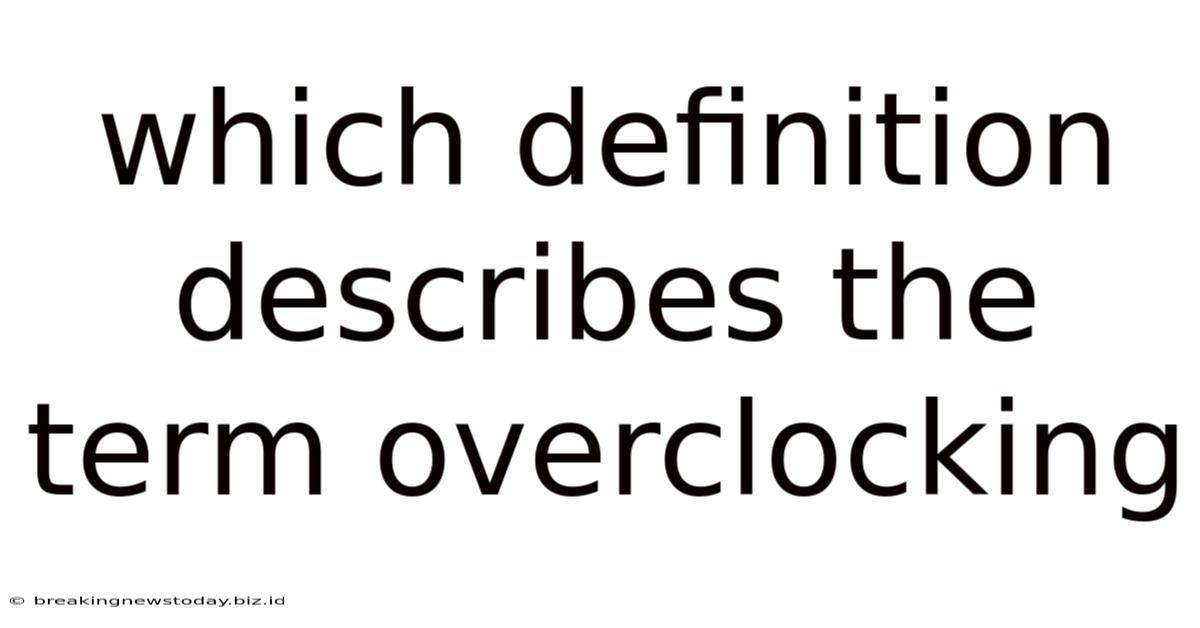
Table of Contents
Which Definition Best Describes the Term Overclocking? A Deep Dive into CPU and GPU Performance Enhancement
Overclocking. The term itself conjures images of pushing hardware to its limits, squeezing out extra performance, and potentially risking damage. But what exactly is overclocking? This comprehensive guide will delve into the precise definition of overclocking, exploring its nuances, benefits, risks, and practical applications for both CPUs (Central Processing Units) and GPUs (Graphics Processing Units). We'll also examine the various methods, tools, and safety precautions involved in this performance-enhancing technique.
Defining Overclocking: Beyond the Basics
At its core, overclocking is the process of increasing the clock speed of a computer component beyond its manufacturer's specified specifications. This "clock speed" refers to the frequency at which the component's internal clock operates, measured in Hertz (Hz) or Gigahertz (GHz). A higher clock speed generally translates to faster processing and improved performance. This applies to various components, most notably CPUs and GPUs, but can also extend to RAM (Random Access Memory) and even system buses in some cases.
However, simply increasing the clock speed isn't the only aspect of overclocking. It's a more nuanced process often involving adjustments to other parameters like:
- Voltage: Increasing the voltage supplied to the component allows it to operate at higher clock speeds, but also increases heat generation.
- Memory Timings (for RAM): Fine-tuning memory timings can significantly impact performance, particularly in data-intensive applications.
- Multiplier (for CPUs): Adjusting the multiplier changes the relationship between the base clock speed and the final clock speed of the CPU.
Therefore, a more complete definition of overclocking would be: the deliberate manipulation of a computer component's operating parameters, including but not limited to clock speed and voltage, to achieve higher performance than its factory settings. This manipulation requires careful consideration of stability, heat dissipation, and potential risks.
Overclocking CPUs: Unleashing the Processor's Potential
Overclocking a CPU can lead to substantial performance gains in tasks that heavily utilize the processor's capabilities, such as:
- Gaming: Higher frame rates and smoother gameplay are achievable through CPU overclocking, particularly in CPU-bound games.
- Video Editing and Rendering: Processing large video files and rendering complex 3D models benefit significantly from increased CPU clock speed.
- 3D Modeling and Animation: Similar to video editing, CPU-intensive 3D applications see performance improvements with overclocking.
Methods and Tools for CPU Overclocking:
Overclocking a CPU typically involves using the BIOS (Basic Input/Output System) or a dedicated overclocking utility provided by the motherboard manufacturer. These tools allow adjustments to the CPU's clock multiplier, voltage, and other parameters. It's crucial to proceed cautiously and monitor temperatures closely. Excessive heat can lead to instability and permanent damage to the CPU.
Many modern CPUs offer features that simplify the overclocking process, such as automatic overclocking profiles or built-in thermal sensors. However, even with these advancements, understanding the underlying principles and potential risks is essential.
Overclocking GPUs: Boosting Graphics Performance
Overclocking a GPU focuses on improving the graphics card's processing power, leading to noticeable benefits in:
- Gaming: Higher frame rates, improved visual quality (especially at higher resolutions), and enhanced texture details are common outcomes.
- Video Editing and Rendering: GPU-accelerated encoding and decoding processes benefit from increased clock speed.
- 3D Modeling and Rendering: Rendering times for complex 3D scenes are significantly reduced.
- Cryptocurrency Mining: Though ethically questionable in some contexts, GPU overclocking is often employed in cryptocurrency mining to increase the rate of coin generation.
Methods and Tools for GPU Overclocking:
GPU overclocking is often achieved using software utilities provided by the GPU manufacturer (like MSI Afterburner or EVGA Precision X1) or third-party applications. These tools allow users to adjust the core clock, memory clock, and voltage. Similar to CPU overclocking, monitoring GPU temperatures and stability is paramount. Overheating can lead to artifacts, crashes, or even permanent damage to the GPU.
Risks and Precautions: Navigating the Potential Dangers
While overclocking can significantly boost performance, it's essential to understand the associated risks:
- Instability: Overclocking beyond a component's stability limit can lead to system crashes, freezes, and data loss.
- Heat Damage: Increased clock speeds and voltages generate more heat, which can damage components if not adequately managed. Effective cooling is crucial.
- Reduced Component Lifespan: While the impact on lifespan is debated, constantly running components at higher voltages and temperatures can potentially shorten their lifespan.
- Voiding Warranties: Overclocking often voids the manufacturer's warranty, leaving you responsible for any damages.
To mitigate these risks:
- Gradual Increments: Increase clock speeds and voltages in small increments, testing stability after each adjustment.
- Effective Cooling: Invest in high-quality cooling solutions, such as aftermarket CPU coolers or GPU air/water cooling systems.
- Monitor Temperatures: Use monitoring software to keep track of CPU and GPU temperatures during operation. Avoid exceeding the manufacturer's recommended temperature limits.
- Stress Testing: Run stress tests (like Prime95 for CPUs or FurMark for GPUs) to ensure stability under heavy load.
- Understand Your Hardware: Research your specific CPU and GPU models to understand their overclocking potential and limitations.
Beyond Clock Speed: The Broader Picture of Performance Enhancement
It's important to note that overclocking is only one aspect of performance optimization. Other factors significantly contribute to overall system performance:
- Cooling: Efficient cooling is crucial for both overclocked and stock hardware.
- Power Supply: A stable and sufficient power supply is essential to prevent voltage fluctuations and instability.
- Memory (RAM): Optimizing RAM timings and speed can improve performance, especially in memory-intensive applications.
- Storage (SSD/HDD): Faster storage devices (like SSDs) can drastically reduce loading times and improve overall system responsiveness.
- Software Optimization: Properly configuring software settings and using optimized drivers can further enhance performance.
Conclusion: A Balanced Approach to Overclocking
Overclocking, when done responsibly and with careful consideration, can offer significant performance gains for both CPUs and GPUs. However, it's a technique that demands understanding, patience, and a cautious approach. The risks are real, and the potential for damage exists. By understanding the precise definition of overclocking— encompassing clock speed, voltage, and other parameters— and by taking appropriate precautions, you can safely explore the performance potential of your hardware while minimizing the risks. Remember to always prioritize stability and avoid pushing your components beyond their safe operating limits. A balanced approach that combines overclocking with other performance optimization techniques is the key to maximizing your system's capabilities.
Latest Posts
Latest Posts
-
How Is The Old Man Characterized In This Excerpt
Jun 06, 2025
-
The Excerpt Claims That Johnsons Work Is Significant Because He
Jun 06, 2025
-
What Does Santa Do When It Rains Answer Key
Jun 06, 2025
-
Which Is A Hallmark Of Safe And Effective Emergency Operations
Jun 06, 2025
-
Classify Each Of The Given Events According To The Category
Jun 06, 2025
Related Post
Thank you for visiting our website which covers about Which Definition Describes The Term Overclocking . We hope the information provided has been useful to you. Feel free to contact us if you have any questions or need further assistance. See you next time and don't miss to bookmark.