Which Of The Following Are Components Of File Handling
Breaking News Today
Jun 06, 2025 · 7 min read
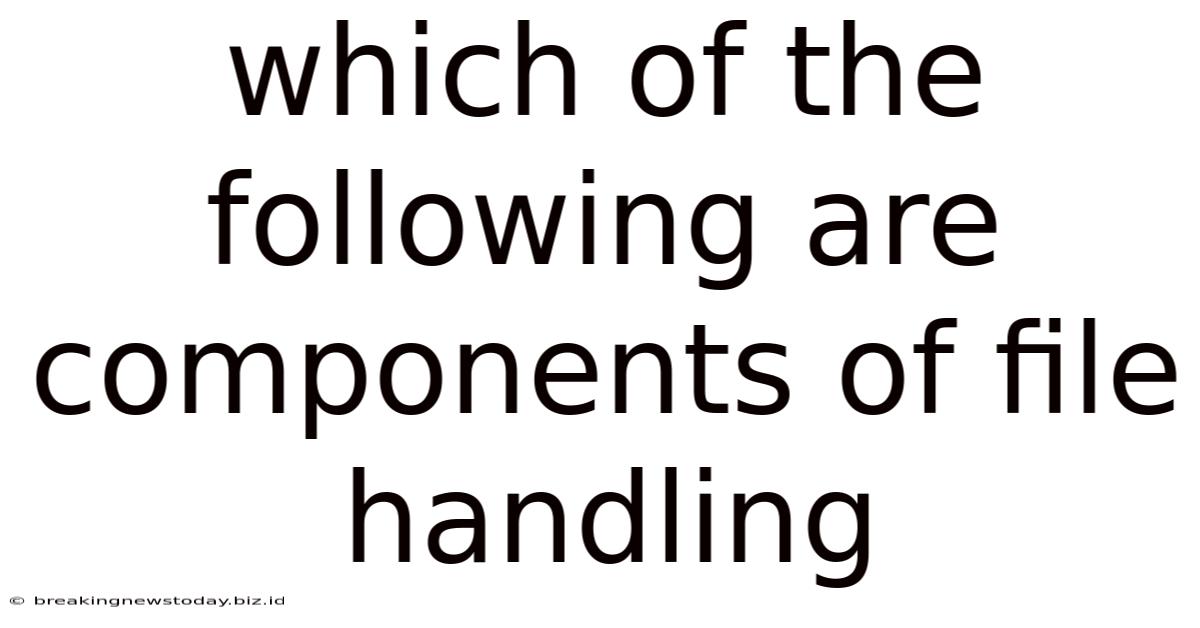
Table of Contents
Decoding File Handling: A Comprehensive Guide to its Essential Components
File handling is a fundamental aspect of programming that allows us to interact with files stored on a computer's storage system. Whether you're working with text documents, images, databases, or any other type of data, understanding the components of file handling is crucial for building robust and efficient applications. This comprehensive guide will delve into the key elements involved in managing files, providing a detailed breakdown of each component and illustrating its importance through practical examples.
1. Opening a File: The Gateway to File Manipulation
Before any interaction with a file can occur, it needs to be opened. This process establishes a connection between your program and the file, making it accessible for reading, writing, or appending. The act of opening a file involves specifying its location (path) and the intended mode of access.
Key aspects of opening a file:
-
File Path: This specifies the exact location of the file on the computer's file system. It can be an absolute path (starting from the root directory) or a relative path (relative to the current working directory of your program). For example:
/home/user/documents/myfile.txt(absolute) ordata/myfile.txt(relative). Incorrect file paths are a common source of errors in file handling. -
Access Modes: This determines how the file will be used. Common access modes include:
- Read ('r'): Opens the file for reading only. An error occurs if the file doesn't exist.
- Write ('w'): Opens the file for writing. If the file exists, its contents are overwritten. If it doesn't exist, a new file is created.
- Append ('a'): Opens the file for appending. New data is added to the end of the existing file. If the file doesn't exist, a new file is created.
- Read and Write ('r+'): Opens the file for both reading and writing.
- Write and Read ('w+'): Opens the file for both reading and writing. Existing content is overwritten.
- Append and Read ('a+'): Opens the file for both appending and reading.
Example (Python):
file = open("/path/to/your/file.txt", "r") # Opens the file in read mode
Error Handling: It's crucial to handle potential errors during file opening. For instance, the file might not exist, or you might lack the necessary permissions. Using try...except blocks is essential for robust file handling.
try:
file = open("myfile.txt", "r")
# Process the file
file.close()
except FileNotFoundError:
print("File not found!")
except PermissionError:
print("Permission denied!")
2. Reading from a File: Extracting Data
Once a file is open, you can begin reading its contents. The method for reading depends on the file type and the desired level of granularity.
Methods for reading files:
- Reading the entire file at once: This approach reads the entire content of the file into a single string or byte stream. It's suitable for smaller files.
file = open("myfile.txt", "r")
contents = file.read()
print(contents)
file.close()
- Reading line by line: This is more memory-efficient for large files, as it processes one line at a time.
file = open("myfile.txt", "r")
for line in file:
print(line.strip()) #strip() removes leading/trailing whitespace
file.close()
- Reading a specific number of characters or bytes: This offers fine-grained control over the reading process.
file = open("myfile.txt", "r")
chunk = file.read(1024) #reads 1024 bytes
while chunk:
#process chunk
chunk = file.read(1024)
file.close()
3. Writing to a File: Storing Data
Writing to a file involves adding new data to it or overwriting existing content. Similar to reading, writing methods vary depending on the desired outcome.
Methods for writing files:
- Writing a single string: This writes a given string to the file.
file = open("myfile.txt", "w")
file.write("This is a test string.")
file.close()
- Writing multiple lines: This allows writing multiple lines of text to the file.
file = open("myfile.txt", "w")
file.write("Line 1\n")
file.write("Line 2\n")
file.write("Line 3\n")
file.close()
- Writing data from a list or other iterable: This is useful for writing large amounts of data efficiently.
data = ["Line 1", "Line 2", "Line 3"]
file = open("myfile.txt", "w")
file.writelines([line + "\n" for line in data]) #iterates and adds newline
file.close()
4. Closing a File: Essential for Data Integrity
Closing a file is a critical step in file handling. It ensures that all buffered data is written to the file and releases the system resources associated with the file. Failure to close a file can lead to data loss or corruption.
file = open("myfile.txt", "w")
# ... write operations ...
file.close() # Always close the file
The with statement in Python provides a more elegant and safer way to handle file operations, automatically closing the file even if exceptions occur.
with open("myfile.txt", "w") as file:
# ... write operations ... #file is automatically closed here
5. File Modes and Their Implications
Understanding file access modes is crucial for preventing data loss and ensuring correct program behavior. Improperly selecting a mode can lead to unexpected results.
-
Overwriting vs. Appending: The 'w' mode overwrites the entire file, while 'a' mode appends to the end, preserving existing content. Choosing the wrong mode can inadvertently erase valuable data.
-
Read-only vs. Read-write: The 'r' mode is read-only, preventing accidental modification of the file. 'r+', 'w+', and 'a+' modes allow both reading and writing, but their behavior differs in how they handle existing data.
-
Binary vs. Text Modes: The default mode is usually text mode, suitable for text files. Binary mode ('rb', 'wb', etc.) is necessary for working with non-text files like images or executables. Incorrect mode selection can lead to data corruption or misinterpretation.
6. Error Handling and Exception Management
File handling operations can encounter various errors, such as file not found, permission denied, or disk full errors. Robust code incorporates error handling mechanisms to gracefully manage these situations and prevent program crashes.
-
try...exceptblocks: These are used to catch specific exceptions and handle them appropriately. -
FileNotFoundError: Handles cases where the specified file doesn't exist. -
PermissionError: Handles cases where the program lacks the necessary permissions to access the file. -
IOError: Catches more general input/output errors.
7. File System Operations: Beyond Basic File Handling
File handling extends beyond basic reading and writing. Advanced operations include:
-
Creating directories: Creating new folders to organize files.
-
Deleting files and directories: Removing unwanted files and folders.
-
Renaming files and directories: Changing the names of files and folders.
-
Listing files and directories: Retrieving information about files and directories in a given location.
-
Getting file information: Retrieving file attributes like size, creation date, and modification date.
8. Working with Different File Types
The methods for handling different file types vary. Text files are straightforward, while other types like images, databases, or compressed archives require specialized libraries and techniques.
-
Text files: Handled using standard file I/O functions.
-
Binary files: Require binary mode ('rb', 'wb') and may necessitate libraries for specific file formats (e.g., image processing libraries for image files, database libraries for database files).
-
Compressed files: Libraries like
zipfile(Python) are used to handle compressed archives.
9. Security Considerations in File Handling
Security is paramount when dealing with files, especially in applications handling sensitive data. Vulnerabilities can arise from:
-
Improper input validation: Failing to validate user-supplied file paths can lead to directory traversal attacks.
-
Insufficient permissions: Granting excessive permissions to files can create security risks.
-
Unhandled exceptions: Unhandled exceptions can reveal information about the file system or application internals.
-
Buffer overflows: Poorly managed buffers can lead to memory corruption and vulnerabilities.
10. Performance Optimization in File Handling
For efficient file handling, particularly with large files, consider these performance optimization techniques:
-
Buffered I/O: Using buffered I/O minimizes disk access, significantly improving performance.
-
Asynchronous I/O: Overlapping I/O operations with other tasks to improve concurrency.
-
Memory mapping: Mapping files into memory allows for faster random access.
-
Choosing appropriate data structures: Using efficient data structures to store and process file data.
This comprehensive overview of file handling components provides a solid foundation for understanding how to effectively interact with files in your programs. Remember that robust error handling, security awareness, and performance optimization are crucial for creating reliable and efficient applications. Mastering these components will empower you to build powerful and sophisticated software capable of manipulating a wide range of file types and data formats.
Latest Posts
Latest Posts
-
The Triangles Below Are Similar Find X
Jun 07, 2025
-
Here Are Three Different Ways To Visualize The Photosynthesis Reaction
Jun 07, 2025
-
Words That Are Parallel To The Bold Word
Jun 07, 2025
-
8 12 4 8 Reduce Your Answer To The Lowest Terms
Jun 07, 2025
-
Excerpt From A Legend Of The Wooden Shoes
Jun 07, 2025
Related Post
Thank you for visiting our website which covers about Which Of The Following Are Components Of File Handling . We hope the information provided has been useful to you. Feel free to contact us if you have any questions or need further assistance. See you next time and don't miss to bookmark.