Which Of The Following Statements About Ggplot Is True
Breaking News Today
May 10, 2025 · 6 min read
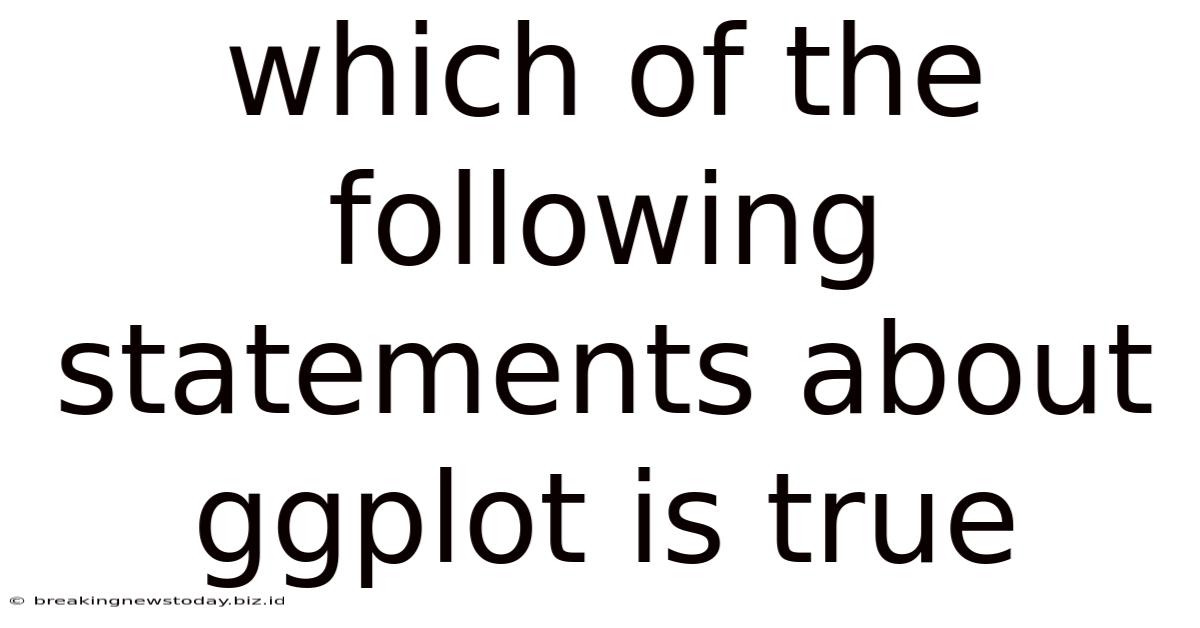
Table of Contents
Which of the following statements about ggplot2 is true? A Deep Dive into the Grammar of Graphics
ggplot2, a powerful data visualization package within the R programming language, is renowned for its elegant syntax and flexibility. Understanding its core principles is key to leveraging its full potential. This article will explore several common statements about ggplot2, dissecting their truthfulness and delving into the nuances of the Grammar of Graphics, the philosophy underpinning ggplot2's design.
Statement 1: ggplot2 is based on the Grammar of Graphics.
Truth Value: True. This is the foundational principle of ggplot2. The Grammar of Graphics, developed by Leland Wilkinson, provides a structured approach to creating visualizations. It breaks down a graphic into its fundamental components:
- Data: The raw dataset you're visualizing.
- Aesthetics: How data variables are mapped to visual properties like position (x, y coordinates), color, size, and shape.
- Geometries: The visual elements used to represent the data, such as points, lines, bars, and boxes.
- Facets: Subplots created to display subsets of the data.
- Stats: Statistical transformations applied to the data before visualization (e.g., calculating means, smoothing lines).
- Coordinates: The coordinate system used (Cartesian, polar, etc.).
- Theme: The overall visual style of the plot, including fonts, colors, and background.
ggplot2 meticulously implements this grammar, allowing for highly customizable and reproducible graphics by combining these elements. This structured approach makes creating complex visualizations far more intuitive than traditional plotting methods.
Illustrative Example:
Let's consider a simple scatter plot. In ggplot2, we'd define the data, map variables to aesthetics (x and y coordinates), and choose a geometry (points). This structured approach allows for seamless additions of facets, statistical transformations, and theme modifications, resulting in sophisticated visualizations with minimal code changes. The modularity fostered by the Grammar of Graphics promotes code reusability and readability.
Statement 2: ggplot2 requires tidy data.
Truth Value: Mostly True. While not strictly required, ggplot2 works most efficiently and intuitively with tidy data. Tidy data adheres to the principle that each variable forms a column, each observation forms a row, and each type of observational unit forms a table. This structure aligns seamlessly with ggplot2's aesthetic mappings.
When data is not tidy (e.g., multiple variables in a single column or observations spread across multiple rows), manipulating it before plotting often becomes necessary. This can involve reshaping the data using functions like pivot_longer() and pivot_wider() from the tidyr package (which often works hand-in-hand with ggplot2). While you can plot untidy data, it's significantly more challenging and prone to errors.
The Benefits of Tidy Data with ggplot2:
Using tidy data dramatically simplifies the code. Instead of complex data wrangling within ggplot2, you can pre-process your data into a tidy format, making the plotting commands clear, concise, and easy to understand. This improves code readability, reduces errors, and accelerates the visualization process.
Statement 3: ggplot2 uses a layered grammar.
Truth Value: True. ggplot2's layered approach is a crucial aspect of its elegance and flexibility. Each element of the plot—data, aesthetics, geometries, facets, stats, coordinates, and theme—is added as a layer. This allows for incremental plot building, making it easy to add or modify components without rewriting the entire code.
The layering is achieved through the + operator. Each layer adds a new feature to the plot. This makes it straightforward to create complex visualizations by successively adding layers. For instance, you can start with a simple scatter plot, then add a regression line, then color the points by a categorical variable, and finally adjust the theme, all through additive layers.
Building a layered visualization:
The layered approach facilitates a highly modular workflow. You can easily experiment with different geometries, statistical transformations, or visual styles by simply changing the corresponding layer without affecting other aspects of the plot. This iterative approach significantly enhances the visualization design process.
Statement 4: ggplot2 is only for static plots.
Truth Value: False. While ggplot2 primarily focuses on creating static visualizations, its capabilities extend beyond this. Through integration with packages like plotly, you can transform static ggplot2 plots into interactive web-based visualizations. These interactive plots allow for zooming, panning, hovering over data points to display information, and other features not available in static images.
The combination of ggplot2's elegant syntax and the interactive capabilities of plotly provides a powerful approach to creating both aesthetically pleasing and functionally rich visualizations that can be shared and explored dynamically. This bridging of static and interactive visualization expands ggplot2's scope and applicability significantly.
Statement 5: ggplot2 is difficult to learn.
Truth Value: Partially True (Initially). The initial learning curve can be somewhat steep, particularly for users unfamiliar with R and its programming paradigm. The Grammar of Graphics, while powerful, introduces a new way of thinking about visualization compared to traditional plotting functions.
However, once the fundamental principles are grasped, ggplot2 becomes remarkably intuitive. Its consistent syntax and layered approach make it easier to build increasingly complex visualizations without getting lost in a sea of complex commands. Furthermore, the extensive online resources, tutorials, and community support make overcoming the initial learning curve significantly easier.
Overcoming the learning curve:
Start with the basics: focus on understanding the core components of the Grammar of Graphics. Begin with simple plots and gradually incorporate more advanced features. Practice is key; building visualizations frequently is the best way to internalize ggplot2's principles. Utilize online resources such as the official ggplot2 documentation, online tutorials, and forums to overcome any challenges you may face. The investment in learning ggplot2 is handsomely rewarded with the ability to produce high-quality, customizable, and reproducible visualizations.
Statement 6: ggplot2 is only for simple visualizations.
Truth Value: False. While the basic building blocks of ggplot2 are simple and intuitive, the package's flexibility allows for the creation of remarkably sophisticated visualizations. Through the combination of various geometries, statistical transformations, facets, and themes, you can produce highly complex and informative graphics.
ggplot2's ability to handle advanced statistical visualizations such as density plots, box plots, violin plots, heatmaps, and even custom visualizations makes it suitable for a broad spectrum of data analysis and visualization needs.
Advanced Visualization Techniques with ggplot2:
- Faceting: Create multiple plots based on subsets of your data, providing detailed insights into various subgroups.
- Statistical Transformations: Apply statistical summaries such as means, medians, and confidence intervals directly within the plotting process.
- Custom Geometries: Develop and incorporate custom geometries to display data in unconventional but highly informative ways.
- Complex Layering: Combine multiple layers to create richly detailed and informative visualizations that communicate nuanced aspects of your data.
Conclusion: Mastering the Power of ggplot2
This exploration of common statements about ggplot2 underscores its power and versatility. While a slight learning curve exists, the rewards—in terms of producing high-quality, customizable, and reproducible visualizations—far outweigh the initial investment of time and effort. ggplot2's adherence to the Grammar of Graphics, its layered approach, and its integration with interactive plotting capabilities make it an indispensable tool for anyone working with data visualization in R. By understanding its core principles and utilizing its extensive features, you can unlock the potential of ggplot2 to create compelling and informative graphics that effectively communicate your data insights. The key is to embrace the structured approach and leverage the abundant resources available to become proficient in this remarkable data visualization package.
Latest Posts
Latest Posts
-
How Is Future Price Related To Current Demand
May 10, 2025
-
An Untethered Robotic Device That Has Its Own Onboard Computer
May 10, 2025
-
Analyzing Individuals Ideas Or Events In Informational Texts Iready Answers
May 10, 2025
-
The Term Jurisdiction As Used In Your Text Means
May 10, 2025
-
The Continuum Of Force Approach Allows The Officer To
May 10, 2025
Related Post
Thank you for visiting our website which covers about Which Of The Following Statements About Ggplot Is True . We hope the information provided has been useful to you. Feel free to contact us if you have any questions or need further assistance. See you next time and don't miss to bookmark.