Which Option Rotates The Square 90 Degrees
Breaking News Today
Jun 07, 2025 · 5 min read
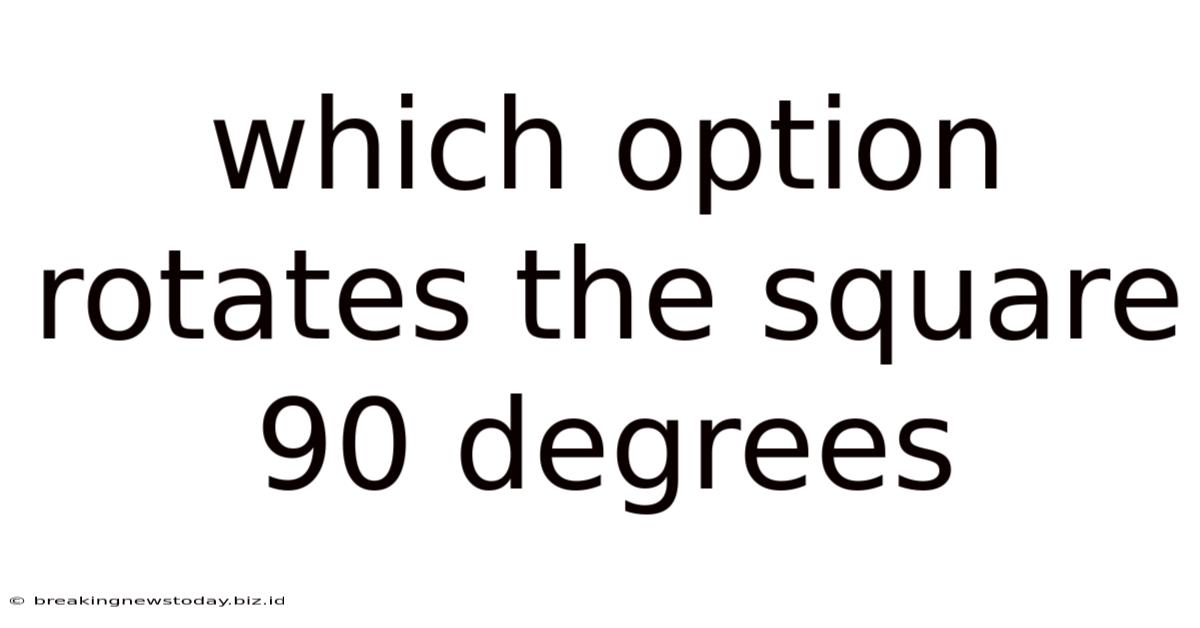
Table of Contents
Which Option Rotates the Square 90 Degrees? A Deep Dive into Transformations
Rotating a square 90 degrees might seem like a simple task, but understanding the underlying principles and different methods involved reveals a fascinating area of mathematics and computer graphics. This comprehensive guide explores various options for rotating a square 90 degrees, delving into the theoretical underpinnings and practical implementations. We'll examine matrix transformations, coordinate system changes, and different programming approaches, ensuring a thorough understanding for both beginners and experienced programmers.
Understanding Rotation in 2D Space
Before diving into specific methods, let's establish a foundational understanding of 2D rotations. A 90-degree rotation of a square around its center involves transforming the coordinates of each of its vertices. This transformation can be visualized as a rotation about the origin (0,0), or a rotation about any other point. The key concept is the application of a rotation matrix.
The Rotation Matrix
The core of 2D rotation lies in the rotation matrix. This 2x2 matrix, when multiplied by a coordinate vector, effectively rotates that point around the origin. For a 90-degree counter-clockwise rotation, the rotation matrix is:
[ 0 -1 ]
[ 1 0 ]
Let's say we have a point (x, y). To rotate this point 90 degrees counter-clockwise, we perform the following matrix multiplication:
[ 0 -1 ] [ x ] = [ -y ]
[ 1 0 ] [ y ] = [ x ]
This results in the new point (-y, x), which represents the rotated position.
Rotating Around an Arbitrary Point
The above calculation rotates around the origin. However, to rotate a square 90 degrees around its center, we need a slightly more complex process. This involves:
- Translating: Moving the square so its center is at the origin.
- Rotating: Applying the rotation matrix as described above.
- Translating back: Moving the square back to its original position.
This three-step process ensures the rotation occurs around the square's center, not the origin.
Implementing 90-Degree Rotation: Different Approaches
Now let's explore various practical approaches to implement a 90-degree square rotation.
1. Using Matrix Transformations (Linear Algebra)
This method leverages the power of linear algebra and offers a concise and elegant solution. It directly utilizes the rotation matrix described earlier. The implementation would involve:
- Representing the square: Define the coordinates of the square's vertices as a set of vectors or points.
- Calculating the center: Determine the center of the square by averaging the coordinates of its vertices.
- Translating to the origin: Subtract the center coordinates from each vertex.
- Applying the rotation matrix: Multiply each translated vertex vector by the rotation matrix.
- Translating back: Add the original center coordinates back to each rotated vertex.
This method is computationally efficient and readily adaptable to other rotation angles. Libraries like NumPy (in Python) provide efficient matrix operations, simplifying the implementation.
2. Using Coordinate System Transformations
Another approach involves directly manipulating the coordinates without explicitly using matrices. This method is conceptually simpler but might be less efficient for complex transformations. For a 90-degree counter-clockwise rotation:
- Obtain vertex coordinates: Get the (x, y) coordinates of each vertex.
- Calculate the center: Find the square's center as described above.
- Relative coordinates: Calculate the relative coordinates of each vertex with respect to the center (x - center_x, y - center_y).
- Rotation: Apply the transformation: new_x = -(y - center_y) + center_x; new_y = (x - center_x) + center_y
- Update coordinates: Replace the original vertex coordinates with the new coordinates.
This method is straightforward, making it suitable for introductory programming exercises.
3. Programming Language Specific Approaches
Different programming languages offer built-in functions or libraries that simplify the rotation process.
Python with Turtle Graphics:
Python's turtle graphics library provides a user-friendly way to visualize rotations. While not directly using matrices, it abstracts the rotation process. You can define the square's vertices, then use the turtle.right(90) function to rotate the turtle (and implicitly the drawn square) 90 degrees clockwise. Repeating this three times would achieve a 270-degree clockwise rotation, equivalent to a 90-degree counter-clockwise rotation.
JavaScript with Canvas:
JavaScript's Canvas API allows for drawing and manipulating graphics. You can create a square using fillRect() and then use the rotate() method to rotate the canvas context, effectively rotating the square. This method requires understanding the canvas coordinate system and transformation techniques.
Other Libraries and Frameworks:
Game development libraries and frameworks often include sophisticated transformation functions that handle rotations with ease. Engines such as Unity and Unreal Engine have built-in functions for rotating game objects, simplifying the process significantly.
Handling Different Rotation Directions and Angles
The above examples primarily focus on a 90-degree counter-clockwise rotation. However, rotating in other directions (clockwise) or at different angles requires adjusting the rotation matrix or coordinate transformation.
Clockwise Rotation
For a 90-degree clockwise rotation, the rotation matrix becomes:
[ 0 1 ]
[ -1 0 ]
Similarly, the coordinate transformation needs to be adapted accordingly.
Arbitrary Angles
Rotating by an arbitrary angle θ requires using a more general rotation matrix:
[ cos(θ) -sin(θ) ]
[ sin(θ) cos(θ) ]
This matrix, when multiplied with a coordinate vector, rotates the point by angle θ around the origin. Remember that θ should be in radians.
Optimizations and Considerations
For performance-critical applications, optimizing the rotation process might be necessary. Vectorization techniques (processing multiple points simultaneously) can significantly speed up calculations, especially when dealing with many vertices. Utilizing optimized linear algebra libraries can further improve performance.
Conclusion
Rotating a square 90 degrees offers a practical entry point into the world of geometric transformations. While seemingly simple, understanding the different approaches – using rotation matrices, coordinate transformations, and language-specific functions – provides a deep understanding of fundamental concepts in computer graphics and linear algebra. By mastering these techniques, you'll gain valuable skills applicable to a wide range of applications, from game development to image processing and beyond. The choice of method depends on the specific context, priorities (e.g., efficiency, readability), and available tools. This guide has provided a thorough exploration, equipping you with the knowledge to tackle rotations with confidence. Remember to always consider performance implications and optimize your approach as needed for large-scale applications.
Latest Posts
Latest Posts
-
The Independent Variable The One That Is Intentionally Manipulated Is
Jun 07, 2025
-
Designers Can Link Multiple Selected Layers By Clicking The
Jun 07, 2025
-
Why Does The Poor Man Drink Coffee
Jun 07, 2025
-
Which Option Is The Best Example Of A Symbol
Jun 07, 2025
-
Which Statement Belongs On The Blank Line
Jun 07, 2025
Related Post
Thank you for visiting our website which covers about Which Option Rotates The Square 90 Degrees . We hope the information provided has been useful to you. Feel free to contact us if you have any questions or need further assistance. See you next time and don't miss to bookmark.