Which Statement Describes The Touch Id In Ios Devices
Breaking News Today
Jun 01, 2025 · 6 min read
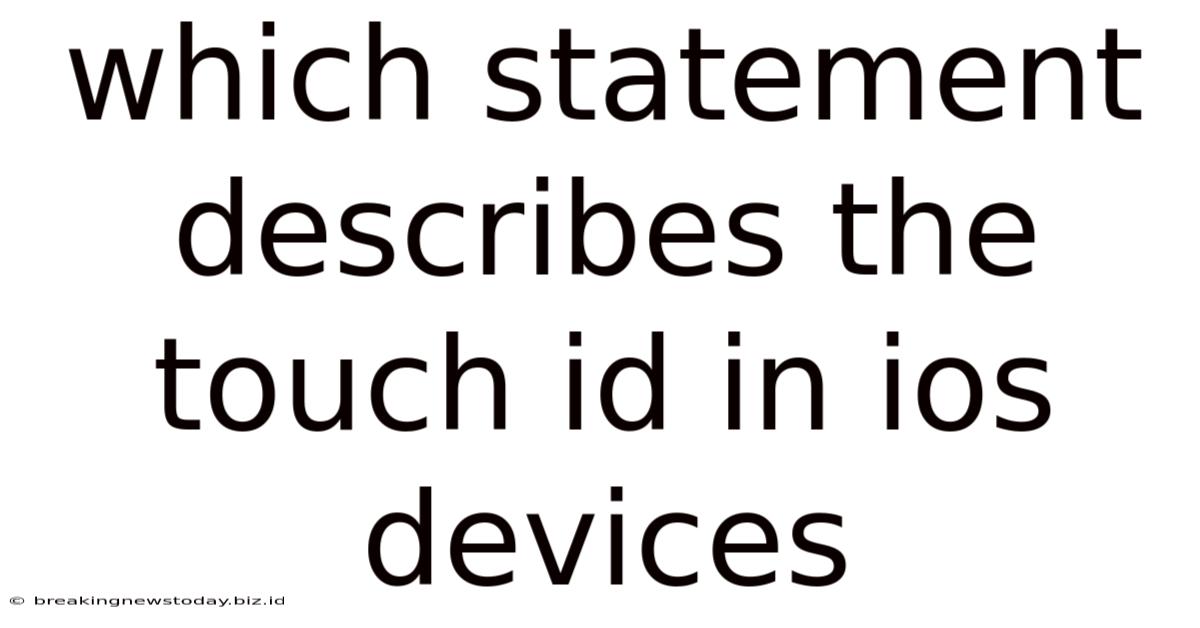
Table of Contents
Which Statement Describes the Touch ID in iOS Devices? A Deep Dive into Apple's Fingerprint Technology
Touch ID, Apple's fingerprint recognition technology, has been a significant feature in iPhones and iPads for years, enhancing security and user experience. But what exactly is Touch ID, and how does it work? This comprehensive guide dives deep into the technology, exploring its functionality, security measures, limitations, and its evolution across various iOS devices. We'll dispel common myths and provide clear, concise answers to your questions about this crucial aspect of Apple's ecosystem.
Understanding Touch ID: More Than Just a Fingerprint Scanner
Touch ID is far more sophisticated than a simple fingerprint scanner. It's a complex biometric authentication system that utilizes a capacitive touch sensor to capture a highly detailed image of your fingerprint. This isn't a photograph; instead, it maps the unique ridges and valleys of your finger's surface, creating a unique digital representation stored securely within the device's Secure Enclave.
How Does Touch ID Work?
The process involves several key steps:
-
Image Capture: When you place your finger on the Touch ID sensor, the capacitive sensor measures the electrical capacitance at thousands of points across your fingertip. This creates a highly detailed image of your fingerprint's topography.
-
Image Processing: This raw image is then processed by a sophisticated algorithm to eliminate noise and inconsistencies. The algorithm focuses on the essential characteristics of your fingerprint, creating a concise and secure representation.
-
Template Creation: The processed image is transformed into a mathematical representation, or template. This template doesn't store an actual image of your fingerprint, but rather a complex numerical representation of its unique features.
-
Secure Storage: This template is then encrypted and stored securely within the device's Secure Enclave, a dedicated, isolated processor designed to protect sensitive biometric data. Even Apple cannot access this data.
-
Authentication: When you attempt to authenticate using Touch ID, the sensor captures a new fingerprint image. This new image is processed and compared to the stored template. If the two match within a predefined threshold, authentication is successful. Otherwise, access is denied.
The Secure Enclave: The Fortress Protecting Your Data
The Secure Enclave is a critical component of Touch ID's security. This hardware-based security coprocessor is isolated from the rest of the system, meaning that even if someone were to gain unauthorized access to the iOS operating system, they wouldn't be able to access the fingerprint data stored within the Secure Enclave.
This isolation is crucial for protecting your sensitive data, including:
-
App access: Touch ID can be used to unlock apps, protecting sensitive information within those apps from unauthorized access.
-
Apple Pay: Touch ID provides a secure method for authorizing Apple Pay transactions, adding an extra layer of security to your online and in-person payments.
-
System access: Touch ID is used to unlock your iOS device, preventing unauthorized access to your personal data and settings.
-
iCloud Keychain: The Secure Enclave also protects the passwords and other sensitive data stored in your iCloud Keychain.
Touch ID's Limitations and Considerations
While Touch ID is a highly secure and convenient technology, it's essential to understand its limitations:
-
Fingerprint Damage: Significant damage to your fingerprint, such as deep cuts or burns, can affect the accuracy of Touch ID.
-
Dirty or Wet Fingers: Dirt, oil, or moisture on your finger can interfere with the sensor's ability to accurately capture your fingerprint.
-
Finger Variations: Changes in your fingerprint over time (such as calluses or minor abrasions) might require re-enrollment.
-
Physical Access: Touch ID only protects against unauthorized access when the device is physically in someone's possession. It does not protect against remote access or attacks.
-
Spoofing: While highly resistant, Touch ID is not invulnerable to sophisticated spoofing attempts. However, Apple continuously improves its algorithms and security measures to mitigate these risks.
The Evolution of Touch ID: From Home Button to Under-Display
The implementation of Touch ID has evolved significantly over the years. Initially integrated into the home button of iPhones and iPads, Apple later transitioned to an under-display fingerprint sensor with the introduction of the iPhone 8 and later models. This transition offered a more seamless user experience and a more streamlined device design.
The under-display Touch ID, found in certain iPad models (like the iPad Air and iPad mini), maintains the same core functionality of secure fingerprint authentication but utilizes a different sensor technology. This often leads to faster and more reliable authentication than the previous home button-based system.
Touch ID vs. Face ID: A Comparison
With the introduction of Face ID, Apple offered an alternative biometric authentication method based on facial recognition. Both technologies offer strong security, but cater to different preferences and use cases.
Touch ID:
-
Advantages: Generally faster and more reliable in low-light conditions. Can be used even when wearing a mask or glasses. More discreet and less conspicuous, especially in public settings.
-
Disadvantages: Requires physical touch, making it less convenient in certain situations. Not available on all devices.
Face ID:
-
Advantages: Hands-free authentication. Offers a more modern and futuristic user experience.
-
Disadvantages: Can be less reliable in low-light conditions or when wearing a mask. May not recognize you accurately if you've significantly changed your appearance.
Maintaining Touch ID Security: Best Practices
To ensure the security of your Touch ID configuration, consider these best practices:
-
Enroll Multiple Fingers: Enrolling multiple fingers provides redundancy and increases the likelihood of successful authentication even if one finger is damaged or unavailable.
-
Regularly Check Your Settings: Periodically review your Touch ID settings to ensure that the enrolled fingerprints are still accurate and functioning correctly. You may need to re-enroll a finger if it's no longer recognized accurately.
-
Be Mindful of Your Surroundings: Avoid using Touch ID in public places where someone might be observing your fingerprint.
-
Keep Your Software Updated: Always keep your iOS device updated with the latest software versions, as these updates often include security improvements to Touch ID and the Secure Enclave.
-
Consider a Passcode: Even with Touch ID enabled, it's crucial to set a strong passcode as a backup authentication method. This provides an extra layer of security in case Touch ID fails or is compromised.
Troubleshooting Common Touch ID Issues
If you're experiencing problems with Touch ID, consider these troubleshooting steps:
-
Clean the Sensor: Use a soft, dry cloth to gently clean the Touch ID sensor, removing any dirt, oil, or debris.
-
Re-enroll Your Fingerprints: If Touch ID is still not working correctly, try re-enrolling your fingerprints. This process removes the old templates and creates new ones.
-
Restart Your Device: Restarting your iPhone or iPad can often resolve minor software glitches that might be affecting Touch ID.
-
Check for Software Updates: Ensure that your device is running the latest version of iOS.
-
Contact Apple Support: If the problem persists, contact Apple Support for further assistance. They can provide advanced troubleshooting steps or diagnose hardware issues.
Conclusion: Touch ID – A Powerful Security Feature
Touch ID remains a robust and reliable biometric authentication system, providing a convenient and secure way to protect your iOS device and personal data. Understanding its functionality, limitations, and security measures is crucial for maximizing its benefits and minimizing potential risks. By following the best practices outlined above, you can ensure that Touch ID continues to provide a secure and seamless user experience. The continuous evolution of this technology, from the home button to under-display sensors, showcases Apple’s commitment to enhancing security and refining user experience within its iOS ecosystem. As technology advances, we can anticipate further improvements and integrations of this vital security feature in future Apple devices.
Latest Posts
Latest Posts
-
Carmella Espinoza Underwent Select For The Treatment Of Spider Veins
Jun 02, 2025
-
11 25 Rounded To The Nearest Tenth
Jun 02, 2025
-
To Solve The Equation 2x 1 7 9 First
Jun 02, 2025
-
Which Phrase Best Describes Surface Currents
Jun 02, 2025
-
How Much Warmer Is 82 Than 40
Jun 02, 2025
Related Post
Thank you for visiting our website which covers about Which Statement Describes The Touch Id In Ios Devices . We hope the information provided has been useful to you. Feel free to contact us if you have any questions or need further assistance. See you next time and don't miss to bookmark.