Which Term Describes The Space Between Lines Of Text
Breaking News Today
May 09, 2025 · 6 min read
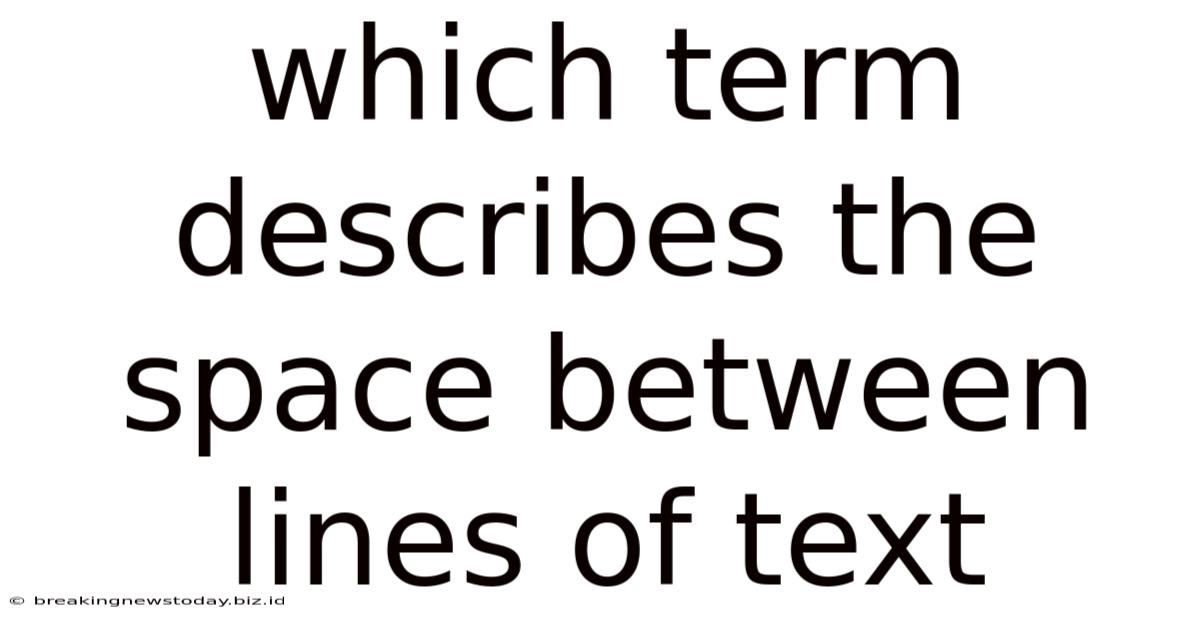
Table of Contents
Which Term Describes the Space Between Lines of Text? A Deep Dive into Leading, Line Spacing, and Typography
The seemingly simple question, "Which term describes the space between lines of text?", actually opens a fascinating door into the world of typography. While the most common answer is "line spacing," the reality is more nuanced, involving several related terms and concepts that significantly impact readability and the overall aesthetic appeal of your text. This article delves deep into the terminology, exploring the differences between leading, line height, and line spacing, and highlighting their importance in design and readability.
Understanding the Core Terms: Leading, Line Spacing, and Line Height
Before we dissect the subtle differences, let's establish a common understanding of the core terms:
Leading
In typography, leading (pronounced "ledding") refers to the vertical space between baselines of adjacent lines of text. The baseline is the invisible line upon which characters rest. Historically, leading was achieved using thin strips of lead placed between lines of type in letterpress printing. This physical spacing is the etymological root of the term. Today, leading is measured in points (pt) or pixels (px), representing the vertical distance between baselines.
Why Leading Matters: Proper leading significantly impacts readability. Too much leading can make text feel sparse and disconnected, while too little can cause lines to appear cramped and difficult to read, leading to eye strain and reduced comprehension. The optimal leading depends on factors such as font size, typeface, and the intended reading experience.
Line Spacing
Line spacing is a more general term that encompasses the vertical distance between lines of text, including the space occupied by the characters themselves. It's often used interchangeably with leading, especially in word processing software. However, it's essential to understand that line spacing accounts for the entire height of a line, including ascenders (parts of characters that extend above the x-height, like the top of 'd' or 'f') and descenders (parts that extend below the baseline, like the bottom of 'g' or 'p').
Line Spacing and Readability: Choosing the right line spacing contributes to visual balance and readability. Consistent line spacing creates a visually pleasing and comfortable reading experience, while inconsistent spacing can look jarring and unprofessional. Software often provides options for single, 1.5, or double line spacing, offering a convenient starting point, but fine-tuning is often necessary for optimal results.
Line Height
Line height, similar to line spacing, refers to the total vertical distance from the top of one line of text to the top of the next line. It's often expressed as a multiple of the font size. For instance, a line height of 1.5 means the vertical space is 1.5 times the font size. This value is often adjustable in typography software and style sheets (CSS). It's closely tied to leading but includes the entire height of the characters, including ascenders and descenders.
Line Height and Design Aesthetics: Line height plays a crucial role in visual hierarchy and design aesthetics. Adjusting line height can create a more open and airy feel (larger line height) or a more compact and dense feel (smaller line height). This is particularly important in design contexts where visual impact and aesthetic harmony are key elements.
The Interplay Between Leading, Line Spacing, and Line Height
The relationship between leading, line spacing, and line height is complex but crucial for optimal typography. While often used interchangeably in casual conversation, understanding their distinctions is key for professional typesetting and web design.
-
Leading and Line Height are closely related but not identical. Leading measures the space between baselines, while line height measures the total vertical space from the top of one line to the next. Line height incorporates leading but also accounts for the height of the characters themselves.
-
Line spacing is the overarching term. It encompasses both leading and the physical height of the characters, offering a more holistic view of the vertical spacing in your text.
-
The optimal balance depends on the context. Factors such as the font family, font size, and the overall design style all influence the ideal leading, line spacing, and line height.
Practical Applications and Considerations
Understanding these terms is not just an academic exercise. The appropriate application of leading, line spacing, and line height significantly impacts the user experience, especially in web design and print media.
Web Design
In web design, proper line spacing is crucial for improving readability on various screen sizes and devices. Using CSS, web developers can precisely control line height, ensuring consistent and comfortable reading experiences across different browsers and devices. Understanding the interplay between leading and line height allows developers to optimize text for legibility, particularly on smaller screens where cramped text is a common issue. Poorly chosen line spacing can negatively impact user engagement and website accessibility.
Print Design
In print design, the selection of leading and line spacing is equally critical. Print designers carefully consider these factors to enhance the visual appeal and readability of their work. Books, magazines, and brochures all rely on carefully calculated line spacing to ensure a pleasant reading experience. Different publications may use different standards, adapting line spacing to suit the content and overall design aesthetic.
Accessibility Considerations
Line spacing plays a significant role in accessibility. Individuals with visual impairments or dyslexia often benefit from increased line spacing, making it easier to follow lines of text and reduce eye strain. Web designers and developers should always consider accessibility standards when choosing line spacing, ensuring that their content is accessible to a broader audience.
Common Mistakes to Avoid
Several common mistakes can negatively impact readability and the overall aesthetic appeal of your text:
-
Using excessively tight leading. Cramped lines make text difficult to read, causing eye strain and reducing comprehension.
-
Using excessively loose leading. Excessive spacing can make text feel disjointed and unprofessional.
-
Inconsistent line spacing. Inconsistent spacing throughout a document looks unprofessional and disrupts the reading flow.
-
Ignoring the impact of font choice. Different font families have different ascenders and descenders, impacting the overall line height. Choosing an inappropriate font can lead to poorly balanced line spacing regardless of the leading chosen.
Best Practices for Choosing Line Spacing
Choosing the right line spacing is a matter of balance and careful consideration. Here are some best practices:
-
Start with a baseline: Many word processing programs offer pre-set line spacing options (single, 1.5, double). These can serve as a useful starting point.
-
Experiment and refine: Adjust your line spacing until you achieve a comfortable and visually pleasing result.
-
Consider your target audience: The ideal line spacing may vary depending on your target audience.
-
Test on different devices: Ensure your line spacing works well on different screen sizes and devices.
-
Use tools and resources: Typography tools and online resources can help you explore different line spacing options and find the best balance for your project.
Conclusion: Mastering the Art of Line Spacing
The space between lines of text, while seemingly insignificant, is a critical element of effective typography. Understanding the distinctions between leading, line spacing, and line height, and applying them thoughtfully, can significantly improve the readability, visual appeal, and overall user experience of your work, whether in web design, print design, or any other context. By mastering these concepts, you can elevate your work from simple text to a visually compelling and engaging experience for your audience. Remember to always prioritize readability and accessibility, making sure your line spacing contributes to a positive reading experience for all.
Latest Posts
Latest Posts
-
At The Economys Natural Rate Of Unemployment
May 11, 2025
-
What Do Courteous Pwc Operators Always Do
May 11, 2025
-
Which Components Are Part Of The Customer Journey
May 11, 2025
-
Advanced Rigging Test Questions And Answers Pdf
May 11, 2025
-
What Are Some Benefits To Be Derived From Playing Football
May 11, 2025
Related Post
Thank you for visiting our website which covers about Which Term Describes The Space Between Lines Of Text . We hope the information provided has been useful to you. Feel free to contact us if you have any questions or need further assistance. See you next time and don't miss to bookmark.