A Pivot Table Allows All Of The Following Except
Breaking News Today
Jun 07, 2025 · 6 min read
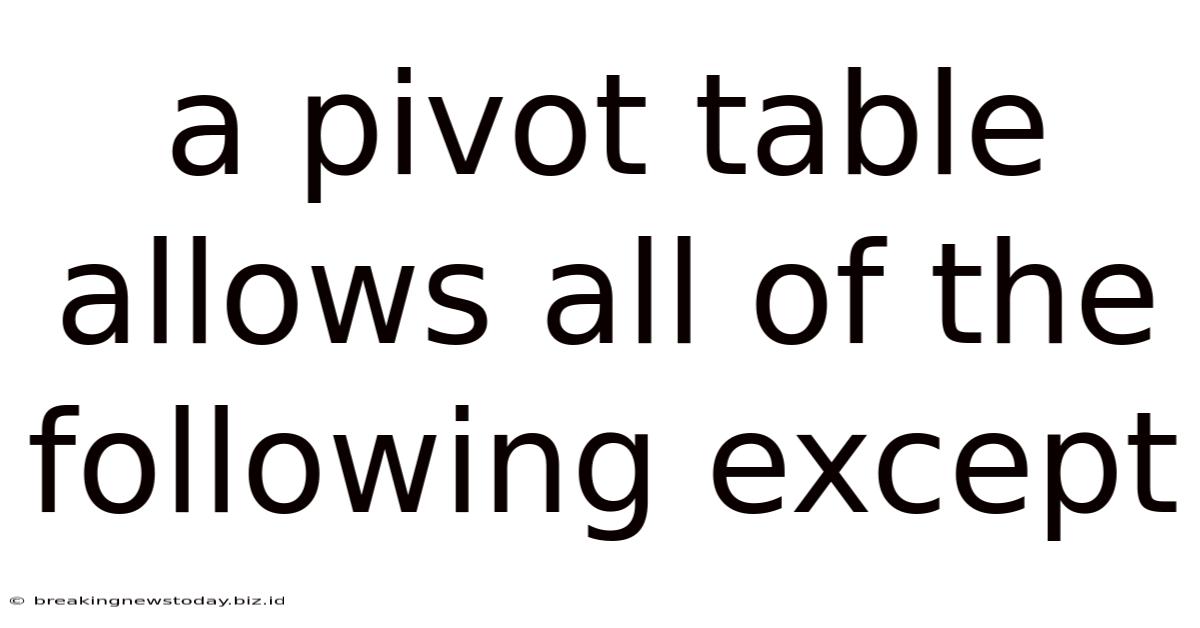
Table of Contents
A Pivot Table Allows All of the Following Except…Direct Data Entry
Pivot tables are powerful tools in spreadsheet software like Microsoft Excel and Google Sheets, allowing users to summarize, analyze, explore, and present data in meaningful ways. They are incredibly versatile, enabling quick aggregation and insightful visualizations of large datasets. But despite their capabilities, there's one crucial thing a pivot table doesn't allow: direct data entry. This article will delve into the capabilities of pivot tables, contrasting them with what they cannot do, and exploring the reasons behind this limitation.
What Pivot Tables Can Do: A Comprehensive Overview
Before understanding the limitations, let's appreciate the extensive functionality of pivot tables. These dynamic tools offer a wide range of analytical possibilities, including:
1. Data Summarization and Aggregation:
- Calculating totals, averages, counts, and more: Pivot tables effortlessly calculate various summary statistics for your data. You can quickly see the sum of sales by region, the average order value by product category, or the count of customers in each segment.
- Grouping and aggregating data: Organize your data based on various criteria. For example, group dates into months or years, numerical data into ranges (bins), or categorical data into meaningful segments. This allows for high-level analysis of trends and patterns.
- Custom calculations: Beyond standard aggregations, you can create custom calculated fields within the pivot table itself. This allows for complex analysis tailored to specific needs, such as calculating profit margins or growth rates.
2. Data Exploration and Analysis:
- Interactive drill-down: Explore data at various levels of detail. Start with a high-level summary and then drill down to see the underlying data that contributes to those summaries. This helps in identifying outliers and understanding the drivers behind key performance indicators (KPIs).
- Data filtering and slicing: Filter your data to focus on specific subsets, revealing patterns that might be hidden in the full dataset. Easily isolate data for particular regions, time periods, or product categories.
- PivotChart integration: Visualize your data with charts directly linked to your pivot table. Changes in the pivot table automatically update the chart, providing a dynamic and interactive way to present your findings.
3. Data Presentation and Reporting:
- Creating professional reports: Pivot tables are an excellent tool for quickly generating reports suitable for presentations and sharing with stakeholders. Their ability to summarize and present data clearly makes them ideal for communicating insights.
- Flexible layout and customization: Customize the layout of your pivot table to highlight the most relevant information. Rearrange fields, change summarization methods, and format your data for optimal readability.
- Exporting data: Easily export your pivot table data in various formats, including CSV, PDF, or Excel workbook, for sharing or further analysis in other applications.
Why Pivot Tables Don't Allow Direct Data Entry: Understanding the Underlying Mechanism
The core reason a pivot table doesn't allow direct data entry is its fundamental design. A pivot table is not a data storage mechanism; instead, it's a data presentation and analysis tool. It operates by referencing and summarizing data from an underlying data source. Think of it as a sophisticated lens through which you view and interpret your data. Any modifications to the data must happen in the original source. Attempting to directly edit the pivot table would disrupt this connection and potentially lead to inconsistencies and errors.
Consider the following analogy: imagine a map. You can analyze the map, zoom in on specific areas, and understand the relationships between different locations. However, you can't directly alter the geographical features of the land itself by drawing on the map. Similarly, you can analyze the data in the pivot table but cannot modify the original data points within the pivot table itself.
The Consequences of Attempting to Modify Data Within a Pivot Table
While you can't directly edit the cells within a pivot table, you might encounter situations where you mistakenly try to. The results can be unpredictable and frustrating. The software will often prevent direct cell editing, but if it doesn’t, your changes will likely not persist. The next refresh of the pivot table will overwrite any changes, restoring the summarized data from the original source. This can lead to confusion and lost work.
Alternative Approaches for Data Modification
If you need to modify your data, you must do so in the underlying source data. This is crucial for maintaining data integrity and ensuring the accuracy of your analysis. This may involve:
- Modifying the source data: Directly edit the spreadsheet or database that feeds the pivot table. This is the most reliable method.
- Adding new data to the source: If you have new information to incorporate, add it to the source data, and then refresh the pivot table to reflect the updates.
- Using Power Query (or similar tools): Data cleaning and transformation tools like Power Query (in Excel) allow for more advanced data manipulation before it's fed into the pivot table. This is especially useful for handling large or messy datasets.
Advanced Pivot Table Techniques for Data Manipulation
While you cannot directly manipulate data within the pivot table itself, there are some advanced techniques that give the illusion of data manipulation while preserving data integrity:
- Calculated Fields and Items: These allow you to create new fields and group items within the pivot table based on calculations derived from the source data. This lets you analyze data in ways not explicitly represented in the original source without directly altering it.
- Filters and Slicers: Employing sophisticated filtering strategies can effectively isolate subsets of your data, presenting a view resembling data manipulation while keeping the original data untouched.
- Using VBA Macros (Advanced Users): For experienced users, Visual Basic for Applications (VBA) can be used to automate complex tasks and indirectly manipulate the data within a pivot table’s context. This approach, however, requires significant programming expertise.
Best Practices for Using Pivot Tables Effectively
To leverage the full power of pivot tables while avoiding common pitfalls, adhere to these best practices:
- Start with clean and organized source data: The quality of your pivot table analysis is directly dependent on the quality of your source data. Spend time ensuring your source data is accurate, consistent, and well-structured before creating your pivot table.
- Understand your data: Before creating your pivot table, take the time to understand the structure, variables, and relationships within your data. This will allow you to create a pivot table that effectively answers your analytical questions.
- Plan your pivot table design: Consider the questions you want to answer and the insights you wish to reveal before designing your pivot table's layout and fields. This will make your analysis more efficient and meaningful.
- Regularly refresh your pivot table: If your source data changes, remember to refresh your pivot table to ensure it reflects the latest information. This will maintain the accuracy and validity of your analysis.
- Document your work: Keep thorough records of your pivot table design choices and the interpretation of your results. This will ensure clarity and reproducibility for yourself and others.
Conclusion: Understanding the Power and Limitations
Pivot tables are invaluable tools for data analysis and presentation, offering a wide array of capabilities for summarizing, exploring, and visualizing data. However, their core functionality is centered around presenting data from a source, not directly modifying it. Understanding this fundamental distinction is crucial for effective and reliable data analysis. By working with the source data and utilizing advanced techniques within the pivot table's framework, you can unlock its immense potential while maintaining data integrity and avoiding potential errors. Remember, the pivot table acts as a window into your data; any changes need to be made through the window's frame, not by trying to paint directly on the glass.
Latest Posts
Latest Posts
-
What Is The Length Of Pr Units
Jun 07, 2025
-
5 6 Times The Sum Of 4 And A Number P
Jun 07, 2025
-
Identify A True Statement About Canities
Jun 07, 2025
-
Gogo Gas And Fab Fuel Are Among
Jun 07, 2025
-
Find The Difference Between 723 And 361
Jun 07, 2025
Related Post
Thank you for visiting our website which covers about A Pivot Table Allows All Of The Following Except . We hope the information provided has been useful to you. Feel free to contact us if you have any questions or need further assistance. See you next time and don't miss to bookmark.