Match The Stp Protocol With The Correct Description.
Breaking News Today
Jun 01, 2025 · 5 min read
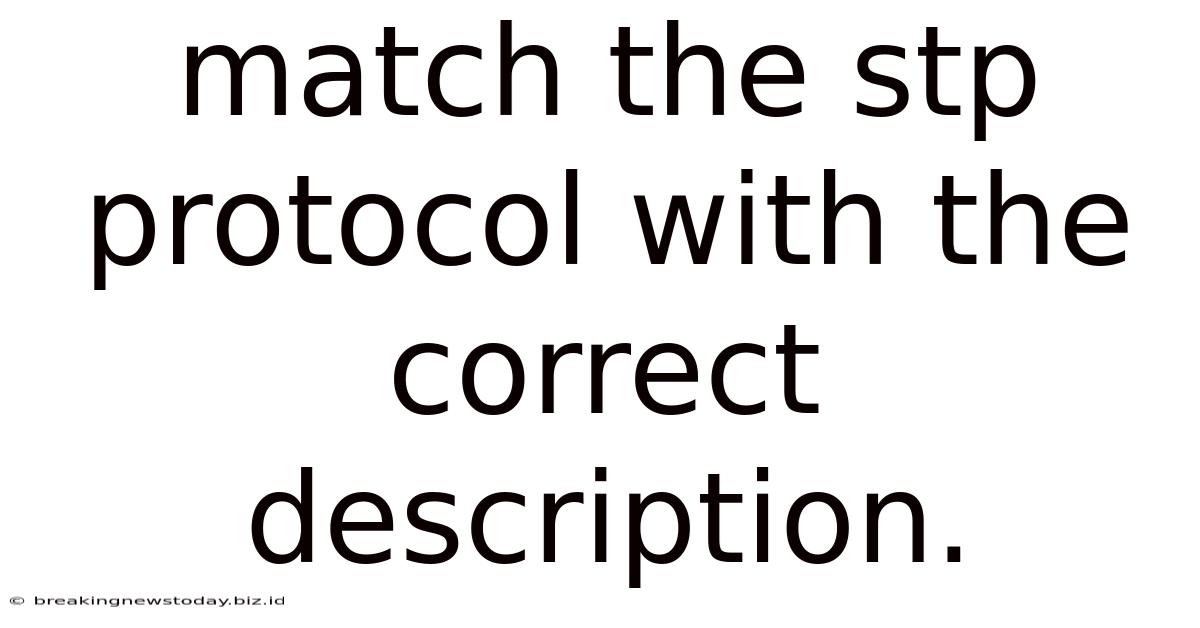
Table of Contents
Matching STP Protocols with Their Descriptions: A Comprehensive Guide
The Spanning Tree Protocol (STP) is a crucial networking technology ensuring loop-free network topologies. Understanding the different STP protocols and their functionalities is essential for network administrators and anyone involved in network design and management. This comprehensive guide will delve into various STP protocols, providing detailed descriptions and highlighting key differences. We'll cover the evolution from the original STP to the more efficient and robust modern implementations.
Understanding the Need for STP
Before diving into specific protocols, it's vital to understand the problem STP solves. In a network with redundant paths, loops can easily occur. These loops cause broadcast storms, where broadcast messages endlessly circulate, consuming bandwidth and ultimately leading to network instability and crashes. STP's primary function is to intelligently disable redundant links, creating a loop-free topology while maintaining connectivity. This ensures network stability and reliable communication.
The Evolution of STP Protocols: From 802.1D to RSTP and MSTP
The evolution of STP protocols reflects a continuous effort to improve efficiency and reduce convergence times. Let's examine the key players:
802.1D (Standard Spanning Tree Protocol)
Description: 802.1D is the original STP standard, defined by IEEE 802.1D. It's a relatively slow-converging protocol, taking up to 50 seconds to detect and resolve a topology change. This long convergence time is primarily due to its reliance on a timer-based mechanism.
Key Characteristics:
- Slow Convergence: The major drawback of 802.1D.
- Simple Implementation: Relatively straightforward to understand and implement.
- Root Bridge Election: A designated root bridge is elected, and all other bridges converge towards it.
- Port Roles: Bridges assign port roles (root port, designated port, alternate port, blocking port) to manage redundancy.
802.1w (Rapid Spanning Tree Protocol - RSTP)
Description: RSTP, defined in IEEE 802.1w, addresses the slow convergence issue of 802.1D. It significantly improves convergence time by using faster mechanisms for topology changes. RSTP's key innovation is the introduction of edge ports which can transition to the forwarding state much faster.
Key Characteristics:
- Fast Convergence: Convergence time reduced to significantly less than 802.1D. In many cases, convergence is near-instantaneous.
- Edge Ports: Ports connected to end devices (like hosts or printers) are designated as edge ports, reducing the number of state transitions required.
- Improved Topology Changes: RSTP handles topology changes more efficiently.
- Backward Compatibility: RSTP is backward compatible with 802.1D, allowing seamless integration in mixed environments.
- PortFast: A feature that allows edge ports to immediately transition to a forwarding state, improving the overall responsiveness of the network.
802.1s (Multiple Spanning Tree Protocol - MSTP)
Description: MSTP, defined in IEEE 802.1s, builds upon RSTP and addresses its limitations in handling complex network environments with Virtual LANs (VLANs). MSTP allows for separate spanning trees per VLAN, offering better control and efficiency for larger networks using VLANs.
Key Characteristics:
- VLAN-Aware: MSTP handles each VLAN separately, optimizing performance in VLAN-rich environments.
- Instance IDs: MSTP uses instance IDs to separate spanning trees for different VLAN groups.
- Hierarchical Operation: MSTP provides a hierarchical approach to spanning tree configurations.
- Region and Instance Configuration: Allows for the configuration of multiple instances, providing isolation and increased resilience.
- Improved Scalability: MSTP is better suited for larger and more complex networks.
Comparing the Protocols: A Table Summary
| Feature | 802.1D (STP) | 802.1w (RSTP) | 802.1s (MSTP) |
|---|---|---|---|
| Convergence Time | Slow (up to 50 seconds) | Fast (near-instantaneous) | Fast |
| VLAN Awareness | No | Limited | Yes |
| Complexity | Simple | Moderate | More Complex |
| Scalability | Lower | Moderate | Higher |
| Backward Compatibility | N/A | Yes with 802.1D | Yes with 802.1D and 802.1w |
| Edge Ports | No | Yes | Yes |
Choosing the Right STP Protocol
The choice of STP protocol depends on the specific network requirements. Here's a guide:
- Small, Simple Networks: 802.1D might suffice, though RSTP offers superior convergence without significant added complexity.
- Medium to Large Networks with VLANs: RSTP is a good choice, providing faster convergence and better handling of network changes.
- Large, Complex Networks with Multiple VLANs and Hierarchical Structure: MSTP is the ideal choice, offering superior scalability, VLAN awareness, and hierarchical configuration capabilities.
Beyond the Basics: Advanced STP Concepts
Several advanced concepts further enhance the functionality and performance of STP protocols:
Root Bridge Election
The root bridge is the central point in the spanning tree. It’s elected based on its Bridge Identifier (BID), which comprises a priority value and MAC address. The bridge with the lowest BID becomes the root bridge.
Port Roles
Different ports on a bridge assume specific roles:
- Root Port: The port closest to the root bridge.
- Designated Port: The port selected as the active port on a segment.
- Alternate Port: A backup port in case the designated port fails.
- Blocking Port: Redundant port actively disabled to prevent loops.
Path Cost
Path cost determines the optimal path to the root bridge. It is influenced by factors like link bandwidth and link type.
BPDUs (Bridge Protocol Data Units)
BPDUs are the communication messages exchanged between bridges to maintain the spanning tree. They contain information about bridge IDs, port roles, and path costs.
Loop Prevention Mechanisms
STP's core function is loop prevention. By actively monitoring the network topology and disabling redundant links, it ensures loop-free operation.
Troubleshooting STP Issues
Troubleshooting STP involves understanding the BPDUs, port roles, and the root bridge election process. Common issues include:
- Slow Convergence: Check for compatibility issues between different STP versions, ensure proper configuration of edge ports, and check for any BPDU filtering issues.
- Root Bridge Disputes: Verify BID configuration and ensure consistency among the bridges.
- Port Role Inconsistencies: Check the port status and configuration on each bridge.
- BPDU Guard: This feature protects against accidental loops caused by misconfigured devices.
Conclusion: Mastering STP for Robust Network Design
Understanding the nuances of STP protocols is paramount for anyone managing or designing networks. From the foundational 802.1D to the advanced MSTP, each protocol offers specific advantages and is suited to different network architectures. By mastering these protocols and their underlying mechanisms, network administrators can ensure robust, reliable, and loop-free network operations. The information provided here serves as a comprehensive guide, empowering you to make informed decisions about selecting and implementing the most appropriate STP protocol for your networking needs. Remember to always consult official documentation for specific implementation details and configurations. Regular monitoring and proactive troubleshooting are key to maintaining a healthy and efficient spanning tree topology.
Latest Posts
Latest Posts
-
Which Of The Following Does Not Need To Be Sanitized
Jun 02, 2025
-
A Hot Air Balloon Travels 18 Miles In 3 Hours
Jun 02, 2025
-
Unit Linear Relationships Homework 1 Answer Key
Jun 02, 2025
-
If Abc Dbc Then B Is The Midpoint Of Ad
Jun 02, 2025
-
Match Each Environmental Change With Its Description
Jun 02, 2025
Related Post
Thank you for visiting our website which covers about Match The Stp Protocol With The Correct Description. . We hope the information provided has been useful to you. Feel free to contact us if you have any questions or need further assistance. See you next time and don't miss to bookmark.