Sideloading Is The Act Of Installing _______.
Breaking News Today
Apr 03, 2025 · 7 min read
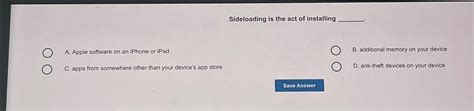
Table of Contents
Sideloading: The Act of Installing Apps Outside Official App Stores
Sideloading is the act of installing software onto a device, such as a smartphone, tablet, or computer, outside of the official app store or distribution channel. Instead of using the established platforms like Google Play Store (for Android) or the Apple App Store (for iOS), sideloading involves obtaining the software from a different source and manually installing it. This practice opens up a world of possibilities, but also introduces significant risks. Let's delve into the intricacies of sideloading, exploring its benefits, drawbacks, and security implications.
Understanding the Mechanics of Sideloading
The process of sideloading varies depending on the operating system. On Android devices, it typically involves enabling a setting called "Unknown sources" within the device's security settings. This setting allows the installation of apps from sources other than the Google Play Store. Once enabled, you can download the app's installation file (usually an APK file for Android) from a website, email, or other source and then manually install it by tapping on the file.
iOS, on the other hand, presents a significantly more restrictive environment. Apple, by design, makes sideloading considerably more difficult, requiring a developer account and a process known as enterprise deployment for most scenarios. While technically feasible, it's far more complex and not readily accessible to the average user. This tight control is a key aspect of Apple's security model.
Why People Choose to Sideload Apps
Despite the challenges and potential risks, people sideload apps for various reasons:
-
Access to Apps Not Available on Official Stores: Certain apps might not be available in your region or may have been removed from the official app stores due to policy violations or other reasons. Sideloading provides access to these applications.
-
Avoiding App Store Fees: While most apps are free, some require payment. Sideloading, while not always a free option, can sometimes offer access to paid apps or alternative versions that avoid app store fees and commissions.
-
Greater Control and Customization: Sideloading allows for more customization of the user experience. Users can find and install modified versions of apps, known as "mods," that offer features not found in the official app versions. This includes things like ad blockers, custom skins, and other modifications.
-
Access to Beta Versions and Developer Previews: Sideloading enables access to early versions of apps, allowing users to test new features and provide feedback to developers. This is a valuable resource for developers seeking user input.
-
Installing Apps on Older Devices: Sometimes apps stop receiving updates and cease to function properly on older devices. Sideloading allows users to install older, compatible versions of apps that continue to work on their devices.
The Risks Associated with Sideloading
While sideloading provides flexibility and access to apps unavailable through official channels, it also carries significant risks:
-
Malware and Viruses: The most substantial risk is the potential for downloading and installing malware or viruses. Apps obtained from unofficial sources are not vetted or screened for malicious code. This increases the likelihood of compromising your device's security and exposing your personal data to theft or misuse.
-
Privacy Concerns: Apps obtained through sideloading may collect and share your personal data without your knowledge or consent. Because they aren't subject to the same review process as apps in official app stores, the privacy implications can be significant. This can lead to unauthorized access to your personal information, including photos, contacts, and financial details.
-
Security Vulnerabilities: Sideloaded apps may contain security vulnerabilities that can be exploited by hackers to gain access to your device. These vulnerabilities could be intentionally introduced or simply overlooked due to the lack of rigorous security testing.
-
Device Instability and Crashes: Sideloaded apps that aren't properly developed or are incompatible with your device can cause instability, crashes, or even permanent damage to your device's operating system.
-
Loss of Warranty: Installing apps through methods not approved by the manufacturer could void your device's warranty. Manufacturers might refuse to repair or replace a device that has been compromised through sideloading.
Mitigating the Risks of Sideloading
While sideloading carries inherent risks, you can take steps to mitigate these dangers:
-
Only Download from Reputable Sources: Avoid downloading apps from unknown or untrusted websites. Stick to well-known and reputable sources, even if they are outside the official app stores.
-
Verify App Developer Identity: Before downloading and installing an app, research the developer to ensure their legitimacy. Look for information such as a company website, contact details, and online reviews.
-
Scan Downloaded Files for Malware: Use a reputable antivirus or anti-malware program to scan any downloaded APK files (for Android) before installing them. This can help detect and remove malicious code.
-
Regularly Update Your Device's Operating System: Keeping your device's operating system and security software up to date is crucial in protecting against security vulnerabilities.
-
Be Cautious of Modified Apps ("Mods"): While mods can offer enhanced functionality, they also increase the risk of malware and compromise your device's security.
-
Understand the Permissions Requested: Pay close attention to the permissions requested by the app. If an app requests access to sensitive information that is not necessary for its functionality, it could be a red flag.
Sideloading and Specific Operating Systems: A Deeper Dive
While the general principles of sideloading remain consistent across platforms, the specific techniques and associated risks vary:
Android Sideloading: Android's open nature makes sideloading relatively straightforward, but this ease of access is a double-edged sword. The "Unknown sources" setting, while crucial for sideloading, also significantly increases the vulnerability to malware. Therefore, exercising extreme caution when choosing download sources is paramount. Scanning APK files before installation is a critical preventative measure.
iOS Sideloading: Sideloading on iOS is significantly more challenging. It typically requires technical expertise, a developer account, or access to enterprise deployment systems. While the inherent difficulty limits access for casual users, those who do manage to sideload apps on iOS still face the same risks as Android users – potential malware, privacy violations, and security vulnerabilities. The lack of easy access does not equate to complete security.
Windows Sideloading: Windows allows for sideloading applications outside the Microsoft Store. This is generally safe for users who obtain software from trusted sources, such as official developer websites. However, the risks of downloading malware still exist. It is imperative to stick to known, reputable software providers to avoid encountering malicious software.
macOS Sideloading: Similar to Windows, macOS allows users to install applications outside the Mac App Store. This is often necessary for specialized software or applications that aren't available through the official store. The same security precautions that apply to Windows also apply here.
The Future of Sideloading
As technology evolves, so does the landscape of app distribution and sideloading. While official app stores remain the most secure and recommended method for installing applications, sideloading is likely to continue to exist. The balance between providing users with flexibility and access to a wide range of applications and maintaining a secure environment remains a complex challenge for operating system developers. Expect ongoing developments in security technologies and app store policies to address the evolving risks associated with sideloading.
Conclusion
Sideloading, the act of installing applications outside of official app stores, offers users flexibility and access to a broader range of software. However, it carries significant risks, primarily concerning malware, privacy violations, and security vulnerabilities. By understanding these risks and implementing appropriate preventative measures, such as downloading from reputable sources and scanning files for malware, users can mitigate these dangers and safely explore the possibilities of sideloading. Remember, the responsibility of ensuring security lies primarily with the user. Always exercise caution and prioritize secure practices when sideloading apps. The potential benefits should never outweigh the potential risks to your device's security and your personal data.
Latest Posts
Latest Posts
-
Which Of The Following Is The Main Purpose Of Management
Apr 03, 2025
-
Which Player Is Usually The Best Ball Handler On The Court
Apr 03, 2025
-
Ap Stats Unit 3 Progress Check Mcq Part B
Apr 03, 2025
-
Ap Lit Unit 5 Progress Check Mcq
Apr 03, 2025
-
The Study Of Statistics Rests On What Two Major Concepts
Apr 03, 2025
Related Post
Thank you for visiting our website which covers about Sideloading Is The Act Of Installing _______. . We hope the information provided has been useful to you. Feel free to contact us if you have any questions or need further assistance. See you next time and don't miss to bookmark.
