Telnet Ssh And Vnc Are Which Type Of Software
Breaking News Today
May 10, 2025 · 6 min read
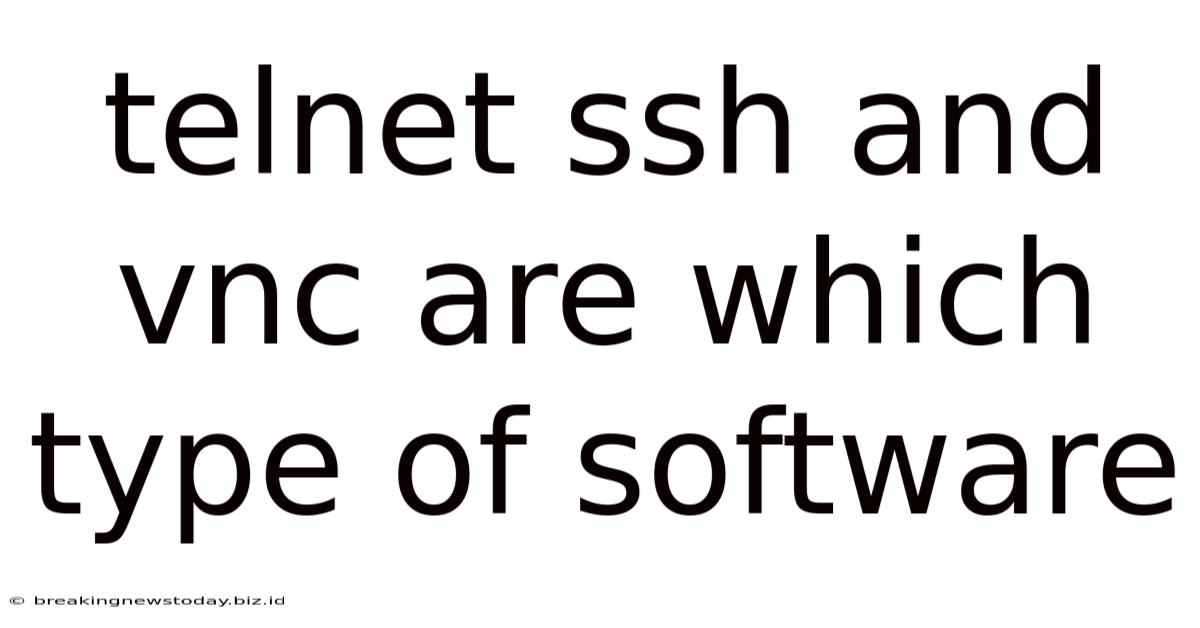
Table of Contents
Telnet, SSH, and VNC: Understanding Their Software Classifications
Telnet, SSH, and VNC are all network protocols that enable remote access to computer systems. However, while they share the common goal of remote connectivity, they differ significantly in their functionalities, security features, and underlying architectures. Understanding these differences is crucial for choosing the appropriate tool for a specific task and ensuring secure remote access practices. This article dives deep into the software classification of each, exploring their core features and applications.
What is a Network Protocol?
Before we classify Telnet, SSH, and VNC, let's clarify the concept of a network protocol. A network protocol is a set of rules and standards that govern how data is transmitted between devices over a network. These protocols dictate everything from the format of the data to the error-checking mechanisms used to ensure reliable communication. Telnet, SSH, and VNC are all examples of application-layer protocols, meaning they operate on top of lower-level protocols like TCP/IP, providing specific functionality for remote access and management.
Telnet: A Legacy Protocol with Security Risks
Telnet is a network protocol that allows users to connect to a remote computer and execute commands on it. It's considered a legacy protocol, largely due to its critical security flaws. In simpler terms, Telnet transmits data in plain text, making it highly vulnerable to eavesdropping and man-in-the-middle attacks. Any data sent over Telnet, including passwords and sensitive information, is easily intercepted by malicious actors.
Software Classification of Telnet:
Telnet is classified as a terminal emulation software and a remote access software. It emulates a terminal, allowing users to interact with the remote system's command-line interface. The protocol itself is simply a set of rules governing how the terminal emulation occurs over a network connection. Telnet clients and servers are typically included as part of operating systems or available as standalone software packages.
Security Concerns and Why Telnet is Obsolete:
- Unencrypted Communication: The biggest drawback is its unencrypted nature. All data, including passwords, are transmitted in plain text, making it incredibly insecure.
- Vulnerability to Attacks: This lack of encryption makes Telnet susceptible to various attacks, including eavesdropping, session hijacking, and man-in-the-middle attacks.
- Outdated Technology: Modern network security best practices strongly discourage the use of Telnet, recommending more secure alternatives.
Practical Applications (Limited and Discouraged):
While Telnet should be avoided for sensitive tasks, it might still be found in niche legacy systems or for simple troubleshooting in controlled environments. However, these instances are exceptionally rare and should only be considered after thoroughly evaluating the risks.
SSH: Secure Shell for Enhanced Security
SSH (Secure Shell) is a cryptographic network protocol that provides a secure channel over an unsecured network. It's designed to replace Telnet, providing the same functionality with enhanced security measures. SSH encrypts all data transmitted between the client and the server, protecting sensitive information from eavesdropping and other attacks.
Software Classification of SSH:
SSH is primarily categorized as a secure remote access software and a network protocol. It operates as a client-server application, with an SSH client on the user's machine connecting to an SSH server on the remote machine. The core functionality lies within the secure communication channel it establishes, making it suitable for various tasks beyond simple terminal emulation.
Enhanced Security Features:
- Encryption: SSH uses strong encryption algorithms to protect data transmitted between client and server. This prevents eavesdropping and ensures data confidentiality.
- Authentication: SSH provides robust authentication mechanisms, verifying the identity of the user before granting access. This protects against unauthorized access.
- Integrity: SSH ensures data integrity by using cryptographic checksums, preventing unauthorized modification of data during transmission.
Practical Applications of SSH:
- Remote Command Execution: Similar to Telnet, SSH allows users to execute commands on a remote machine.
- Secure File Transfer (SFTP): SSH incorporates SFTP (Secure File Transfer Protocol), allowing users to securely transfer files between their local machine and a remote server.
- Port Forwarding: SSH can forward local ports to remote ports, providing secure access to services running on a remote machine.
- Tunneling: SSH can create secure tunnels for other applications, shielding their communication from network eavesdropping.
VNC: Virtual Network Computing for Graphical Interface Access
VNC (Virtual Network Computing) is a graphical desktop-sharing system that enables users to remotely control a graphical user interface (GUI) on another computer. Unlike Telnet and SSH, which primarily focus on text-based interaction, VNC allows for full control over the remote desktop, including interacting with applications, moving windows, and more.
Software Classification of VNC:
VNC is classified as remote desktop software, GUI sharing software, and a network protocol. It operates as a client-server application, with a VNC client on the user's machine connecting to a VNC server running on the remote machine. The protocol itself defines how the graphical information is transmitted and interpreted between the client and the server.
Features and Functionality of VNC:
- Graphical Interface Control: The primary feature is remote GUI control, allowing users to fully interact with the remote desktop environment.
- Real-time Interaction: VNC provides a real-time, interactive experience, closely resembling local access to the computer.
- Cross-platform Compatibility: VNC clients and servers are available for various operating systems, providing cross-platform compatibility.
Security Considerations for VNC:
While VNC offers convenient graphical access, its security is a significant concern. Basic VNC implementations lack built-in encryption, leaving them vulnerable to eavesdropping and man-in-the-middle attacks. It's crucial to use VNC with encryption, like using SSH tunneling to secure the connection.
Practical Applications of VNC:
- Remote Administration: VNC is frequently used for remote administration tasks, providing a visual interface for managing and troubleshooting remote systems.
- Technical Support: VNC facilitates remote technical support, allowing technicians to directly view and interact with a user's computer screen to resolve technical issues.
- Remote Collaboration: VNC enables collaboration by allowing multiple users to simultaneously view and interact with the same desktop.
- Remote Access to Servers: It is widely used to allow administrators to remotely administer graphical applications on servers.
Comparing Telnet, SSH, and VNC: A Summary Table
| Feature | Telnet | SSH | VNC |
|---|---|---|---|
| Primary Function | Terminal emulation | Secure remote access | Remote desktop sharing |
| Interface | Text-based | Text-based | Graphical |
| Security | Insecure | Secure | Insecure (unless encrypted) |
| Encryption | No | Yes | Optional (strongly recommended) |
| Authentication | Basic | Robust | Varies |
| Typical Use | Legacy systems (discouraged) | Server administration, secure file transfer | Remote support, desktop sharing |
Conclusion: Choosing the Right Tool for the Job
Telnet, SSH, and VNC each serve distinct purposes in remote access. While Telnet is largely obsolete due to its inherent security risks, SSH and VNC remain crucial tools. SSH is the preferred choice for secure text-based remote access and secure file transfer, offering robust security features. VNC provides valuable remote GUI access but should always be used with encryption to mitigate security vulnerabilities. Choosing the appropriate tool hinges on the specific requirements of the task and the paramount importance of prioritizing security. Always opt for secure alternatives and utilize encryption whenever possible to safeguard sensitive data and maintain a robust security posture.
Latest Posts
Latest Posts
-
What Is The Standard Ecg Voltage Calibration Setting
May 10, 2025
-
What Was The Goal Of The Crusades
May 10, 2025
-
What Two Structures Do Cephalopods Have To Bite Their Prey
May 10, 2025
-
Statistically Speaking Your Chances For A Collision Are Highest
May 10, 2025
-
Effective Controls Protect From Workplace Hazards
May 10, 2025
Related Post
Thank you for visiting our website which covers about Telnet Ssh And Vnc Are Which Type Of Software . We hope the information provided has been useful to you. Feel free to contact us if you have any questions or need further assistance. See you next time and don't miss to bookmark.