What Information Can Be Determined From A Device's Mac Address
Breaking News Today
May 09, 2025 · 6 min read
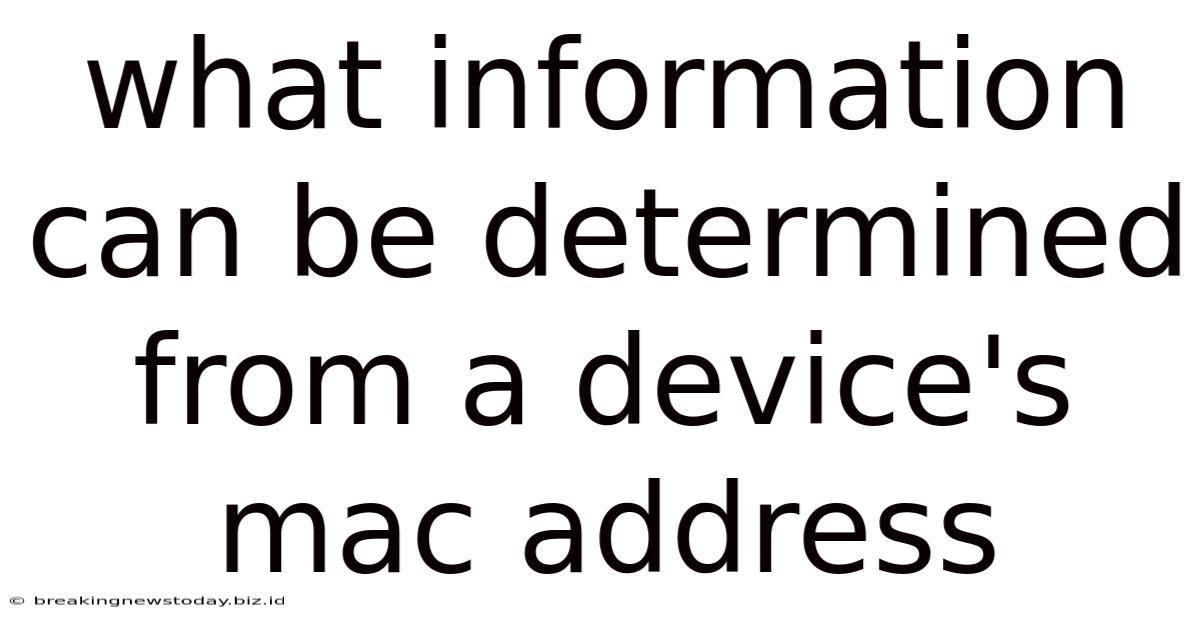
Table of Contents
What Information Can Be Determined From a Device's MAC Address?
A Media Access Control (MAC) address is a unique identifier assigned to network interfaces for communication on a network segment. Understanding what information can be gleaned from a MAC address is crucial for network administrators, security professionals, and even everyday users concerned about their online privacy. While a MAC address itself doesn't directly reveal sensitive personal data like your name or address, it can provide valuable clues about a device and its network activity. This article delves deep into the capabilities and limitations of MAC address analysis, exploring its uses and implications for privacy and security.
Understanding the Structure of a MAC Address
Before exploring what information can be extracted, let's briefly understand the structure of a MAC address. A MAC address is a 48-bit number, typically represented as six groups of two hexadecimal digits separated by colons (e.g., 00:16:3E:1A:99:B1). The first three bytes (OUI – Organizationally Unique Identifier) identify the manufacturer of the network interface card (NIC). The last three bytes are a serial number unique to that specific device.
Information Derivable from a MAC Address
While a MAC address doesn't directly reveal your identity, several inferences can be made based on its components and associated network activity.
1. Identifying the Manufacturer
The most straightforward information obtainable from a MAC address is the manufacturer. The Organizationally Unique Identifier (OUI) portion of the address is publicly registered, allowing anyone to look up the manufacturer based on the first six hexadecimal digits. This can be useful in troubleshooting network issues, identifying rogue devices, or simply understanding the types of hardware connected to a network. Websites and databases are freely available online that allow for easy OUI lookup.
2. Device Type (Inference)
While the MAC address doesn't explicitly state the device type, it can often be inferred based on the manufacturer and the context of its appearance on a network. For example, a MAC address associated with a known Apple OUI is likely to belong to an Apple device, such as a MacBook, iPhone, or iPad. This inference isn't foolproof, as manufacturers produce diverse products.
3. Network Location (Limited Information)
A MAC address itself doesn't directly reveal the physical location of a device. However, if a MAC address is associated with a specific network, and the network's location is known (e.g., through an IP address lookup), it can provide a general geographic area. This is highly unreliable for pinpointing a precise location. Moreover, this information is often only accessible to network administrators or those with access to network location services.
4. Network Activity and Usage Patterns
By monitoring network traffic, one can observe a device's activity using its MAC address. This may include:
- Connection times: When the device connects to and disconnects from the network.
- Data transfer volumes: The amount of data transmitted and received by the device.
- Network protocols used: The communication protocols employed by the device, like HTTP, HTTPS, FTP, etc.
- Websites visited (with limitations): If network traffic isn't encrypted, this information can potentially be gleaned. However, HTTPS encryption renders this impossible without compromising the encryption itself.
5. Device History (with Network Logs)
Network administrators often maintain logs that record MAC addresses associated with specific events. These logs can reveal a device's historical activity on the network, such as login attempts, data access patterns, and connections to specific network resources.
Limitations of MAC Address Information
It's crucial to understand the limitations of information that can be derived solely from a MAC address.
- No Direct Personal Information: A MAC address does not directly identify an individual or reveal personally identifiable information (PII). It only identifies a specific network interface card.
- MAC Address Spoofing: A significant limitation is that MAC addresses can be easily spoofed. This means a device can be configured to transmit a different MAC address than its assigned one, effectively masking its true identity. This makes tracing a device based solely on its MAC address unreliable.
- Privacy Concerns: While a MAC address doesn't directly disclose personal information, the information derived from it, combined with other data points, could potentially be used to create a profile of a user's online activities. This raises significant privacy concerns.
- Dynamic IP Addresses: The association between a MAC address and an IP address is not always static. Many networks use dynamic IP address assignment, meaning the IP address changes over time, further complicating tracking efforts based on MAC addresses alone.
Ethical and Legal Implications
The use of MAC addresses to track or monitor devices raises several ethical and legal considerations. Accessing and analyzing MAC addresses without proper authorization is often a violation of privacy laws and network security policies. The ethical implications are significant, particularly when dealing with sensitive network environments or situations where user consent is not obtained.
Security Implications
MAC address information, while limited on its own, can be a valuable tool for security professionals in certain contexts.
- Identifying Intruders: Identifying unknown devices on a network through their MAC addresses can help detect unauthorized access.
- Network Segmentation: MAC address filtering can be used to control access to network resources.
- Security Auditing: Analyzing MAC address activity can help track down security breaches or malicious activities.
MAC Address and Privacy: Mitigation Strategies
To mitigate privacy concerns associated with MAC address tracking, users can take several steps:
- MAC Address Randomization: Some operating systems and network devices support MAC address randomization, which changes the MAC address periodically. This makes it harder to track a specific device consistently.
- Using VPNs: A Virtual Private Network (VPN) encrypts internet traffic, making it more difficult to analyze network activity and associate it with a specific MAC address.
- Disable Wi-Fi When Not in Use: Simply turning off Wi-Fi reduces the chance of your device being detected.
- Review Network Policies: Users should familiarize themselves with their network's privacy policies to understand how MAC addresses are handled.
Conclusion
A MAC address, while not directly revealing sensitive personal data, provides valuable clues about a device's manufacturer, network activity, and potentially its general location (with significant limitations). However, the ability to spoof MAC addresses, the need for supplementary data for meaningful inferences, and significant privacy concerns underscore its limited value for unambiguous identification. Understanding the information derivable from a MAC address, its limitations, and the accompanying ethical and legal considerations is vital for everyone from network administrators to individual users concerned about their online privacy and security. Effective security practices and privacy-enhancing technologies offer robust mitigations against potential misuse of MAC address information.
Latest Posts
Latest Posts
-
The Use It Or Lose It Rule Applies To
May 11, 2025
-
An Order Has Been Placed For A Sublingual Medication
May 11, 2025
-
Teleperformance Assessment Test Questions And Answers Pdf
May 11, 2025
-
Production Order Processing Is An Example Of A
May 11, 2025
-
True Or False Use Is Defined Under Hipaa
May 11, 2025
Related Post
Thank you for visiting our website which covers about What Information Can Be Determined From A Device's Mac Address . We hope the information provided has been useful to you. Feel free to contact us if you have any questions or need further assistance. See you next time and don't miss to bookmark.